Four months after its previous 3.7 release, IceWM, the lightweight window manager for the X Window System, favored for its minimal resource usage and high configurability, has released its latest version, 3.8.
One of the standout changes in this new version is the optimized Themes menu, which now loads faster. Additionally, the CPU and MEM graphs have been fine-tuned to reduce CPU usage, ensuring that system monitoring remains lightweight, just as users expect from this efficient window manager.
For those who rely on keyboard shortcuts, there’s a small but thoughtful adjustment: hotkeys are now displayed in uppercase, respecting the current locale settings.
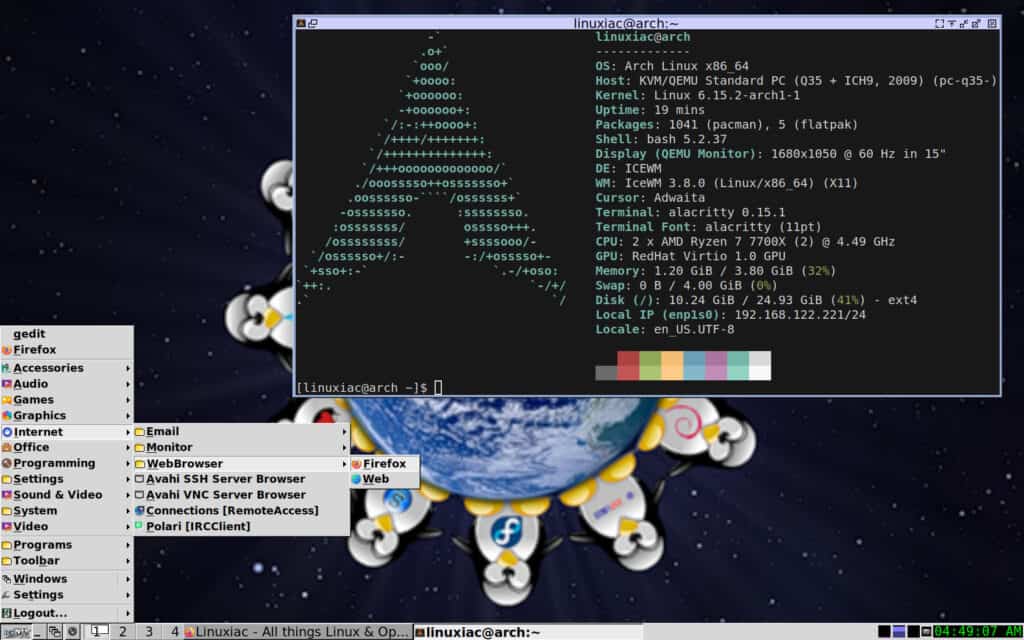
Moreover, theme enthusiasts will notice a neat addition to the Themes menu—the minimize button now appears as a preview icon, making it easier to visualize theme changes before applying them. Meanwhile, the Help menu has been expanded with additional manpages, offering better access to documentation right from the interface.
Under the hood, icesh and icewmbg now use a non-deterministic random number generator, improving security in scenarios where randomness is crucial. OpenBSD users will also be pleased to hear that clang warnings have been silenced, reducing unnecessary noise during compilation.
Lastly, on the localization front, Serbian has been added as a new translation, while the Slovenian translation has received updates.
For more information, see the changelog.
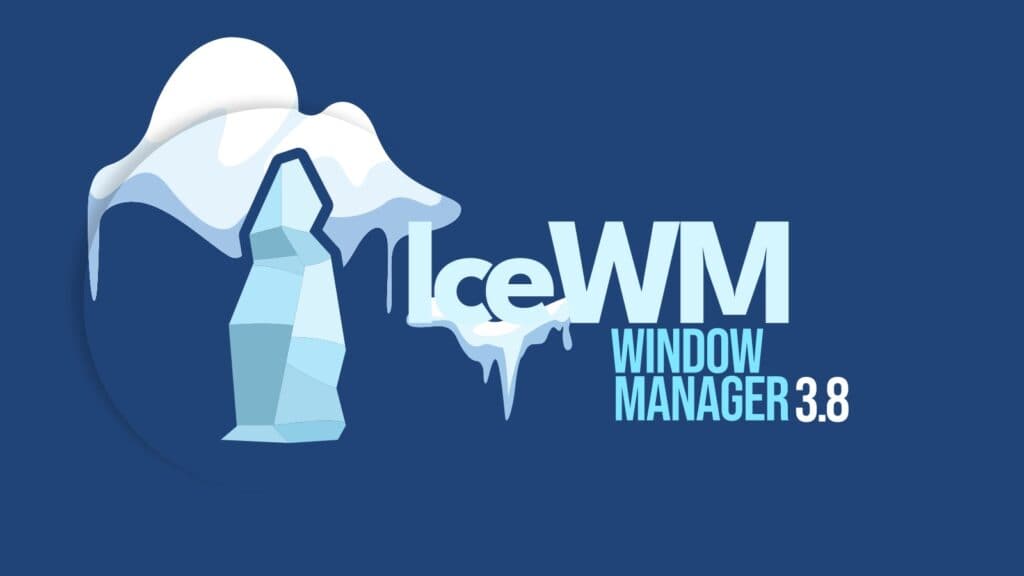
I use IceWM all the time, it is perfect for my use case.
Light on resources and does not get in the way.
Good to see that IceWM is still being actively developed and improved upon. Despite having 8 GB of RAM, I use it on my laptop in an attempt to consume as little memory as possible and thus, in turn, as little battery power as possible.
One thing, however, that I wish IceWM would NOT do is automatically change the wallpaper when you change themes (I prefer to have Nitrogen be in charge of that). This drove me absolutely BONKERS trying to figure out how to disable it, but I eventually figured it out, and completely on my own, no less, by turning OFF the execution bit on /usr/bin/icewmbg.
I am a long time fan of IceWm. I agree it is fast, light and higjly customizable.
inmo, it needs Wayland full compatibility and friendly menu for customization.
II had to search deep on the web for instance, to have one different background for each desktop/workspace.
Custom menu is not friendly, too.
Yes, I know it is mostly for longtime afficionados/fans or geeks 😉
I love that IceWM is still around and receiving updates.