Less than a year after its previous “Bird of Prey” release, Garuda Linux has just rolled out its latest version, “Broadwing,” marking the first update in 2025. If you’re unfamiliar with it, it is a rolling release, performance-focused, Arch-based distro designed to deliver a user-friendly experience right out of the box. And yes, it comes with a GUI installer.
However, their style of doing this makes it stand out from others in the same niche, such as Manjaro or EndeavourOS. What do I mean? Well, look at the screenshot below. Now, to what’s new.

Powered by Linux kernel 6.13 Zen (designed to improve responsiveness, reduce latency, and provide a smoother experience, particularly for desktop users and gamers), one of the Broadwing release’s biggest highlights is Garuda Rani, a brand-new application engineered to simplify and enrich the user experience.
Short for “Reliable Assistant for Native Installations,” the new app combines the functionalities of several existing Garuda tools, such as Welcome, Gamer, and Assistant, into one central hub, making it easier for users to manage and customize their systems.
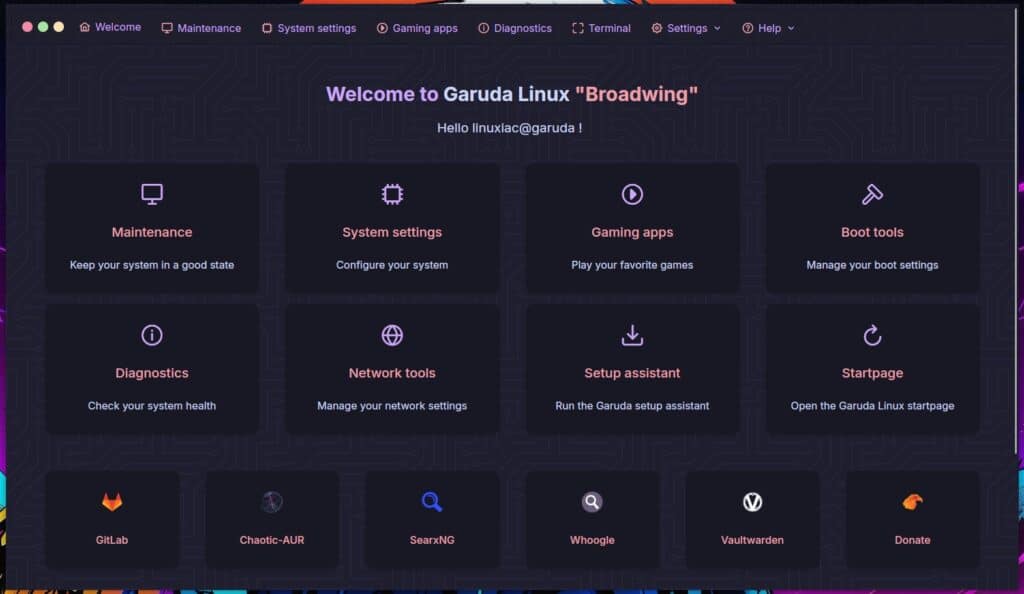
Moreover, Garuda “Broadwing” is available in a full range of separate editions, tailored for almost any desktop environment and window manager you can imagine—Cinnamon, KDE, GNOME, Xfce, Hyprland, i3, Sway, and so on. However, now we have something new, namely the Mokka edition.
So, what’s this Mokka variant? In short, it is a Catppuccin-themed KDE Plasma experience – colorful, playful, and visually cohesive. Whether you’re a loyal KDE devotee or simply intrigued by Catppuccin’s whimsical design, Mokka might become your new favorite desktop environment. I have to admit, it looks great.

In tandem with the changes inside the operating system itself, Garuda’s website and forum have both been treated to a stylish makeover featuring the soothing hues of Catppuccin Mocha and Catppuccin Latte—pastel tones, etc.
Beyond these headline updates, the Garuda Linux developers have put considerable effort into polishing many distribution aspects. Let’s take a quick look at some highlights:
- Chaotic-AUR 4.0: Enhanced ways of viewing repository data. An all-new start page to make navigation smoother.
- Dr460nized Edition: Improvements in customization and stability. The Panel Colorizer is now deeply integrated, making desktop personalization a breeze.
- Hyprland Edition: A revamped screenshot script powered by gum for intuitive captures. Special workspaces for a more organized workflow. X11 as a secondary GDK backend for broader compatibility.
- i3 Edition: FontAwesome support for sharper visuals. Bug fixes for CPU temperature display, font sizing, and Dunst notifications. Minor color tweaks and code cleanups for a tidier environment.
- Sway Edition: A sleek new greeter known as nwg-hello offers a customizable login interface. Transition from Swaylock to gtklock, which provides user info and power controls right on the lock screen. Updated Waybar with expandable module groups for neater organization.
For detailed information about all changes in Garuda Linux “Broadwing,” refer to the release announcement or visit the distro’s blog.
Lastly, if you want to try the new release, remember that the system requirements are slightly higher than for other Linux distributions but still well within normal limits.
- 30 GB storage space
- 4 GB RAM
- Video card with OpenGL 3.3 or better
- 64-bit system
Before wrapping up, however, I want to share a few personal takeaways. First off, Garuda Linux definitely stands out from the crowd. I really like that it comes with the Zen Linux kernel by default—big plus in my book. It’s also obvious that the developers put a ton of effort into the visual design.
That said, some of the styling feels a bit over the top. The colors are pretty intense (though the Mokka edition offers a more toned-down version), so that’s not my cup of tea. At the same time, the animated, somewhat quirky cursors left a weird impression on me—they just didn’t feel right.
Don’t get me wrong—the team has done an amazing job, but I’d caution against relying too much on personal taste when designing for a broad audience. I’m trying to say that what looks cool to the devs might not click with the average user.
For those interested in trying out or upgrading to the new “Broadwing” release, ISO images of the different editions are available directly from the Garuda website.

Dear Bobby, I apologize me “entering” again, but I feel like you very missed a big deal of important point here, and I also feel like it’s strongly needed to clarify better “the colors” matter. Garuda Dr460nized Gamer, as its own name clearly says, it is specifically designed and addressed for and to gamers users, as it is also perfectly and correctly described by its Developers on the Official Garuda website! The gamers, generally speaking, love colors because and what would be any game without some full strong and beautiful colors? I guess nobody would play such a game! If you would read careful the description of each Garuda release and you would wish to be really objective and you’d forget for a moment you’re not a gamer guy but an experienced Linux engineer, you would understand that every one of Garuda releases it is designed for some other “kind” of use and users, and then, you would choose which one you like more, acording to your need and pleasure, but as an objective reviews publisher, without the need of saying the others style “feels a bit over the top” nor “they just didn’t feel right.” Because that’s not being at all objective! I guess probably no gamer would choose Dr460nized but Mocha or other maybe, but I assure you all gamers would always choose the Dr460nized, first because of colors, and only after test it they would discover (as I did) that the system is so awesome optimized and performant for their games they would be amazed and happy for their choose!😀 So, what do you think? Would be, my total inexperienced Linux user explanation, enough for you to “decently objective” edit your review?
Hello! One month ago (March 12th) I was for first time in my life installing Linux after more than 30 years on Windows. I used Mint Cinnamon as a new comer and with with zero knowledge about this “intriguing” OS. After 2 weeks of “playing” with Mint I’ve seen the “colors” of the Dr460nized on a video and those “colors” made me instantly download, install and start to use Garuda Linux with my zero knowledge in my pocket. May not be your or others “cup of tea” but only because of the awesome “over the top styling” of this wonderful Linux Distro, many users are absolutely bewitched and (as me personally) willing to sacrifice time and sweat to learn how to “drive” it. Every day when I start my PC and appears the awesome colorful Dragon I don’t even feel anymore the desire to play my loved games (which btw are running perfect and some even better than in Windows) but full of joy and warm feelings, I start to dig more and more deep and deeper into this marvelous new unknown system (for me), “playing” instead of games with the Konsole and with everything, all apps it contains, installing and uninstalling others, etc. The colors which for ones are “too strong” for others are simply “too beautiful”, and those colors are the only reason they choose this Distro over another! I thank so much for them to the Developers from the deep of my soul!❤️ And I thank you for the “objective” review here! Greetings!
Somebody take away the Developers crayons.
I would love to try Garuda Mokka Edition, but I’ve created and tried to run two different USB sticks. Neither worked. I game on Linux so I’d be interested in checking how well Garuda functions for a writer and a gamer. So far, no luck.
When you’re on the Garuda install screen (Menu) just push the keyboard “r” to enter Grub menu. I had the same issue when I’ve installed Garuda (that’s because of Calamares installer!). You must disable Secure Boot and Fastboot also in BIOS first before trying to install Garuda and you must set the UEFI mode!! The games would run absolutelly perfect. I only use the Heroic Launcher for playing my games! Some of my games are running much better than in Windows in terms of resources consuming for Ultra settings. It would be a shame not trying again my friend! This Distro is a marvel for gamers and in my QEMU virtual machine I have Windows 11 and I’m using Photoshop, PowerDirector and Office 2024 at full performance! (that’s because I have no idea yet how to use GIMP and Kdenlive. But I’m into learning mode at full speed😇). Wish you luck! Greetings!
Thanks for the response. I figured this out and installed the Mokka Edition. I’m really impressed with how fast and responsive Garuda is, though I have had a few crashes. No doubt stability will improve with a few more updates. And I have to say, the aesthetics are gorgeous. Looks aren’t my primary concern in a Linux distribution, but it’s hard not be be impressed with how drop-dead beautiful this release is Kudos to the Garuda team for the evident work that went into improving an already great Linux distribution.
Well, I’m glad you finally got it! Looks like me, as a brand new-born Linux user I am, had had the luck on my side or maybe the Dr460nized is better “stabilized” I don’t know. I only had an issue with an update last week, when the my Zen-Kernel missed some nvidia modules and headers which I’ve solved easy in RANI, changing the Zen for LTS and then back to ZEN. So far that was the only “scare-shock” my Dragon gave me😀. Best wishes!