Although the realm of web browsers is notably varied, with prominent names like Google Chrome, Mozilla Firefox, Microsoft Edge, and Apple Safari leading the pack, there’s always potential for new entrants in this crowded space, precisely the case with the Floorp browser.
This recent addition to the browser market stands out among the established players, offering users another choice for their daily internet activities by bringing its unique features and focus on privacy to the table.
What’s Floorp Browser
Developed in Japan, the Floorp browser is a novel addition to web browsing, emphasizing user privacy and customization. It’s based on Firefox ESR, a good choice for users who value stability and extended support.
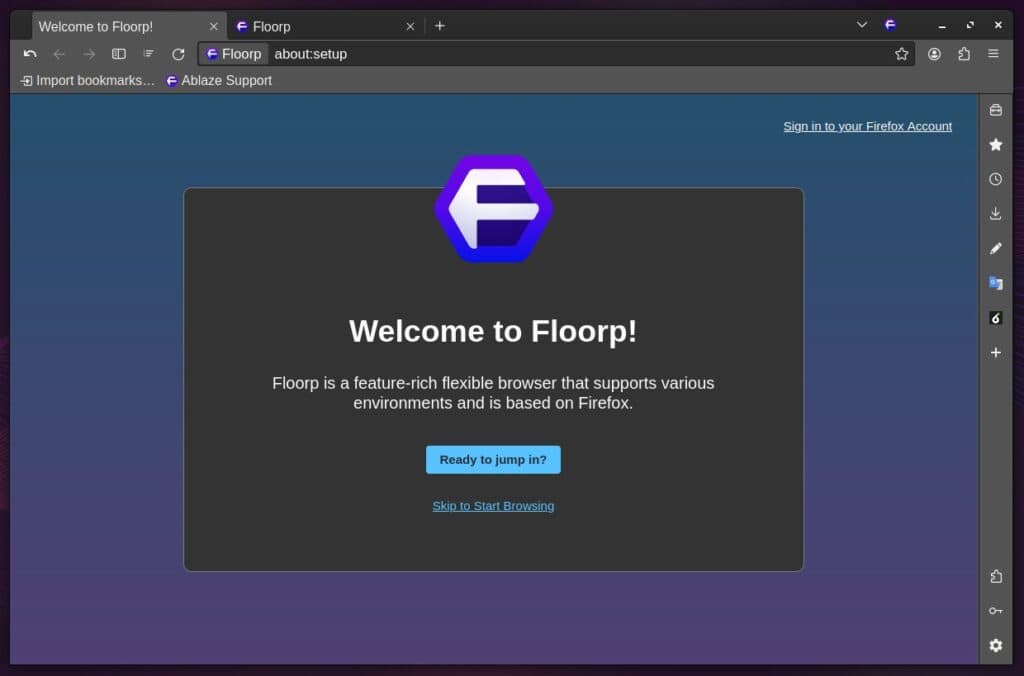
However, unlike Firefox ESR’s conservative approach, Floorp stands out with its abundance of user-centric innovative features. It’s akin to Firefox on steroids, providing users with advanced customization tools and better performance.
This browser is tailored for users seeking extensive personalization options, positioning itself as a middle ground between the privacy-centric Brave and the customization-rich Vivaldi. It offers an optimal balance for those desiring advanced privacy features and extensive customization capabilities.
With that in mind, let’s delve into the key features that set Floorp apart.
Strong Tracking Protection
At the heart of Floorp’s design is a commitment to user privacy. The browser has a powerful tracking blocker as a default feature, shielding users from many malicious trackers prevalent across the internet. In addition, it offers fingerprinting protection, further securing users from invasive tracking techniques.
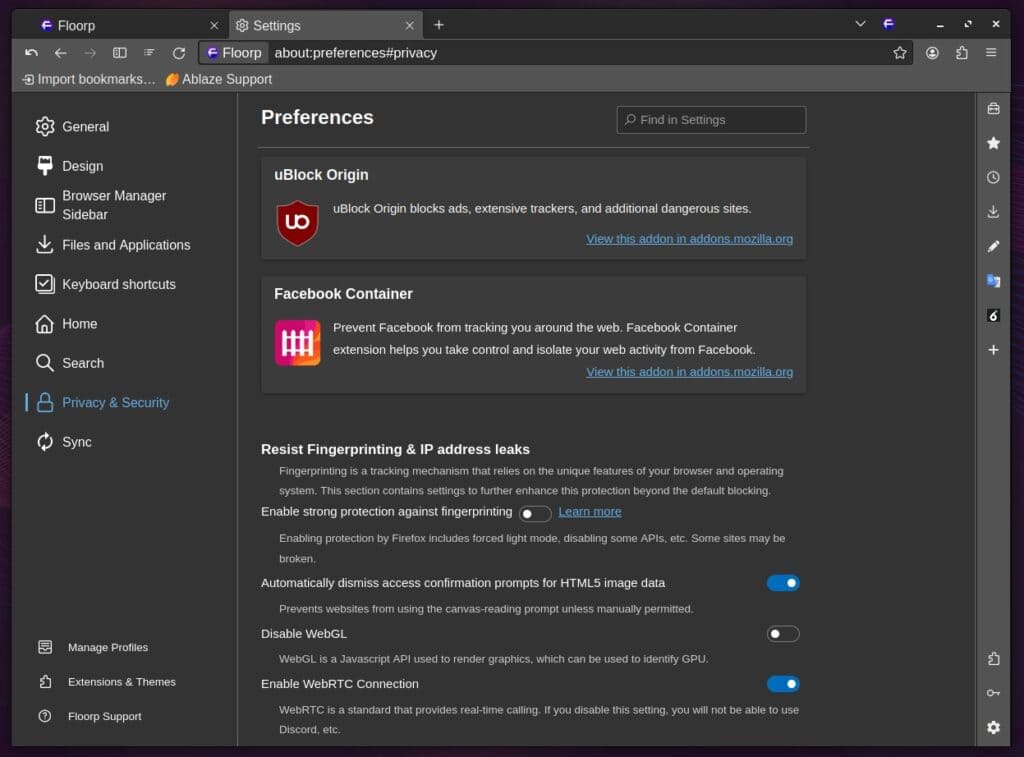
Unmatched Layout Flexibility
Floorp takes customization to a new level, allowing users to tailor their browsing experience like never before. Its flexible layout options include moving the tab bar to the bottom of the window, hiding the title bar, and much more.
Moreover, Floorp introduces a dual sidebar feature, catering to users who require more than just a single sidebar. This built-in sidebar can display a web panel and browser management tools, offering a comprehensive browsing experience.
Additionally, its flexible toolbar and tab bar, including options for tree-style vertical tabs, provide unparalleled customization opportunities. Last but not least, Floorp offers custom CSS options for those who desire a more personalized touch, making it an ideal browser for customization experts.
Floorp Is Blazing Fast
When tested with popular extensions, Floorp scores an impressive 208 points on Speedometer 2.1, outperforming Firefox, which scored 189 in our test.
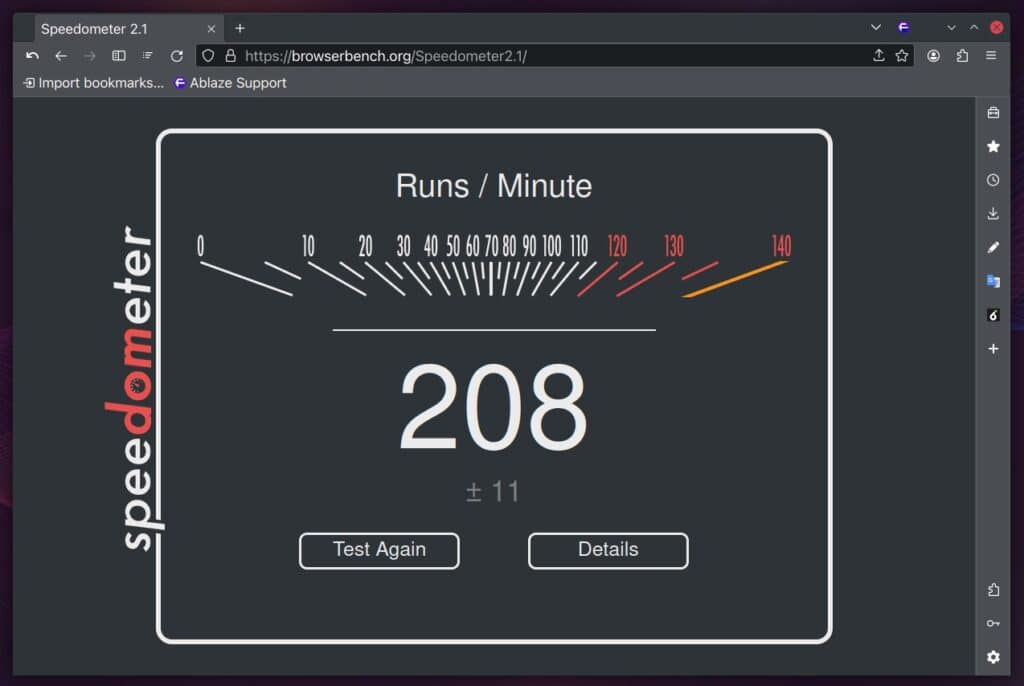
At the same time, Floorp’s performance was on par with Thorium, one of the fastest browsers. This benchmarking was consistent even with additional extensions to Floorp.
Speaking of Thorium, users who have experienced issues, such as frozen pages and compatibility problems with certain websites, will have found Floorp a reliable alternative.
Switchable Design for Personalized Experience
Beyond the standard Firefox theme customization, Floorp introduces the ability to switch between five different interface designs, including themes specific to various operating systems. This feature ensures users can personalize their browsing experience to their aesthetic preferences.
Open Source
Embracing the principles of transparency and collaboration, Floorp is entirely open source. This openness extends to the browser itself and its build environment, allowing anyone to view, modify, and contribute to its development.
How to Install Floorp Browser
The simplest method to install Floorp on Linux is through Flatpak. Of course, this requires Flatpak support on your system. However, if it’s not already set up, our comprehensive guide can assist you in adding it quickly.
Next, to install the browser, open the terminal application and execute the command below:
flatpak install flathub one.ablaze.floorpCode language: CSS (css)Additionally, Ubuntu users can install the browser from a specially designed PPA repository:
curl -fsSL https://ppa.ablaze.one/KEY.gpg | sudo gpg --dearmor -o /usr/share/keyrings/Floorp.gpg
sudo curl -sS --compressed -o /etc/apt/sources.list.d/Floorp.list 'https://ppa.ablaze.one/Floorp.list'
sudo apt update
sudo apt install floorpCode language: PHP (php)Arch and users of Arch-based distributions can install the Floorp browser directly from the AUR repository using AUR’s helper as yay, performing:
yay -S floorpBottom Line
Floorp is an excellent browser that harmonizes user privacy, customization, and web sustainability. On top of that, to stay up-to-date with the latest security measures, Floorp commits to regular updates every four weeks, making it an attractive option that users can rely on.
A significant drawback is that since it was developed in Japan, the available documentation (also relatively scarce) is predominantly in Japanese. This language barrier presents a considerable challenge to its broader adoption by users.
For more information, visit the project’s website or its GitHub page.
