Almost a month after the previous 132 release, Mozilla released a new version of its widely used open-source browser, Firefox v133, now available for download.
One of the more notable updates in this version is the ability to show tabs from other devices directly in the Tab overview menu. This feature makes switching between different devices seamless, helping you keep track of where you left off while browsing on your other devices.
For Windows users, GPU-accelerated Canvas2D is now enabled by default. This improvement is designed to make web graphics rendering smoother and faster, offering a snappier experience for users who interact with graphics-heavy content.
Android users will also see a significant change. For those using Firefox on large devices, the browser now defaults to desktop mode for browsing. If preferred, users can control this behavior via a new setting under “Site settings” (formerly called “Site permissions“).
Firefox 133 has further strengthened privacy with an upgrade in its Enhanced Tracking Protection’s strict mode. A new anti-tracking feature called “Bounce Tracking Protection” is now available, which identifies trackers using redirections and automatically purges their cookies and site data.
This means users can enjoy a more private browsing experience without those persistent trackers that try to follow their every move.
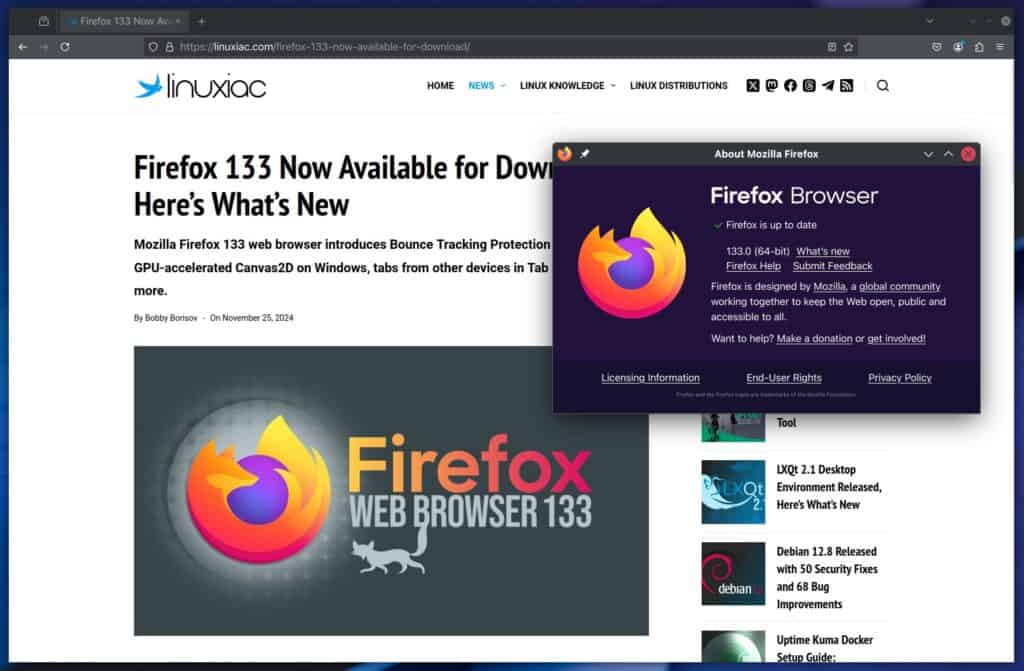
This update also addresses a few annoying bugs, particularly for macOS Sonoma users. The emoji picker, which had a tendency to open and then close instantly when used with the “Cmd+Ctrl+Space” shortcut, has now been universally fixed.
This fix also extends to similar shortcuts involving the “Fn” key, ensuring a smooth experience when adding a touch of personality to your messages or notes.
Another notable fix involves the “Picture-in-Picture: auto-open on tab switch” feature from Firefox Labs. It is now more reliable and works consistently across a broader range of sites. If you enjoy having videos pop out while browsing other content, this update is likely to make your viewing more seamless.
For developers, Firefox 133 brings several important updates. The Fetch API now supports the keepalive option, which allows HTTP requests to continue running even after a page is unloaded. This is particularly useful for tasks such as saving analytics data or sending tracking information, even when users navigate away from the page.
Firefox has also added support for the Permissions API in worker contexts, broadening its applicability in web applications. Additionally, new beforetoggle and toggle events are dispatched during dialog interactions, enhancing the way developers can interact with popovers and dialogs in their code.
Methods for converting between Base64 and hexadecimal encodings have also been added to UInt8Array, implementing a Stage 3 TC39 proposal. This makes data manipulation easier and more efficient for developers working with encoded data.
Furthermore, Firefox now supports image decoding as part of the WebCodecs API, allowing developers to decode images both in the main thread and in worker threads, improving performance and flexibility.
Those eager to get it can download the latest version directly from Mozilla’s server. Windows and macOS users can expect an over-the-air update within the next day. Users on rolling release Linux distros should look for the new Firefox 133 as an update in their repos over the next few days.

Just needs sider.ai to finally support Firefox and better video experience because FF is the worst of all browsers when it comes to streaming video online.
i agree firefox is the worst for streaming videos online. if you need ai you could use brave search with a summary on top and search results below.
If you go to Mozilla Labs on Firefox options, there is a chatbox with AI extension.