The development team behind Nobara Linux has officially unveiled Nobara 41, a brand-new release designed for gaming and content creation, just in time for the start of 2025.
As the version number suggests, it is now built on the Fedora 41 foundation, delivering the latest security updates and performance improvements under the hood.
We start by saying that the Calamares installer has been rebased on a KaOS Linux fork, bringing expanded feature options—such as an on-screen keyboard toggle—while removing the network check requirement. That means you can install Nobara completely offline without skipping a beat.
Next stop: multimedia drivers. Nobara’s developers have shifted their strategy for shipping Mesa and Vulkan drivers. Rather than including drivers built from git by default, the team now provides stable Vulkan drivers bundled with each Mesa release.
This change aims to ensure predictable performance for most users. Still, if you crave cutting-edge features, you can easily switch to the “mesa-vulkan-drivers-git” package via the driver manager.
Additionally, “mesa-libgallium” has been separated into two distinct packages:
- mesa-libgallium
- mesa-libgallium-freeworld
A noteworthy change for Nvidia owners is that Nobara 41 now ships with the open Nvidia driver by default. So, if you have an older GPU that the closed-source driver still supports, you must perform a few manual steps.
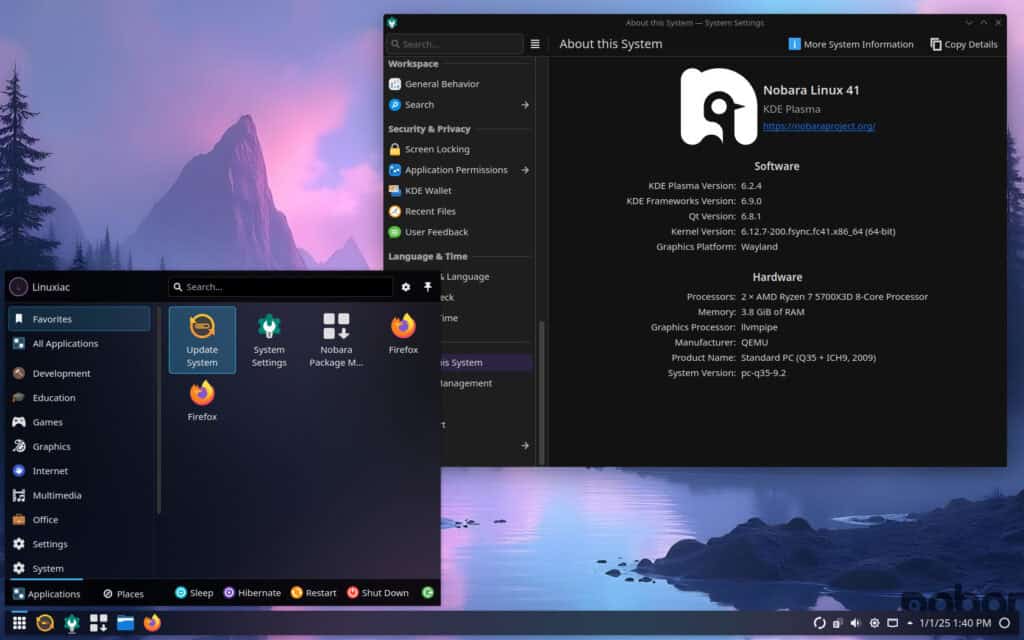
Users will notice several improvements in the Nobara-Updater. For instance, if your system runs HTPC packages, the updater will disable the GRUB boot timeout to make your setup function more like a console.
It also replaces non-functioning AMD ROCm packages with Fedora’s versions to maintain compatibility with Blender and DaVinci Resolve.
Meanwhile, the update checker’s system tray icon sports a slick new look—it’s no longer bright yellow—and you can switch between light and dark icons with a simple right-click.
In addition, opening and installing RPM packages directly from your file browser is now more straightforward than ever, thanks to a user-friendly GUI prompt.
The brand-new Nobara Tweak Tool unifies several important system settings under one roof:
- Auto-Mount Configuration: Decide whether to auto-mount common partition types (ext2/3/4, Btrfs, XFS, NTFS) via a quick checkbox. This feature arrived in Nobara 40 and has been fine-tuned based on user feedback.
- Auto-Updating for HTPC/Handheld Editions: If you’re using Nobara in a console-like environment, you can switch auto-updates on or off with one click.
- Input Controller Packages: InputPlumber is enabled by default for flexible controller handling, but you can disable it or opt for another tool in the tweak tool’s menu.
- DeckyLoader Management: In HTPC/handheld editions, DeckyLoader is installed by default alongside several plugins. If you’d prefer to remove it, the Tweak Tool lets you switch off its automatic reinstallation.
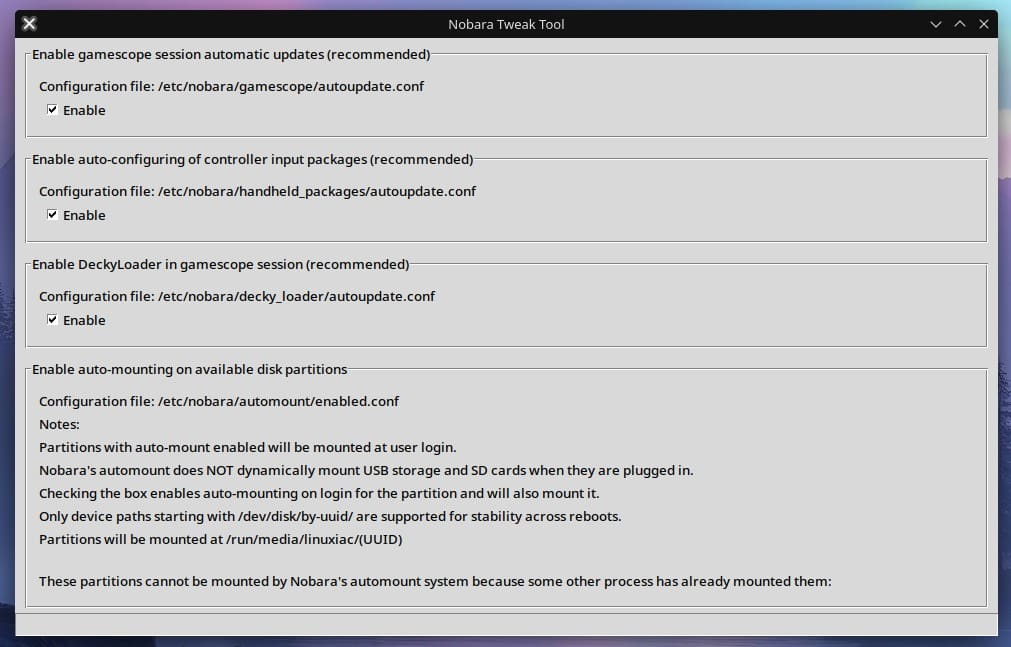
The development team plans to add even more options to the Tweak Tool in future updates based on community input.
Those looking to optimize hardware performance will appreciate the latest changes to the Nobara Driver Manager. AMD ROCm packages are now pulled directly from Fedora’s repository, ensuring seamless integration with popular creative applications.
Nvidia owners can install “cuda-devel” packages for robust CUDA support, and a new Broadcom wireless driver option is available as needed. ASUS users will find ASUSctl preinstalled for convenient system tweaks.
Regarding Xbox controller support, the xone driver has been limited to the Xbox One wireless dongle to avoid an upstream bug that causes system freezes, while xpadneo now ships as a kernel patch for Xbox Elite and Elite V2 controllers over Bluetooth. Any other Xbox controller model reverts to the standard xpad driver when connected via Bluetooth.
Upon installation, the updated Nobara Welcome App offers an easy path to Discord Canary via the Flatpak beta channel, ideal for anyone who needs robust screen-sharing capabilities on Wayland.
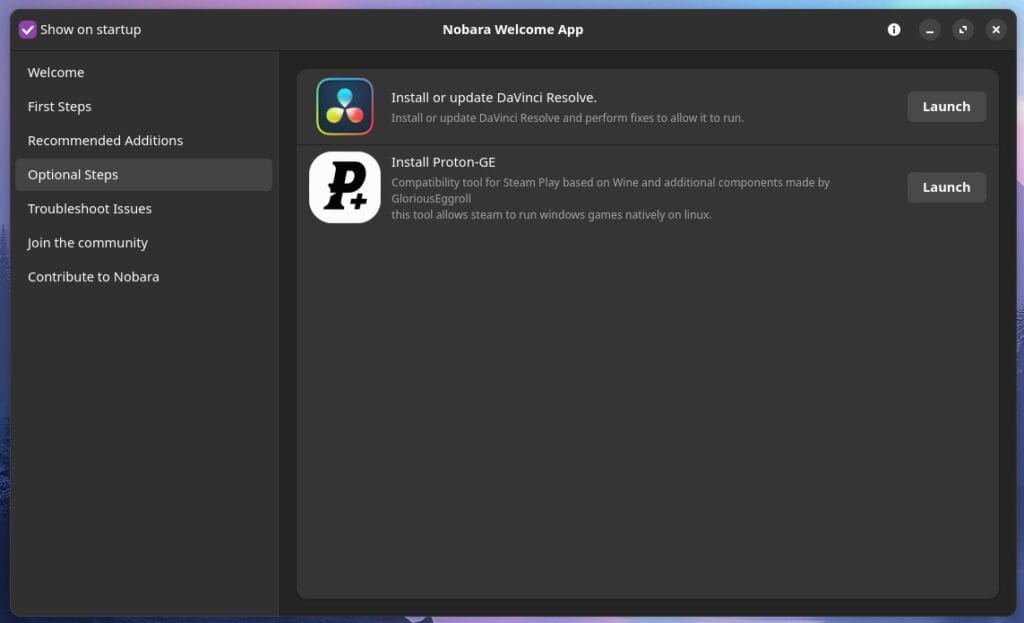
The welcome tool also facilitates installing Blender from Fedora’s repository (now with full H.264 recording support through FFmpeg) and provides a revamped DaVinci Resolve wizard, simplifying the install and update process by automatically applying required system modifications.
Furthermore, the Nobara Package Manager (yumex-ng) empowers users to search, install, and manage both RPMs and Flatpaks from a single interface. The distro also pre-enables the Flatpak-beta repository, and it triggers a quick background scan on your first login to populate metadata for packages, helping you find software fast.
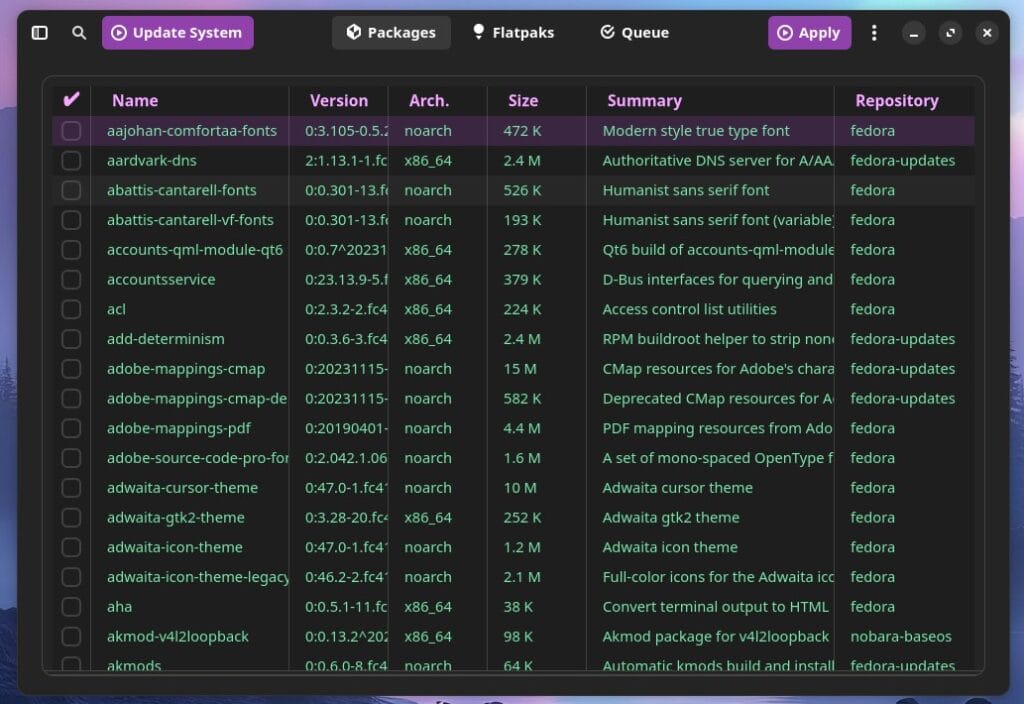
Nobara 41 doubles down on its home theater PC and handheld editions. Auto-updates seamlessly run in the background, while the GRUB menu has been shortened to zero seconds for a no-fuss boot process.
You will find InputPlumber installed by default, along with DeckyLoader and several plugins (such as Web Browser, Decky Terminal, and QuickLaunch). “Host Remote Play” has been removed to offer a better remote play setup, making room for the more reliable Sunshine + Moonlight.
Lastly, if you use KDE, you will encounter a small tweak in the default Nobara theme: the developers have retired the old win7showdesktop plasmoid, replacing it with a simple white (or black in light mode) circle icon that remains consistent with KDE 6’s updated UI layout. A selection of new N41 Wallpapers also arrives to mark the occasion.
The release announcement provides the technical details and a complete list of changes in Nobara 41. The distro is available for download from the project website in five variants:
- Official: Nobara’s custom-themed version of KDE.
- GNOME: Vanilla GNOME.
- KDE: Vanilla KDE.
- Steam-HTPC: Customized to look/feel like Steam Deck, built for HTPCs, uses KDE.
- Steam-Handheld: Customized to look/feel like Steam Deck, built for handheld devices, uses KDE.
Just pick the version closest to your needs, and happy gaming!
