After more than a year in making after its previous 0.26 release, the lightweight modular desktop environment and compositing window manager Enlightenment has just rolled out its latest version, 0.27.
Debuting an impressive 28 years ago—yes, that’s right, when GNOME or KDE didn’t exist yet—this project is one of the oldest still maintained open-source, desktop-focused endeavors. Remarkably, it continues to be actively developed, largely thanks to its original creator, Carsten Haitzler.
It is designed to be resource-efficient, making it an excellent choice for older or less powerful hardware. At the same time, Enlightenment supports advanced visual effects and animations, making it visually appealing without being resource-intensive.
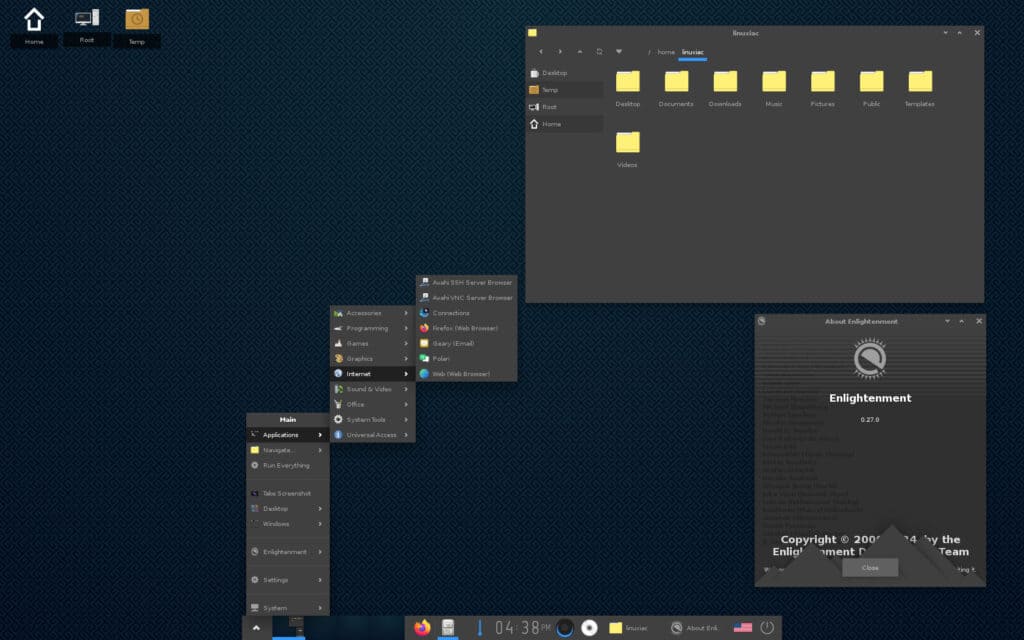
Regarding the new features in Enlightenment 0.27, there’s an interesting precedent. The entire announcement boils down to these two short sentences from Haitzler:
This is the latest release of Enlightenment. This has a lot of fixes mostly with some new features.
What can I say? It’s a little strange—and honestly, a bit frustrating—to pour a year’s worth of effort into improving a product, only to wrap it up with a description like, “a lot of fixes mostly with some new features.” Anyway.
If you take a closer look at the 0.27 GitLab branch of Enlightenment and review the merged PRs, you’ll find the following changes.
Notable improvements include updated Japanese, Polish, Georgian, and Portuguese translations. Additionally, the credits for Japanese translators have been corrected, and a Wayland session desktop file has been renamed for better clarity.
On the technical front, the update includes fixes such as handling errors in the ALSA mixer, improving support for flat mouse acceleration and high-resolution scrolling, and resolving issues with the hibernate command on OpenBSD.
Moreover, a new “convertible” module has been introduced, alongside updates to handle edge settings and input configurations more effectively.
If you’re using this desktop environment, the new Enlightenment 0.27 is already available in the official repositories of some rolling release distros, like Arch. If you’re using a different one, you’ll need to wait until its next point release to get your hands on it.
Enlightenment 0.27’s source tarballs are available for download here.
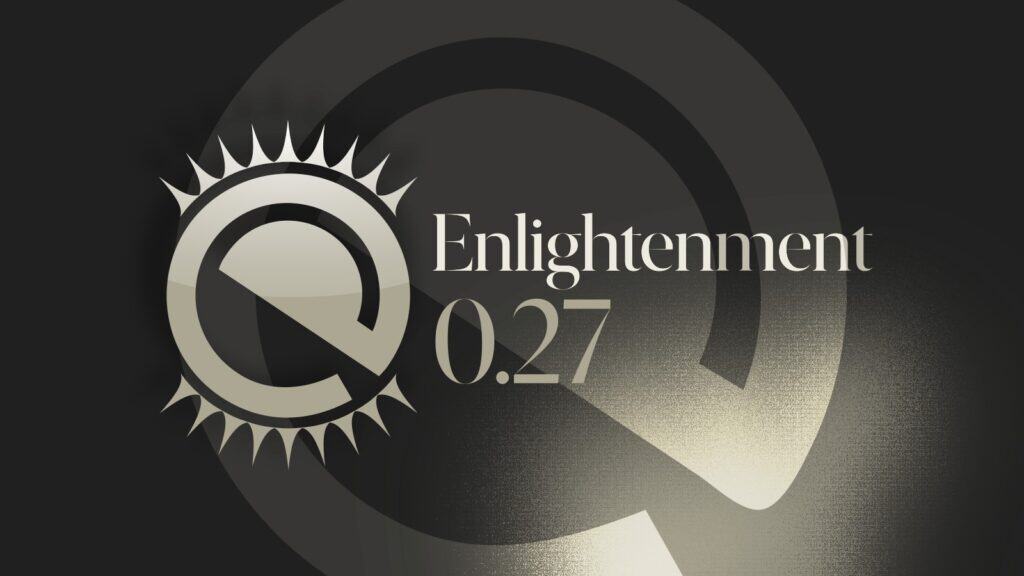
I love enlightenment. Use it on a daily basis.I love specially the fact that it has remained true to it's roots and has not switched design philosophy.
Hi Bobby, Enlightenment is a very small project, I am on the official mail list, when the release was announced Carsten explained that was midnight and was tired with no time to put details, so, complaint about no news is a little bit inconsiderate. Instead of complaint exists people like you that can help communicating the news! so continue contributing and less subtracting.
Thanks for the clarification, Esteban. I appreciate it.
Other comment, Enlightenment is not only that, includes also the EFL, also released with a lot of fixes and improvements =)
I love Enlightenment. It's unique. I used a lot when X11 was and Wayland was not..But , yes, Wayland is experimental. The external screen won't run, if you have a nvidia card.I hoped it would be fixed in the last update. But no. From what I need you need to compile it to set the right paramaters.So yes, as a 'normal' and not 'expert' user, you just can use it with the screen of your laptop…Not the external.This makes me avoid it for Wayland use.I have done many screenshots to encourage uses to customize the look of Enlightenment on X11.I am sad that not many guys use it.Me, being part of them…