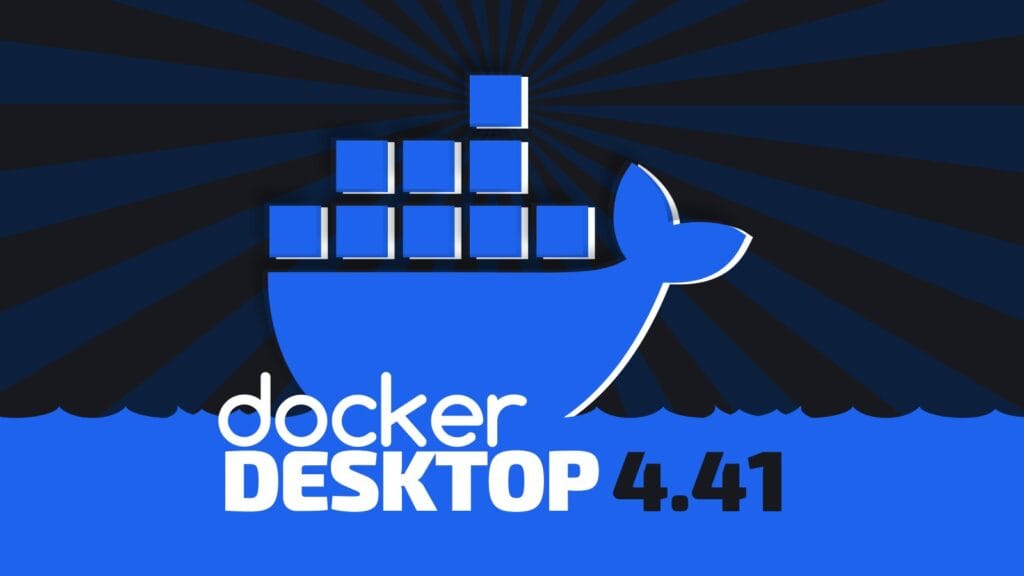Docker Desktop, the popular development platform for building, testing, and deploying containerized applications across different environments, has introduced its latest update, Docker Desktop 4.41, with some big changes.
The headline addition is Model Runner support for Windows hosts equipped with NVIDIA GPUs, a move that brings parity with the Apple Silicon experience introduced last month. Another major release’s highlight is aimed at Windows users – Docker Desktop now ships as an EXE-based package on the Microsoft Store.
Automatic updates, Intune integration, and centralized license management promise fewer help-desk tickets and faster security patch rollouts. Developers, meanwhile, get the same Desktop UI but enjoy hands-off upgrades handled by Windows itself.
Moreover, Model Runner now runs natively on Windows via WSL 2, complete with GPU-PV acceleration. In practice, developers can spin up large language models locally, invoke them from code, and still keep the familiar Docker CLI workflow.
It is also now a first-class citizen inside Docker Compose files and Testcontainers libraries (initially for Java and Go), allowing teams to orchestrate AI services alongside microservices and run full end-to-end tests without leaving their IDEs.
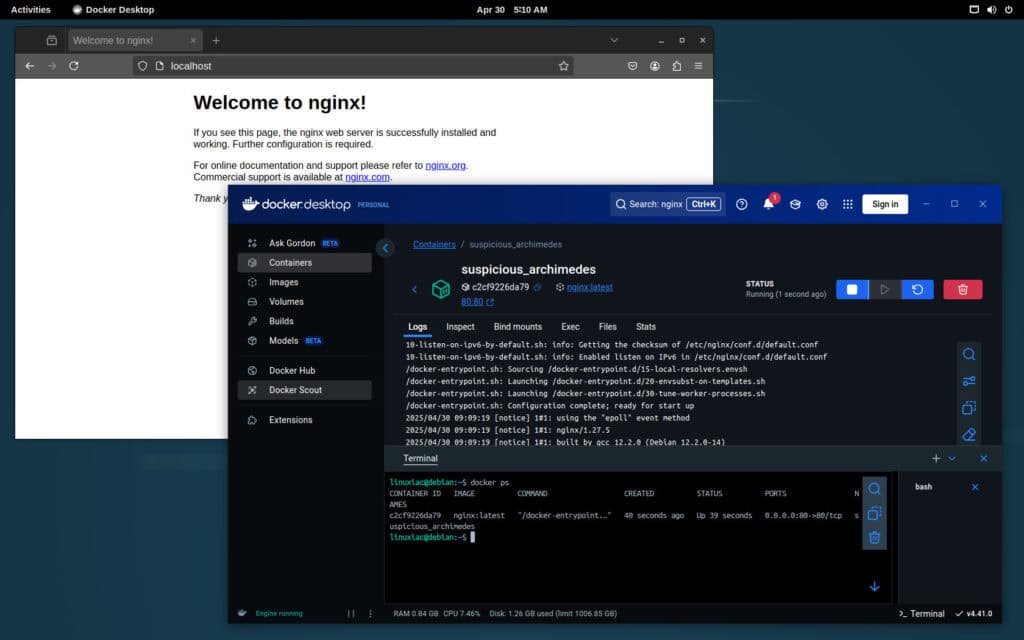
Complementing the CLI, a new “Models” tab in Docker Desktop offers a point-and-click interface for browsing, launching, and even pushing models directly to Docker Hub—no separate registry required. Treating models as artifacts on par with images means versioning, rollback, and sharing all rides on already trusted Docker plumbing.
On the macOS side, Docker formally deprecates the legacy QEMU virtualization option on July 14, 2025. The replacement is Apple’s own Virtualization Framework (the default since 4.30) or, for the adventurous, the Docker VMM beta.
The good news is that multi-arch emulation for builds remains fully supported, so Rosetta-style “build once, run anywhere” pipelines stay intact.
For detailed information about all changes, refer to the official announcement or check out the release notes. If you’d like to try out the app, we’ve provided detailed guides on installing it on Ubuntu, Linux Mint, Debian, and Fedora.
Docker Desktop 4.41 is available for download on various major OSes, including Windows (x86_64), Windows ARM Beta, macOS (Intel and Apple Silicon), and Linux (APT and RPM-based distributions, plus distros from the Arch ecosystem).