The upcoming release of Deepin 25 is packed with exciting features (you can find more details here), but the real standout changes are happening behind the scenes. Namely, the distro is taking a bold step toward immutability.
However, its unique implementation sets Deepin apart from other distributions jumping on the immutability trend. The developers have added a clever twist: users can temporarily disable immutability when needed to make changes to the system.
This flexibility offers the best of both worlds and makes for an approach that I find quite appealing. It is all made possible by a system developed by the Deepin team called Solid. Here’s a bit more about it.
First and foremost, Solid protects the system’s core directories by mounting them in read-only mode. This means that no unauthorized application or careless command can corrupt vital files. If something malicious attempts to modify these directories—or you make an accidental mistake—the system remains unharmed.
In other words, your computer stays just as stable as when it was first installed, free of sudden slowdowns or bizarre errors caused by corrupted system files.
Next, Solid introduces atomic updates to solve the problem of partial or “half-done” upgrades. With an atomic update, every component of an upgrade either completes fully or gets seamlessly rolled back if something goes wrong.
This process happens automatically and does not require you to intervene. Consequently, there is no guesswork or nerve-wracking wait: once an update finishes, you can be sure it has either succeeded 100% or reverted to a safe state.
Moreover, Solid uses OSTree (which is used in Fedora’s atomic spins like Silverblue, Kinoite, etc., through rpm-ostree) to deliver near-instant system snapshots.
Snapshots are created at key moments—like installing applications or applying system updates—so you can always roll back if something unexpected occurs. If a newly installed program misbehaves or an update disrupts your environment, you simply restore a previous snapshot with one click. Within seconds, your machine is back to its normal, healthy condition.
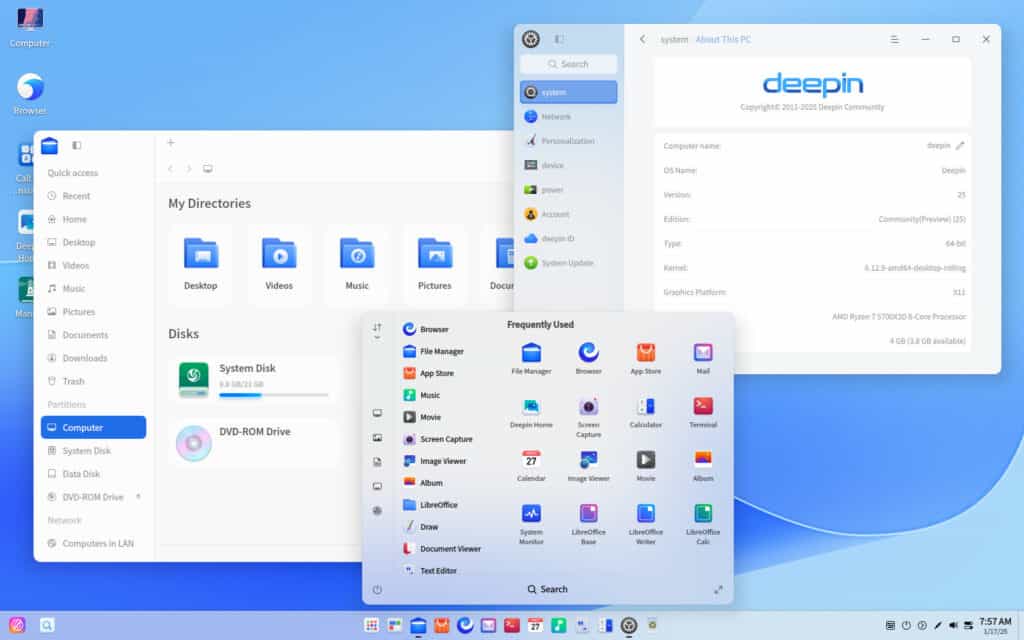
Another highlight that Deepin 25 will offer is the “Worry-free Restoration” feature, which is especially convenient in shared environments, such as school computer labs or library terminals. What it will do is that whenever the computer shuts down or restarts, any temporary changes are wiped clean, returning the machine to a pristine state for the next user.
By default, it also provides a whitelist option so administrators can specify certain folders (for instance, “/etc“) to preserve their contents through restarts. Don’t like this feature? I have good news for you: it will have the option to be enabled or disabled.
It’s also worth noting that in the final stable Deepin 25 release, Solid will introduce a layered architecture that separates system partitions from data partitions. This design ensures that even if the data disk encounters failures or reaches its storage limit, the system itself continues to function normally.
Now, to the best part. Although Solid aims to simplify everyday use, you can still access familiar tools and commands if you need additional flexibility or debugging options.
Suppose you need to modify core system files manually—for example, to troubleshoot or test advanced configurations. In that case, you’ll be able to disable read-only protection with a single command temporarily:
sudo deepin-immutable-ctl disable-system-protect enableCode language: Bash (bash)Then, reboot your system for the change to take effect and do the “dirty” manual stuff. To re-enable read-only mode afterward, you’ll need to run the command below and reboot again:
sudo deepin-immutable-ctl disable-system-protect disableCode language: Bash (bash)Well, I like that approach. However, keep in mind that disabling read-only protection will turn off certain Solid features, such as snapshot management and atomic updates until you re-enable it.
So, what happens to the familiar and well-loved APT command we’ve been using to manage software in Deepin? The good news is that, for the most part, installing and managing software remains as simple as ever. The typical APT commands continue to work, although some of them will be redirected internally to the new deepin-immutable-ctl one.
In conclusion, starting with version 25, Deepin is heading in a bold new direction – the path of immutability. Whether this shift will help it gain more mainstream appeal remains to be seen. Let’s be honest—its Chinese origins have historically made it feel more tailored to users in China, while many Linux enthusiasts elsewhere have been hesitant to embrace it fully.
That said, we’ll have our answer soon enough, as Deepin 25 is just around the corner. One thing is certain, though: Deepin continues to stand out as one of the most beautifully polished distros, leaving a lasting impression on everyone who tries it.
To learn more about Deepin’s new Solid system, see here.
