I owe you an apology! I have no idea how this gem has stayed under my radar until now. Maybe I’m just getting old. I’m talking about the newly rising rolling-release star, Chimera Linux.
So, if you’re like me and haven’t heard of it until now (shame on me), there’s a reason—the project was launched in mid-2021 but still doesn’t have a stable release. It only recently entered its beta phase.
Now, let me introduce it, highlighting its most important features, which are not few. Because here we are talking about a rather unique beast. Here’s what I mean.
First and foremost, Chimera is one of the original Linux distributions—meaning it’s not built on top of any existing distro. That fact alone is exciting enough, I think. It places the distro in an exclusive group alongside names like Debian, RHEL, Arch, Void, and Slackware, with only a few others earning that distinction.
And now, there is something you don’t expect. How often do you come across the beloved term “GNU/Linux” spelled out in news headlines? It’s a favorite of the more meticulous (or, let’s say, pedantic) writers—though that’s a whole discussion for another time. Well, when it comes to Chimera, they might need to tweak their style to “non-GNU” instead.
But don’t get the wrong idea—it’s not that this distribution has anything against GNU. It just avoids (by design) the traditional GNU toolchain and core utilities that dominate most Linux distros. Instead, Chimera builds its stack around alternative components like LLVM/Clang and different userland utilities.
What comes to mind for the sharp-eyed among you when you hear LLVM/Clang? (Cue the dramatic fanfare.) That’s right—FreeBSD! The legendary, time-proved, rock-solid, and reliable FreeBSD. But here’s the twist: Chimera is bridging the gap, bringing the world of BSDs into Linux territory. Exciting, isn’t it?
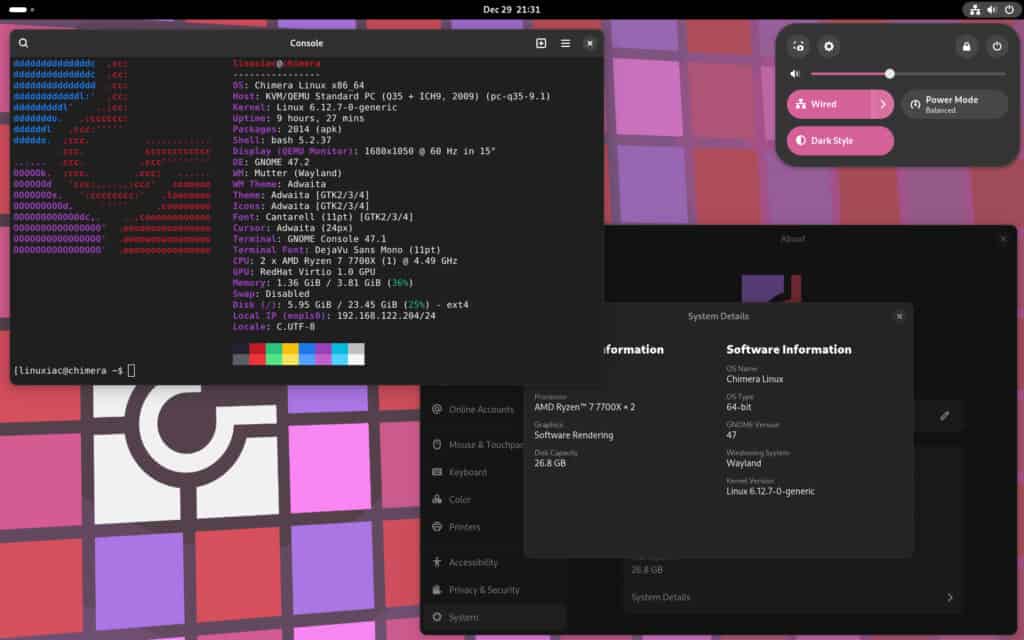
Once again, the distro incorporates FreeBSD’s tools and libraries to provide a unique, lightweight, and modular experience. This approach combines the flexibility of the Linux kernel with the stability, simplicity, and features of BSD systems.
By bridging these ecosystems, Chimera aims to offer the best of both worlds: the extensive hardware support and ecosystem of Linux, coupled with the clean design and philosophy of BSD systems. And it really does.
Next stop—systemd? Wait, systemd?! Nope, not here. You won’t find anything like that. Instead, Chimera Linux uses Dinit, an init system heavily influenced by the UNIX philosophy of doing one thing but doing it well. It is designed to be lightweight, fast, and simple while still being powerful and extensible.
Needless to say, this deliberately sought approach fits more than nicely into Chimera’s philosophy of a clean and efficient system.
Look at the three lines below if you’re familiar with systemd and concerned about learning something entirely new. Do you still think the learning curve is that different or harder than the systemd?
dinitctl enable sshd
dinitctl status sshd
dinitctl listCode language: Bash (bash)To be fair, I want to clarify something: Systemd isn’t entirely out of the picture in Chimera Linux. For those who feel GRUB is a bit outdated and prefer using systemd-boot for its lightweight design and seamless UEFI integration (and I’m one of them), the “systemd-boot” package is available for installation.
Speaking of packages, this naturally brings us to the package manager. Chimera relies on APK (Alpine Package Keeper), a tool well-known to Alpine Linux users, known for its simplicity, speed, and minimal overhead. The commands are more than easy to use. For example:
apk update
apk upgrade
apk search <package_name>
apk add <package_name>
apk del <package_name>Code language: Bash (bash)Easy and beautiful! If you’re unsure about using APK, don’t worry—we’ve got you covered. Check out our guide, “The Alpine User’s Guide to APK: How to Manage Packages,” and your concerns will melt away.
Okay, let’s move on to the installation process. True to the BSD philosophy, there’s no Calamares or any other GUI installer here. That said, if you’ve ever installed Arch, you’ll feel right at home—maybe even too much so. What do I mean?
While installing Chimera Linux the first time, I found myself double-checking to ensure I wasn’t accidentally installing Arch instead because the process is nearly identical at almost every step.
For new Linux users, well, it won’t be the easiest thing. However, Arch, Void, Slackware, and especially BSD users will be ecstatic with the installation procedure.
Three main ISO images are available for installation: base, GNOME, and KDE. While the GNOME and KDE ISOs provide a live desktop environment, let me clarify that Chimera Linux can only be installed using the command-line method mentioned above.
Regarding desktop environments, the frontrunner is GNOME (please consider adding COSMIC), currently available in its latest 47th version. Of course, you’ll also find the newest Plasma 6.2 and Xfce 4.20.
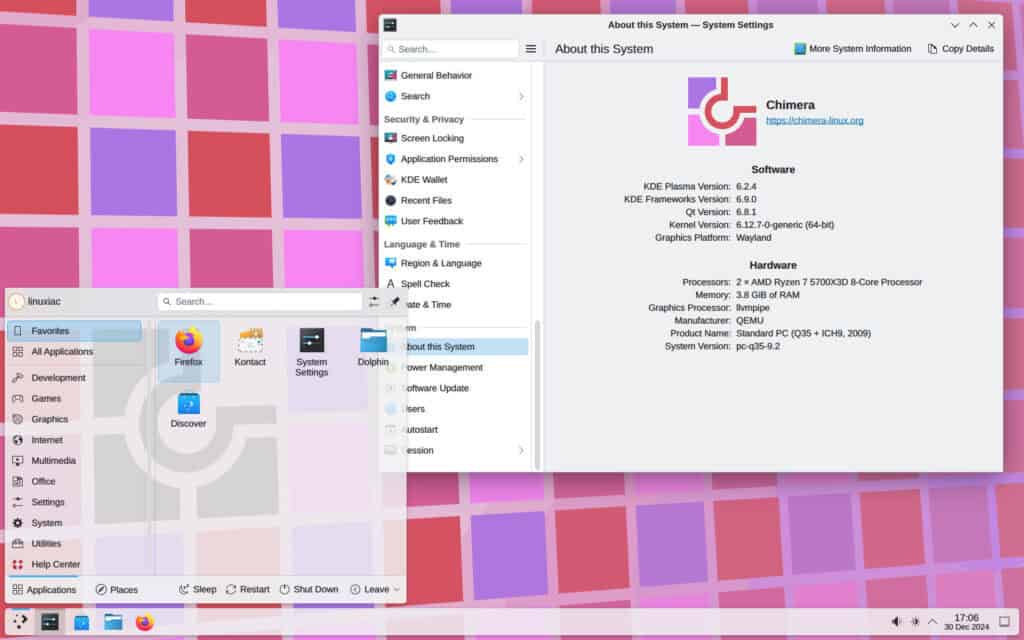
Beyond these three, there’s a wide range of other options, including Enlightenment, Sway, Wayfire, Labwc, PeKWM, IceWM, and more—all in their latest versions. After all, we’re talking about a rolling release distribution here.
What draws me also to Chimera’s cause is that each desktop environment is offered in its vanilla implementation—free from unnecessary modifications or the occasionally questionable design choices some distribution developers impose as default aesthetics. It’s a blank canvas, ready to customize however you like.
The distro provides software through two primary sources: the “main” and “user” repositories. By default, packages are sourced from the main repository, prioritizing stable versioning, adherence to strict dependency standards, and broad compatibility across tier 1 architectures.
For those seeking additional software, the “user” repository offers a wider selection of packages that don’t meet the stringent criteria for inclusion in the main repository.
However, users should note that software in the user repository may not adhere to the same quality standards and may lack availability on all tier 1 architectures. This setup ensures flexibility while maintaining reliability for core system functionality.
This is also the perfect spot to share an important note. Since the project is still in its early stages, Chimera’s repository selection isn’t as extensive as you might find in more established names like Arch or Debian.
So, if you’re used to having a huge variety of options, you’ll notice the choices here are much more limited. Of course, that’s completely understandable—after all, this distribution is still building its reputation and hasn’t yet drawn a high visibility among the software developers. But I’m hopeful that will change with time.
Finally, did I mention that Chimera Linux supports up to five architectures—x86_64, ppc64, ppc64le, aarch64, and riscv64? Honestly, I’m not sure what else to say except to share the developers’ plans for 2025 before wrapping things up.
Among the standout developments is a complete overhaul of the system logging framework, thus enhancing system diagnostics and reliability. Additionally, the team plans to introduce support for mount units and network mounts in service management, expanding the flexibility and capabilities of service operations.
Another major focus will be refining cgroups support and progressing toward removing elogind. The service configuration files are also set to receive a thorough makeover alongside the introduction of service-based timers to offer greater precision and control.
Lastly, in 2025, Chimera will transition to dbus-broker as the default system and session bus provider, a move expected to boost performance and simplify interprocess communication.
Conclusion
It will be a slightly longer conclusion than usual. First, I’ll admit it right away—I’ve spent hours glued to my keyboard, completely captivated by one of my biggest discoveries of 2024: Chimera Linux. Just a few days ago, as I mentioned earlier, this distribution officially entered its beta phase.
Beta phase? I’ve tried plenty of Linux distributions over the years, and I can confidently say that many so-called “stable” releases would be jealous of the stability Chimera offers in its beta. And let’s not forget the speed. Thanks to its design, it isn’t just fast—it’s blazingly fast, like it’s traveling at the speed of light.
The distro combines the best of both worlds: the flexibility and limitless potential of Linux, combined with the stability and straightforward, reliable philosophy of BSDs—focused on a “one tool, one job, done right” approach. That’s why Chimera Linux felt like the perfect blend of Arch’s limitless flexibility and power, paired with the straightforward, rock-solid stability of Void, wrapped in that unmistakable UNIX-like vibe.
But there’s something else, though—something harder to explain. It’s more of a feeling, but every free software enthusiast has felt it at some point. Unlike company-backed distributions, Chimera gives you that subtle but unmistakable sense of freedom and community.
You can feel the blood, sweat, and tears the developers poured into bringing it to life. Maybe that’s what sets it apart—not just being something you admire for doing its job well, but something that resonates with you on a deeper, emotional level. (And honestly, moments like this make me wish I got paid for writing articles like this.)
Okay, beyond the joke, on niche applicability, the developers put Chimera in a general-purpose category, but considering its rolling release approach, I suggest it may truly excel as a desktop-focused distribution.
Would I recommend it? Absolutely! If I had a third hand, I’d raise that one too for an enthusiastic YES. Saying it’s recommended for Arch or Void users is pointless—it’s an absolute must.
For the other rolling-release enthusiasts – it’s well worth considering. Finally, for UNIX users who are hesitant about Linux, try Chimera. It just might completely change your perspective.
To learn more, check out the distribution’s website or its documentation. The installation ISO images are here. One thing’s certain—Chimera has earned a spot on my watchlist. Rest assured, whenever something new drops, I’ll be among the first to share it and keep you updated. You can count on that.

Another Distro that will not rescue any windows 10 or 11 regular users! Difficult to install and use and will drift around, some group of developers please design a Linux that works out of the box and will really interest consumers!
ever heard about mint? 😉most if the win users is not to be rescued
Chimera’s, speed, simplicity, FreeBSD userland and toolchain is why we chose it to be the base platform for the future of pfsense
Excellent article, Bobby.
I tried Chimera a couple of months ago, and was blown away by its elegance and speed. This experience wasn't quite the same as installing (GNU/) Linux for the first time, back in '98, but it did give me a feeling of 'something new and innovative'.
I had a look at the package versions and availability at Repology , and was really impressed. Sadly, it didn't contain some (amateur radio) packages I needed. I was so impressed by the distro, that I thought I could bring these packages into the repo, by becoming a package maintainer. Unfortunately, in the time I had, I didn't manage to penetrate and understand the packaging instructions.
The two things to remember, are that documentation probably hasn't been the highest priority for Chimera, and, just because I see a perceived problem/ omission, it doesn't mean I have to solve it. If only we all had enough time to try to solve everything!
As you say Bobby, Chimera is a distro to watch keenly. I'm all for using different approaches (init, non-GNU), as long as the software remains open. Doing things differently, is what makes Linux the wonder that it is.
Oh, +1 for COSMIC desktop; the more Rust, the better.
Thanks for the article.
Chrischris_debian2E0FRU
Outstanding article Bobby. It added greatly to my understanding of the technical constructs behind Chimera Linux. You're appreciation of technically superior tech is one of several reasons why I must like your articles so much!
I've followed Chimera some, mainly due to it being the best showcase for Dinit. I'm a super fan of LXQT (I run that on EndeavourOS on several systems) and I'll continue to watch for when LXQT becomes a known option for Chimera. From what I read elsewhere, Gnome is primary on Chimera simply because if they can bring Gnome to Chimera (and Dinit)–given Gnome's complexity–other DEs should easily be able to follow suit (and that more DEs on Chimera should be expected in the future). On a different note, Artix has a Dinit LXQT download but as I recall BTRFS wasn't integrated into the install routine.
It's great to know that the Chimera beta is so stable. I'm looking forward to giving Chimera a try. Based on what you have stated, it's quite a combination of technically superior tech!