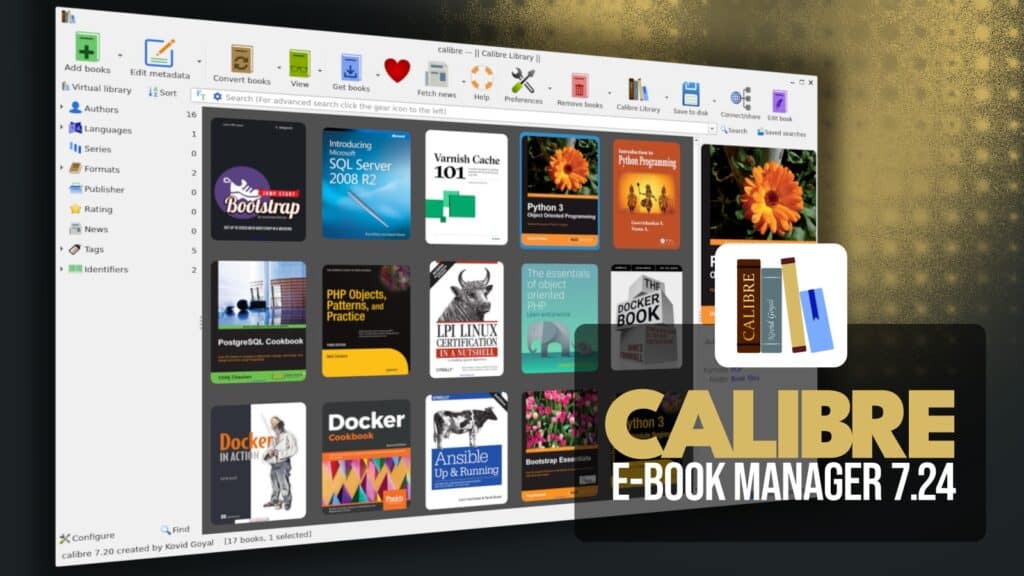Less than a month after its previous 7.23 release, Calibre, the beloved open-source eBook management software, has rolled out version 7.24 with an impressive range of new features and improvements.
One of the most notable additions in the new version is the ability to create rules for transforming series names within both the Bulk Metadata Editor and the “Preferences > Metadata” download settings, empowering users to streamline and standardize their series listings with just a few clicks.
Whether you prefer capitalized series titles or have your own stylistic conventions, you can now easily implement custom rules to keep your collection neat and consistent.
Another new enhancement addresses the needs of readers working with right-to-left languages. Specifically, the Conversion tool can now automatically assign page progression for books that do not have a defined direction but feature Arabic or Hebrew as their primary language.
In response to user feedback, the Content server component now makes “calibre://show-book” and “calibre://view-book” URLs fully operational in the Book Details view.
This adjustment removes any lingering friction when accessing books directly through these specialized links, allowing readers to jump right into their desired content. It’s a small touch, but it definitely packs a punch for those who frequently use Calibre’s content server for on-the-go reading.
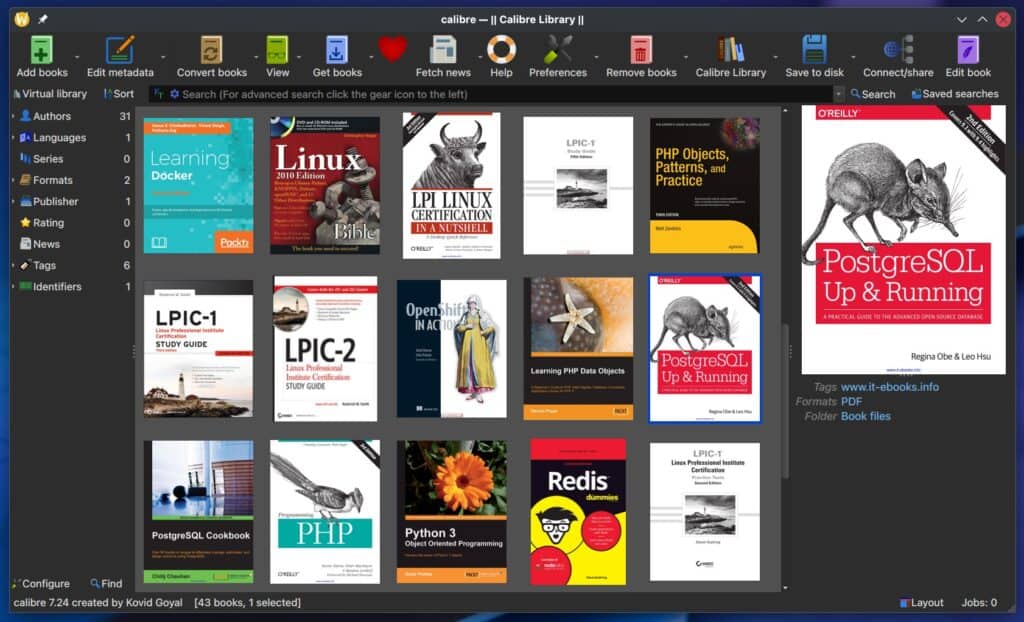
The “Edit book > Spell check” feature gains a welcome boost by adding a button that exports the currently displayed list of words as a CSV file. This timesaving function allows you to review or share flagged terms outside Calibre’s interface conveniently.
Plus, the Add from ISBN tool now offers a checkbox for automatically converting obsolete ISBN-10 codes to the modern ISBN-13 format, ensuring the metadata for your library remains accurate and up to date.
It’s also worth noting that Calibre 7.24 introduces a handy upgrade to the Save single format to disk feature. Users can now opt to save the book cover as the format, simplifying tasks like extracting covers for use in other applications.
On top of that, an option to show a button for all available actions in the status bar has been added under “Preferences > Look & feel > Main interface.” If you’re looking for streamlined access to Calibre’s myriad features, you can toggle this setting and instantly declutter your main toolbar.
Lastly, the Read aloud feature has been patched on the bug fixes side to address an audio playback issue arising when text contained “<3” and utilized the Windows legacy speech engine. Additionally, a fix that resolves tabbing inconsistencies while editing cells in the book list should enhance keyboard navigation.
Check out the changelog for more details and the complete list of novelties in the Calibre 7.24 open-source ebook management tool.