Over a month after its previous December release, powered by the latest and greatest Linux kernel 6.13, the Arch-based gamers-focused CachyOS has rolled out its first 2025 update.
While it arrived a bit later than expected, the wait was worth it. The development team held off on the launch to ensure full compatibility with the latest NVIDIA graphics cards.
The standout advancement in this release is the kernel optimization with Propeller, building on the out-of-the-box AutoFDO approach introduced in the previous version.
Now that LLVM 19 is part of the repository, Propeller optimization has also become available. By combining these two techniques, users can expect around a 10% improvement in throughput (depending on their workload) and lower latency overall.
For NVIDIA users, CachyOS’ February update brings support for the Blackwell (50xx) series GPUs, thanks to the latest NVIDIA 570 driver. However, because Blackwell only works with the open module from NVIDIA, the ISO’s default module has been switched to nvidia-open.
For those of you sporting older GPU models—particularly devices without GSP chips—this change means you should avoid the “NVIDIA” boot option on the ISO. Instead, simply pick the first or fallback option.
Happily, once the operating system is installed, there is no extra effort required. The hardware detection feature included in CachyOS automatically selects the necessary packages for whichever GPU you have.
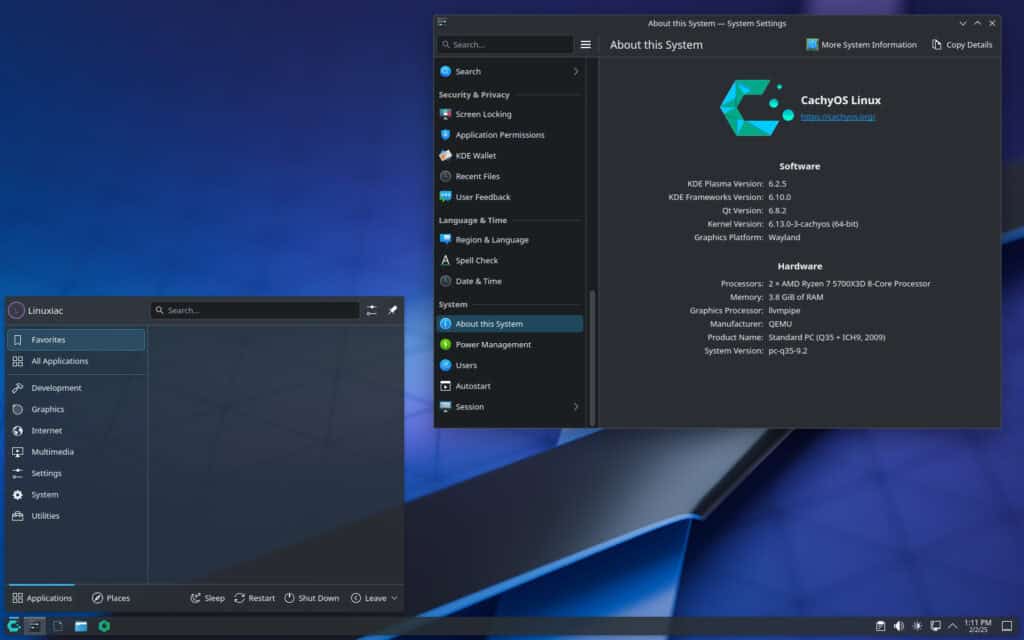
In addition to these core updates, this release includes several small but impactful usability tweaks:
- Tap-to-click enabled by default for X11 sessions – A frequently requested feature that makes using touchpads more intuitive.
- Improved NTFS performance – The system now defaults to the NTFS3 kernel driver instead of NTFS3G, enhancing efficiency when accessing NTFS partitions.
- Game performance tweaks – Screensavers are now disabled by default while gaming, preventing unnecessary interruptions.
- Kernel Manager Enhancements – Support has been added to switch to the server mode of scx_loader.
AMD enthusiasts will be pleased to hear that this release includes fixes for the AMD preferred core feature, as well as a properly functioning AMD 3D Cache Driver. According to the developers, this driver now registers changes in real-time, correcting previous issues with runtime detection.
Finally, the developers have also addressed several bugs and security vulnerabilities:
- Kernel Manager Adjustments – The NVIDIA package is now installed automatically for the default Arch kernel if the user installs the kernel manually.
- DaVinci Resolve Fix – A long-standing issue preventing DaVinci Resolve from working properly with CUDA when intel-opencl-runtime was installed has been resolved.
- glibc Security Patch – The latest glibc 2.41 update includes a crucial fix for CVE-2025-0395, addressing security concerns.
For more detailed information on all changes, refer to the official announcement. For current CachyOS users, no special manual steps are required to upgrade to this release. Just run the well-known Pacman command:
sudo pacman -SyuCode language: Bash (bash)And that’s it. Enjoy the new features, optimizations, and fixes. For those opting for a fresh install, the updated ISO files are available for download via CachyOS’s SourceForge mirrors.

what is Propeller
It's a profile-guided optimization method used to optimize binary executables. Here's more on that.
Does a Blackwell capable cuda package also automatically installed along with the NVIDIA driver?
Thank You