The Blender Foundation has released Blender 5.0, a major update for this popular open-source 3D creation suite that touches nearly every aspect of the app, from minor details to foundational shifts.
On the user interface side, when you open Blender 5.0 for the first time, the interface feels different. The developers have unified the theme system, removing more than 300 options, which is one of the biggest structural changes in years, to make custom theme creation and maintenance more manageable. However, some existing custom themes built for Blender 4.5 may break as a result.
Shape Keys can now be reordered via drag and drop, with multi-selection support and Alt-drag editing for multiple keys at once. Plus, animation editors and the Sequencer gain a footer with playback and frame range controls, making transport tools and timelines more consistent across editors.
The Node Editor, another core component, underwent a complete visual overhaul, too; nodes are flatter, group nodes have lost their small icon, and you now get clickable breadcrumbs for navigation. You can now double-click to access and exit node groups, making this process much more intuitive.
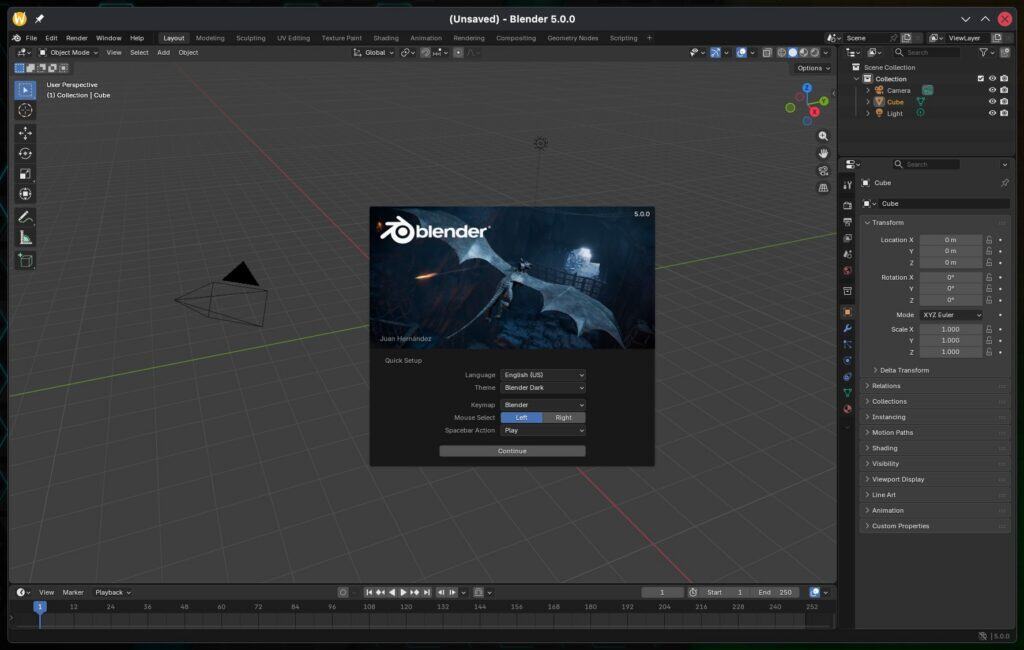
Under the hood, Geometry Nodes and Shader Nodes both gain two major concepts: bundles and closures. Bundles act like lightweight structs, allowing multiple values to be grouped, passed, and combined using dedicated Combine, Separate, and Join Bundle nodes, with a new bundle socket type and some support in switch nodes.
Closures, built via Closure Zones and evaluated with an Evaluate Closure node, allow external nodes to be injected into a node group, thereby improving the reusability and composability of complex setups.
Moreover, the Outliner now has number shortcuts for toggling collection visibility. The spreadsheet editor can show stats for individual volume grids. And all the animation editors—the Dope Sheet, Graph Editor, you name it—now have a footer with playback controls, so you don’t have to jump back to the timeline.
Color management in Blender 5.0 moves firmly into HDR and wide-gamut workflows. However, HDR and wide-gamut output require specific system configurations. In light of this, on Linux, users need Wayland and the Vulkan backend enabled in preferences, while Windows and macOS rely on their respective OS-level HDR and color management settings.
On top of that, Blender can now save images and videos in HDR and wide-gamut display spaces, and the color picker gains Linear and Perceptual RGB sliders, allowing scene-linear data and sRGB-style values to be edited precisely.
Cycles also switched to a “null scattering” volume algorithm by default, which eliminates those blocky artifacts but may alter your render times and appearance.
For modelers and animators, there are some crucial fixes. Working with multiple instances of an armature is now possible because bone visibility and selection state are finally stored per instance. The Multiresolution modifier got a new “Conform Base” operator. And in Sculpt mode, brush size, strength, and jitter now have customizable pressure curves.
Lastly, in the Compositor, the old “Sun Beams” node is essentially replaced by a new mode in the Glare node, and a brand-new Convolve node has been introduced. They also removed the old Composite and Texture nodes, so you’ll need to use Group Output and procedural nodes instead.
For a deep dive on all novelties, see the release notes or refer to the official announcement. Blender 5.0 is available for download from the project’s website for Windows, macOS, and Linux.
