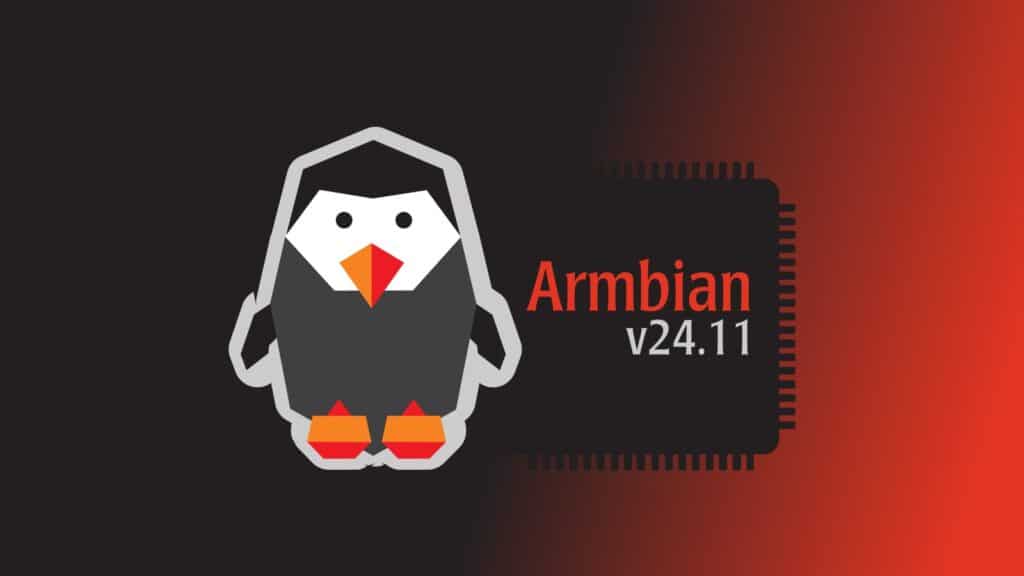Armbian, a lightweight Linux distro optimized for ARM-based single-board computers, announced the availability of its latest version, 24.11, which includes a range of enhancements, expanded hardware support, improved system utilities, and more.
We’ll start by saying that the build system is now equipped with new tools designed to enhance build speed and integration. Optimized workflows and prebuilt configurations make deploying custom firmware more accessible, especially for developers with specialized projects.
At the same time, the next-generation Armbian Config Utility introduces improvements in hardware control, service management, and automated scripting.
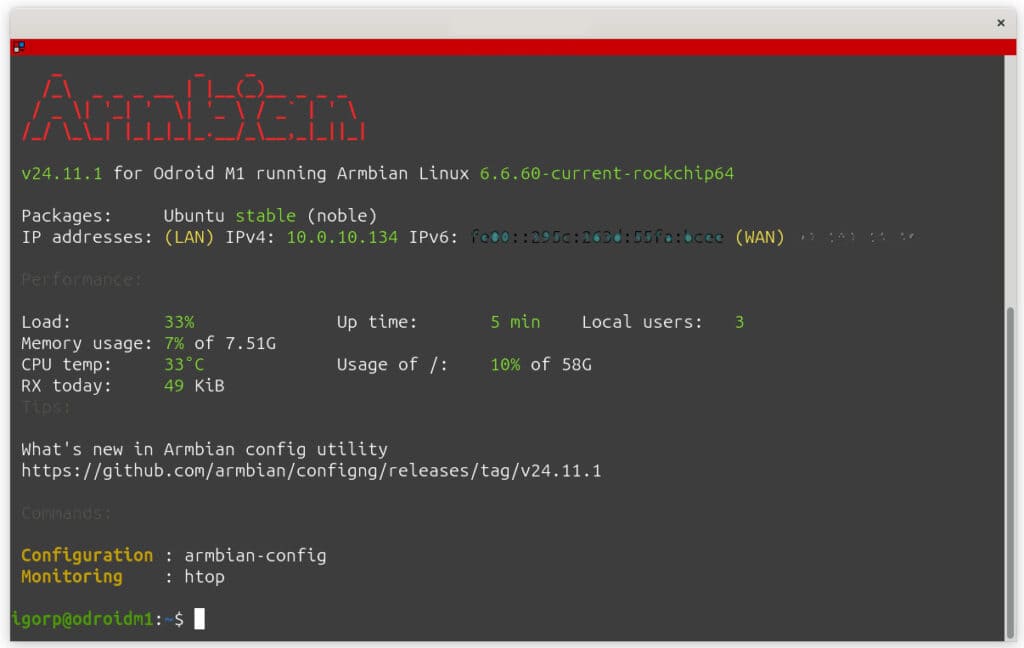
Rockchip-based SBC users will benefit significantly from this update, enhancing performance and compatibility. Improvements include better power management, stable GPU drivers, expanded support for advanced peripherals, and numerous bug fixes to ensure smoother operation.
And now, perhaps the most exciting part – the overhauled “armbian-config” utility, which has been completely rewritten for more seamless customization and automation. The tool now supports configuring networks, managing SSH settings, and adjusting hardware features, all while enabling users to install and manage software packages easily.
Installing popular software packages like Docker, Portainer, Pi-Hole, OpenHab, and Kuma is now easier than ever. Users can quickly add these to their Armbian systems with a simple command or menu-driven process.
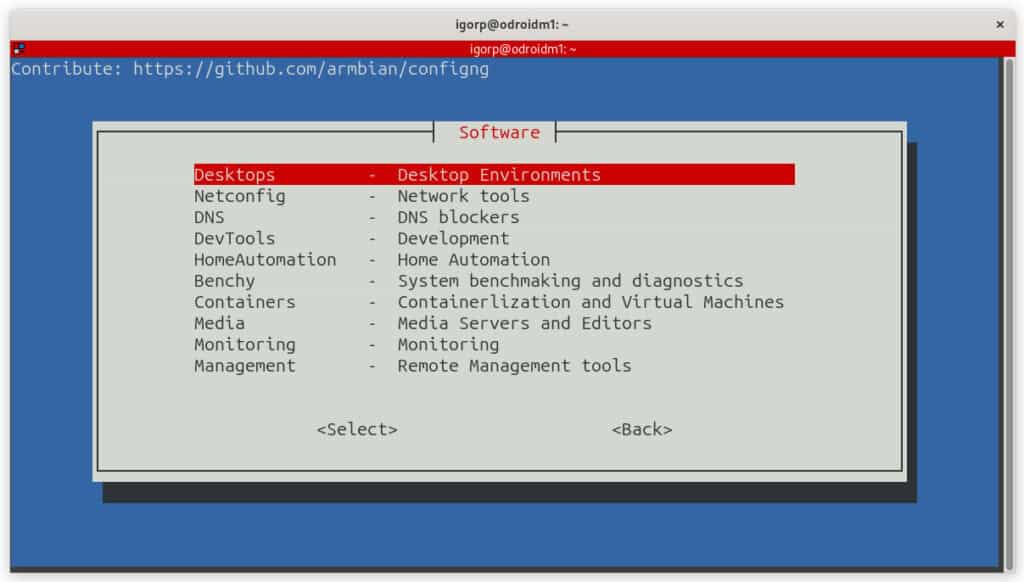
Furthermore, new scripts for software installation can be effortlessly added to the tool, enabling rapid expansion of available software. Every new feature undergoes extensive unit testing and verification to ensure reliability and smooth deployment.
It’s also worth noting that Armbian introduces dedicated images tailored for specific applications in this release, which helps users avoid unnecessary configurations. These images provide the best possible performance for:
- OpenMediaVault: For storage enthusiasts, pre-installed OpenMediaVault images allow easy setup of home NAS solutions.
- Home Assistant: Dedicated images that ensure full compatibility and integration, equivalent to the official HAOS.
- Security-oriented OS: Images come with pre-installed security tools commonly found in Kali Linux, which are ideal for security projects.
Want to try different desktop environments? Though Armbian primarily targets minimal OS deployments, its desktop images offer a streamlined experience for x86 workstations and SBCs alike.
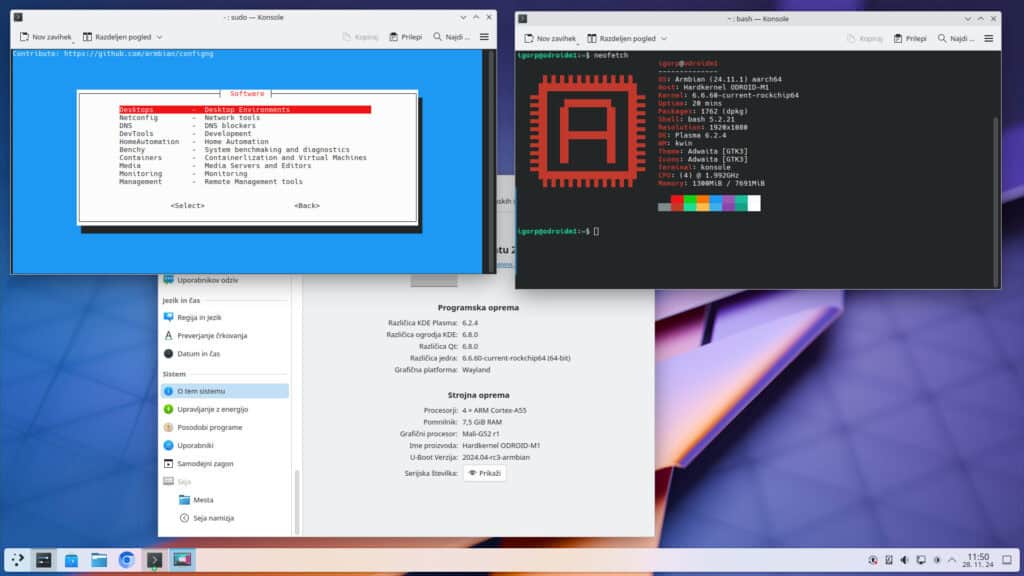
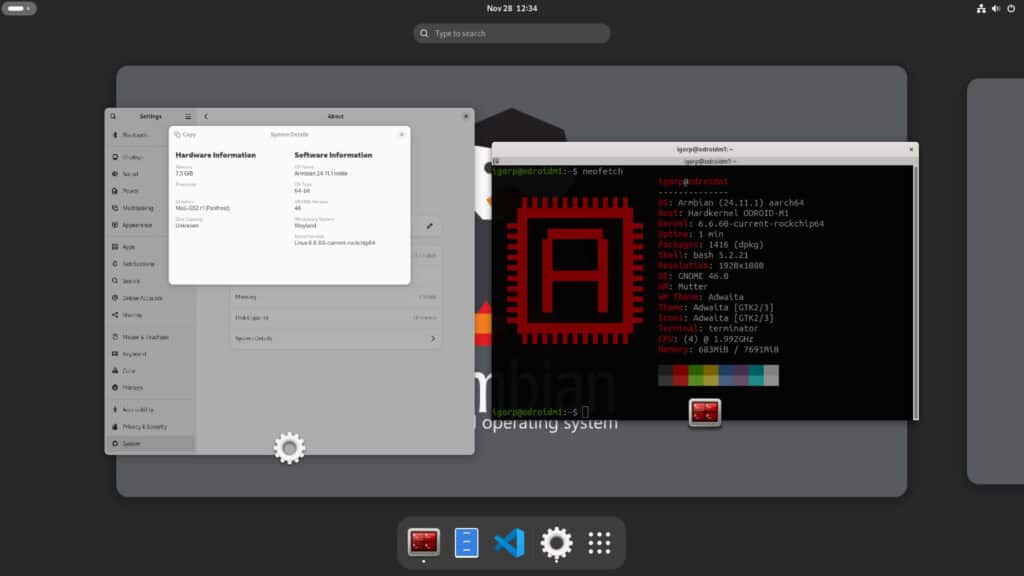
Users can choose between KDE, GNOME, and XFCE. All desktop options support 3D acceleration where available, with Rockchip hardware supporting 4K video playback right out of the box.
Lastly, the project is also expanding collaborations with major SBC vendors to provide support for their hardware:
- FriendlyElec, Mekotronics, Libre Computer, and others are among the growing list of supported vendors, benefiting from Armbian’s dedication to providing robust OS images.
- With Radxa, a low-power mirror server was recently deployed using their Rock 5 ITX platform, and platinum support is offered for Rock 5B+ and 5C models.
- With Khadas, Armbian supports the Edge2 and various VIM models.
- Bigtreetech’s Allwinner-powered CB1 and BananaPi Tech’s advanced platforms, including their RISC-V-based F3, are also supported.
For more information, refer to the release announcement. Armbian 24.11 supports both Debian and Ubuntu flavors.
Image credits: Armbian Project