MX Linux is one of the best desktop-oriented Linux distros, including Xfce as its flagship desktop environment. The distro is based on Debian’s stable branch and is a perfect mixture of simplicity, ease of use, and appeal to more seasoned users.
The most recent release, MX Linux 21.2 “Wildflower,” includes Xfce 4.16.
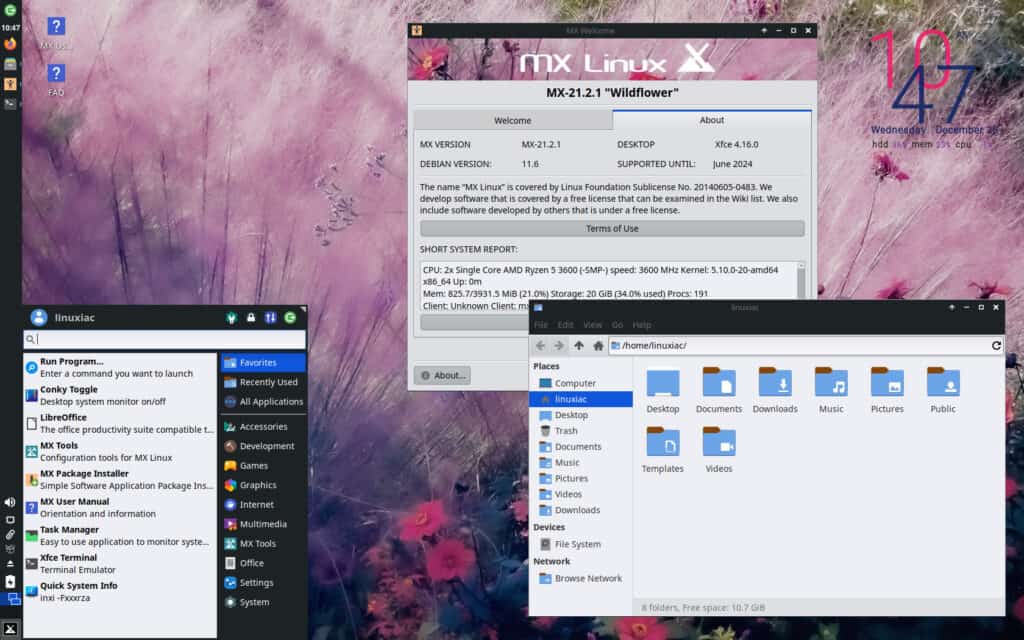
However, on December 15, the brand-new version Xfce 4.18 was released as a significant update to the popular Xfce desktop environment, including many improvements.
For example, the Thunar file manager can now display the count of containing files for directories in the “Size” column in the list view. Moreover, it can now undo and redo basic file operations such as move, rename, trash, link, and create actions.
Furthermore, Xfce 4.18 brings to the scene a file highlighting, making the user experience more colorful in the literal sense. Under the hood, scaling has been improved with UI scaling support, and there is a newly redesigned Clock plugin which includes a sleep monitor and a new binary time mode.
MX Linux’s developers announced today that its users would receive Xfce 4.18 as an update in January. Fortunately, for the most impatient, there is a way to install Xfce 4.18 early on MX Linux, and here I’ll show you how to do it.
However, keep in mind that installing pre-release software can be risky, as it may contain bugs and other issues that still need to be addressed.
How to Install Xfce 4.18 on MX Linux
Installing Xfce 4.18 on MX Linux is a simple task. First, you must add the “temp” repository to the list of current ones in the “mx.list” file located in the “/etc/apt/sources.list.d” directory. Then, open it in your preferred text editor:
sudo vim /etc/apt/sources.list.d/mx.listCode language: PHP (php)Then add the following line:
deb http://mxrepo.com/mx/repo/ temp mainCode language: JavaScript (javascript)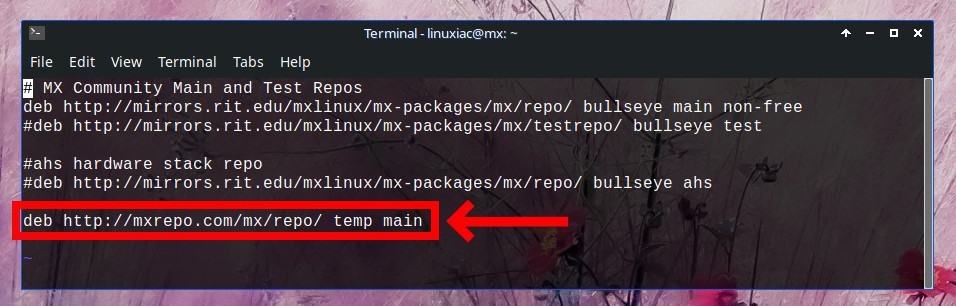
Next, refresh the package base. The information about the packages available in the newly added “temp” repository will be retrieved.
sudo apt update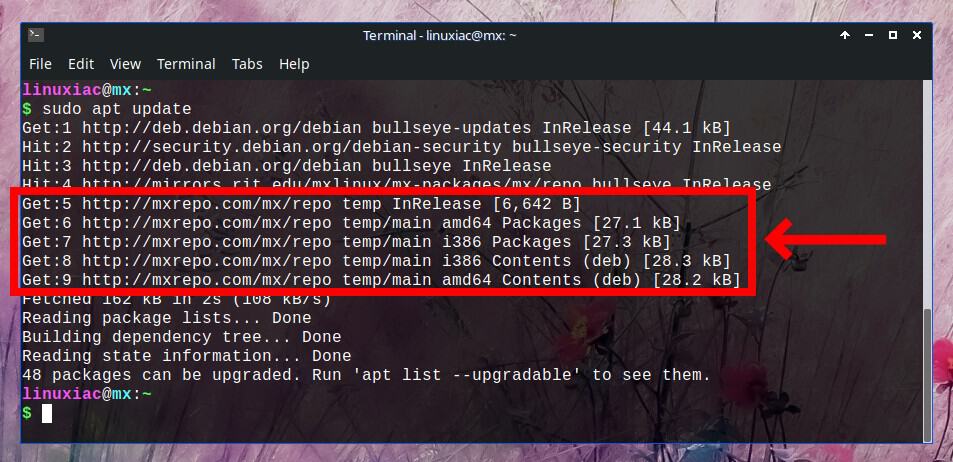
Finally, upgrade the system with the command below to update the desktop environment to Xfce 4.18.
sudo apt dist-upgrade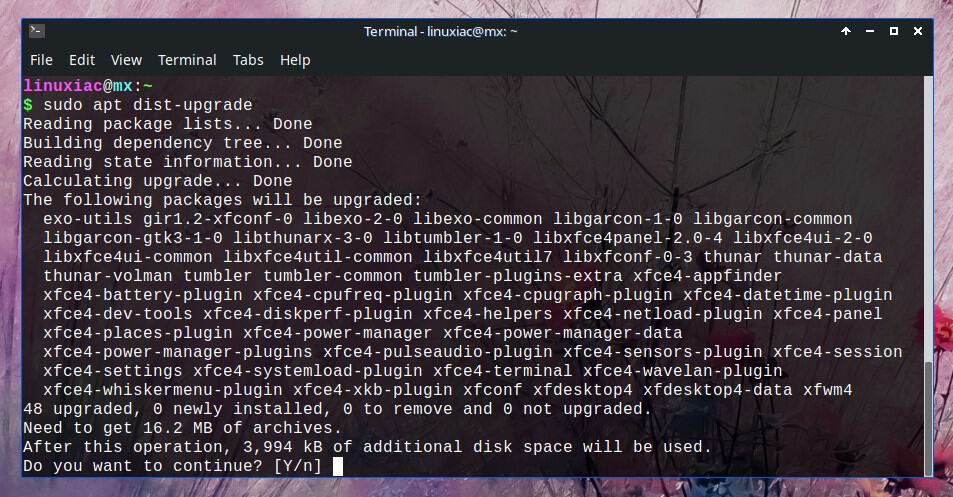
Wait for the installation to complete and reboot your MX Linux system. Log in and enjoy the brand new Xfce 4.18 with all the improvements it brings.
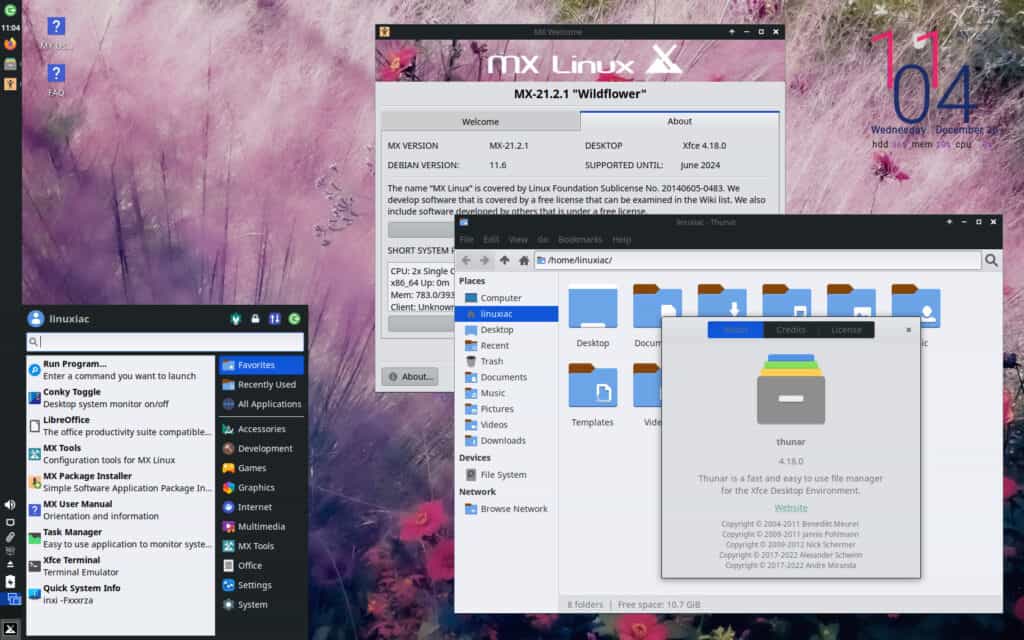
The update is seamless, and the MX Linux developers have done an excellent job once again in providing a smooth and reliable update for their users.
