Microsoft released its scheduled monthly Windows 10 cumulative updates Tuesday for all the supported versions of the operating system, including its latest May 2020 Update and the upcoming 20H2. According to some reports, however, KB4571756 released for version 2004 is breaking WSL 2 functionality for some users.
Users are seeing an “Element not found” error with Windows Subsystem for Linux 2 (WSL 2) after installing last night’s update. Until Microsoft addresses the issue, you can uninstall last night’s Patch Tuesday update to fix the problem.
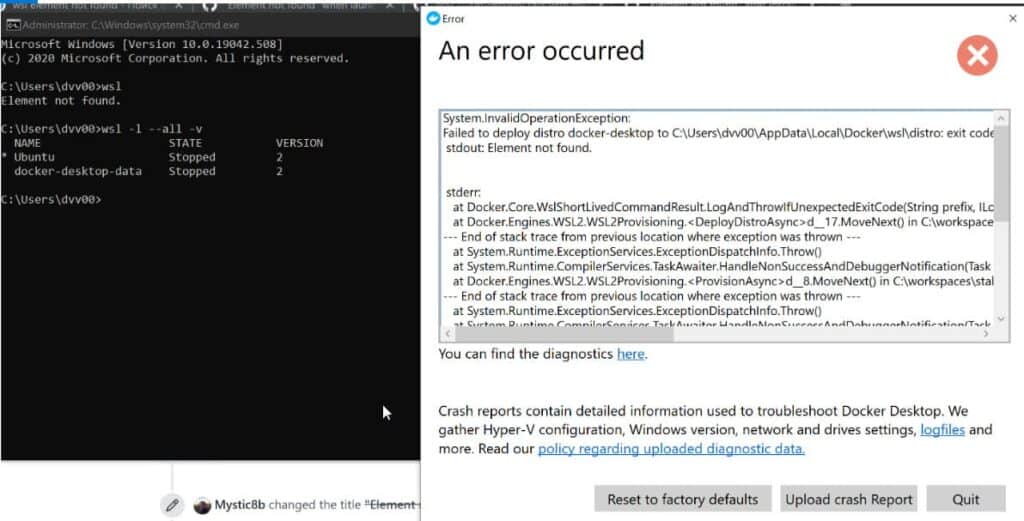
A separate thread indicates that this error isn’t just associated with the latest Windows 10 update, as some are also facing it on earlier builds, including Insider Preview builds. It could be a possibility that the issue was resolved through August Patch Tuesday and has reappeared now. But, until Microsoft acknowledges the problem, details remain unclear.
How to uninstall Windows 10 cumulative update KB4571756
One way to avoid this issue is to uninstall Windows 10 update that seems to have introduced this problem. Here is how to do that:
- Go to Settings > click on Update & Security.
- Click on Windows Update and go to View update history.
- Next, click on Uninstall updates, choose the update (KB4571756) you want to uninstall and click the Uninstall button.
- Confirm the process by clicking Yes on the next popup.
- Restart your device to go back to the earlier build.
