Drawing, like Microsoft Paint, is a simple image editor. You may draw arrows, lines, geometrical forms, add colors, and do other things in this open-source application that you would expect to do in a conventional drawing application.
This simple image editor for Linux desktops is modeled after Microsoft Paint, so it’s not trying to compete with GIMP or position itself as a Photoshop competitor. Instead, it’s simple software for simple use-cases. Drawing supports various image formats, including JPG, PNG, and BMP.
Drawing 1.0 Highlights
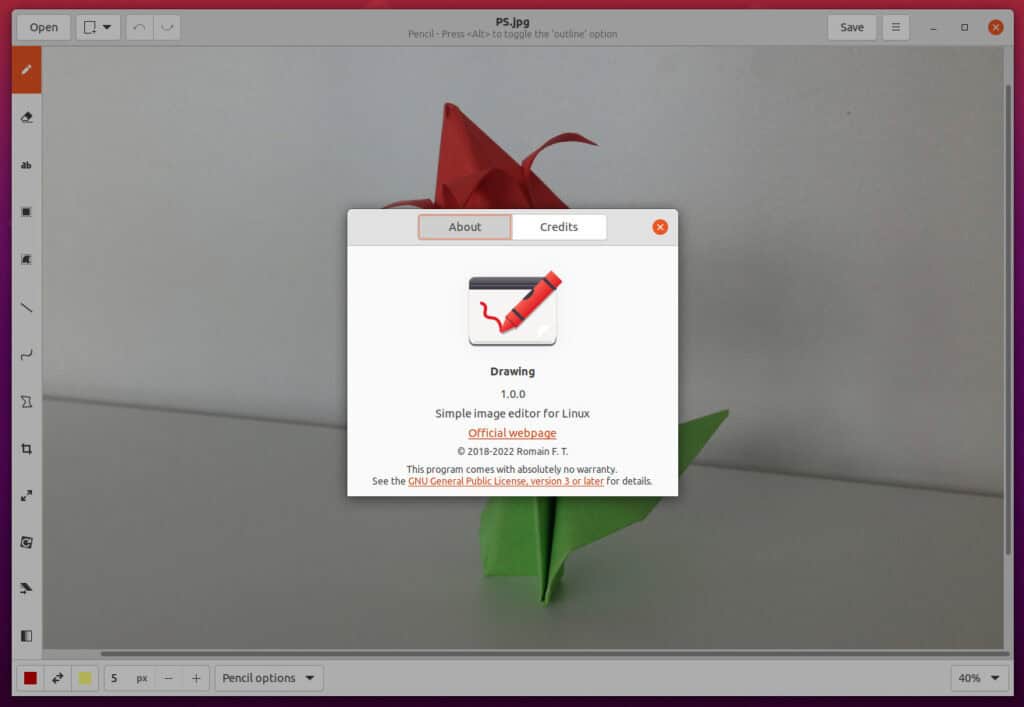
The most remarkable new feature in Drawing 1.0 is the ability to zoom very deeply and still have a sharp rendering.
Version 1.0 improves rendering performance, which is noticeable when editing large images with a slow CPU. In addition, the new “Skew” tool, which allows you to tilt the selection horizontally or vertically, is finally included in this update.
Among other noteworthy changes, Drawing 1.0 comes with improvements to its “Scale” tool. You can optionally set the new size as a relative percentage rather than an absolute value in pixels.
Apart from those mentioned above, some additional changes also deserve to be noted here. For example, pressing Shift or Alt when using a tool enables specific options, such as locking the direction for the “Line” tool or changing the filling style of a shape.
On top of that, pressing Ctrl will display the cursor coordinates in a tooltip. If you do it while using a tool, it may display additional data, for example, the dimensions of the shape you’re drawing.
Of course, the new version comes with a host of other improvements. Some of the more important ones are:
- More oversized sidebar items, where the selected tool is easier to see
- Dynamically change the label of the “options” submenu in the menu bar to increase its discoverability
- Highlighter option to straighten the line, so it better follows the underlying text
- Hide information messages after 4 seconds if they’re not that useful
- Warn the user if they’re opening an already opened image
- More precise tools for tiny modifications required by pixel-art
More details on the Drawing 1.0 changes over on the project’s GitHub.
Installing Drawing on Linux
Drawing 1.0 is the most recent release, and it is more stable, capable, and feature-rich than previous builds. The recommended way to install the most recent version is to use Flatpak.
If you’re not familiar with Flatpak, here’s our excellent guide to everything you need to know to use Flatpak on Linux.
Flatpak command line instructions:
flatpak install flathub com.github.maoschanz.drawing
flatpak run com.github.maoschanz.drawingCode language: CSS (css)Using Ubuntu, you can install Drawing by adding an unofficial Drawing PPA.
sudo add-apt-repository ppa:cartes/drawing
sudo apt install drawing