After debuting its Debian 13-based release at the start of last month, Raspberry Pi OS—the recommended, freely distributed operating system for all Raspberry Pi devices—has received a new November update that brings desktop improvements, HiDPI enhancements, and upgrades across key system components.
The update introduces HiDPI scaling controls directly in the Screens panel, making it easier for users to tune display clarity on high-resolution monitors. HiDPI icons have also been added across the panel, file manager, and several applications, improving sharpness and visual consistency. Additionally, the Wayland task switcher now includes icons.
On top of that, the window appearance has been aligned more closely with labwc, and the bundled labwc version has been upgraded to 0.9.4. Openbox receives updated styling to match the new labwc look, providing a more unified desktop regardless of which window manager is used. Plus, volume sliders and calendar pop-ups now close when their icons are clicked.
On the apps side, the Chromium browser has been updated to version 142, and Firefox has been bumped to version 145.0. Firmware has also been updated, and the Linux kernel is now based on version 6.12.47 LTS.
Apart from that, the November update to Raspberry Pi OS reinstates the Alacarte menu editor in the system image, restoring an option many users rely on for customizing application menus.
PulseAudio has been removed, continuing the shift toward PipeWire as the default audio stack. Control Centre plugin dialogs are now hidden from the taskbar, and external drives show the correct icons, addressing several minor but noticeable inconsistencies.
Lastly, for application compatibility, the release brings theming support for Qt6 applications and corrects font selection behavior in Qt5 software. Portuguese translations have been refreshed as part of the ongoing internationalization work.
For more information, refer to the release notes. You can download the latest version of Raspberry Pi OS from the project’s website. It continues to support a wide range of devices, including the Raspberry Pi 3B, 3B+, 3A+, 4B, 400, 5, 500, 500+, CM3, CM3+, CM4, CM4S, CM5, and the Zero 2 W.
For existing Raspberry Pi OS users, switching to this version is straightforward. It is a standard point-release upgrade. Run sudo apt update followed by sudo apt upgrade, then reboot to apply the new kernel, firmware, and desktop changes.
Finally, a quick reminder: Raspberry Pi released its completely redesigned Raspberry Pi Imager 2.0 tool today, making it much easier to write OS images to an SD card. If you’re planning a fresh installation, this is the way to go.
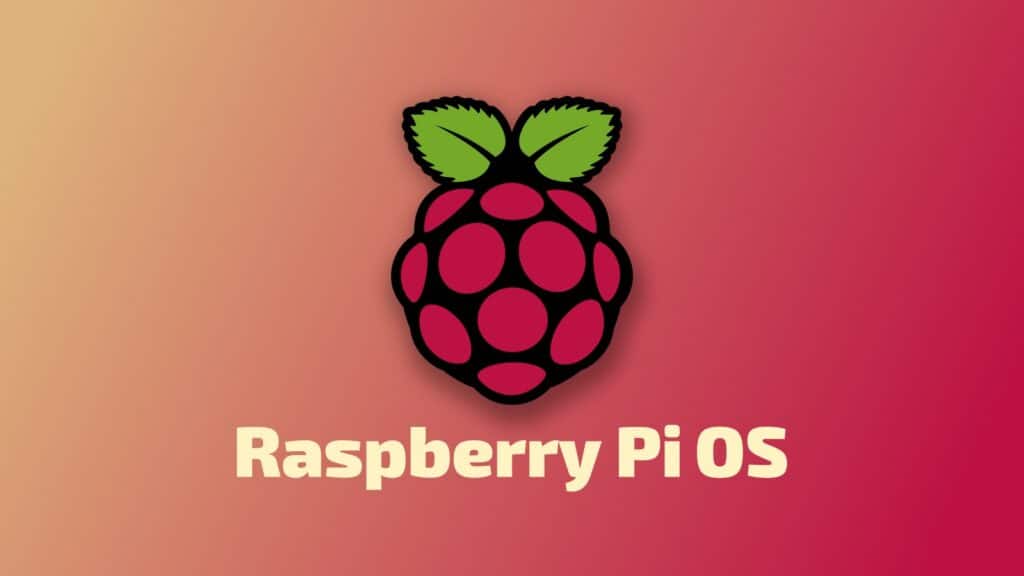
That line “PulseAudio has been removed, continuing the shift toward PipeWire” really scares me as a user of a USB microphone and USB speaker with onboard espeak-ng TTS and Vosk speech recognition.
Finding streaming audio device and application configurations and managing volume and streams programmatically with Python, on the Trixie PiOS server for my Raspberry Pi 4 GoPiGo3 robot presented new challenges. I hope this update will not set my robot back.