At the end of last month, I introduced Solseek, a new TUI wrapper for Solus’s eopkg package manager, which offers a fast and streamlined way to browse, install, and update software on Solus Linux. Since then, it has been progressing rapidly, with ongoing development introducing new features and enhancements.
The recently released Solseek 0.3.2 brings a key expansion by adding full Flatpak handling alongside several performance and quality-of-life improvements.
The update now enables users to list, search, install, reinstall, verify, and remove Flatpaks directly from the TUI, placing them on equal footing with native eopkg packages.
Moreover, on launch, Solseek now checks for updates across both eopkg and Flatpak, displaying results inside the interface and issuing a desktop notification.
While periodic background checks are not enabled by default, the release introduces an experimental option that can be used with a user script or systemd timer to trigger solseek -cu and receive notifications automatically. A full system-wide notification service is planned for a future release.
Additionally, if Fastfetch is installed, Solseek will also display basic system information, including load, memory usage, storage usage, and package counts.
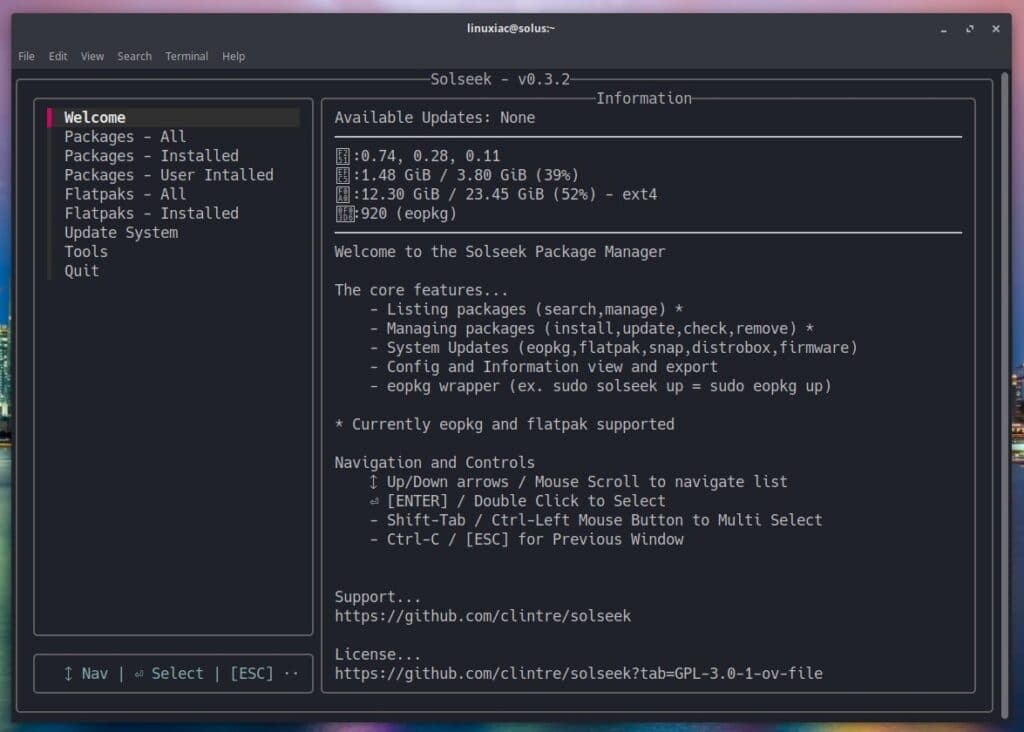
The update also includes several adjustments to caching designed to improve accuracy and reduce delays. Fresh cache generation now occurs on startup, avoiding unexpected pauses later in the workflow. Cache refreshes automatically follow any install, removal, or update action.
At the same time, the cache lifetime increases from five to ten minutes, and cache files are now generated in parallel to improve responsiveness, especially with the addition of Flatpak lists and update checks.
Finally, an important note. Until recently, the only way to get Solseek on your Solus system was to build it from source. That’s no longer the case. Solseek is now available as a regular package in the Solus repository, and installing it is just a familiar command away:
sudo eopkg install solseek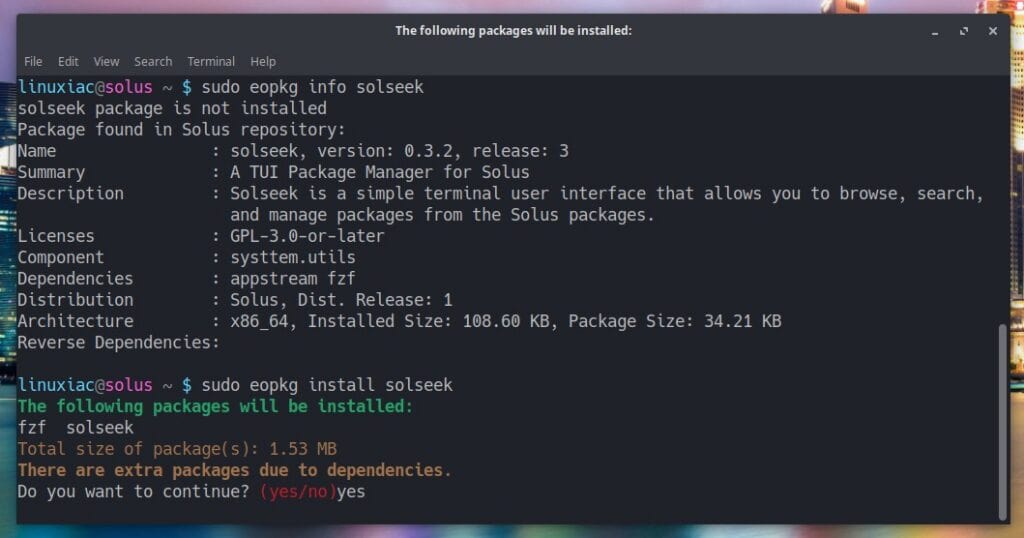
For more information on all changes in the new Solseek version, see the announcement.

Fun in a VM. But in real life….. On a work machine, For real…. on bare metal. No chance. There are so many better choices.
Wasted effort for a marginal bundled packaging system in my opinion.
As hard as Red Hat pushes for it, it still hasn’t picked up and is actually under more and more critics of late, and with the downfall of Red Hat, it will dip even further in usage.
They’d better push for their own packaging system, streamlined and more modern than Flatpak, or for snaps, which is the real community alternative for bundled packaging.