Today, six months after the previous version 9.6, powered by kernel 5.14, AlmaLinux announces the global availability of the seventh update in the 9.x series on its enterprise Linux distro, AlmaLinux 9.7 (Moss Jungle Cat).
This release incorporates significant toolchain updates, refreshing Glibc, Annobin, and multiple performance and debugging tools, including GDB 16.3, Valgrind 3.25.1, SystemTap 5.3, Dyninst 13.0.0, elfutils 0.193, libabigail 2.8, rsyslog 8.2506.0, and Bpftrace 0.23.5.
Compiler stacks also see major revision: GCC Toolset 15 with GCC 15.1 and Binutils 2.44, LLVM Toolset 20.1.8, Rust 1.88.0, and Go 1.24. The release also introduces .NET 10.0 and updates module streams, including Node.js 24 and SWIG 4.3.
Performance monitoring and observability tools receive updates as well, with PCP 6.3.7 and Grafana 10.2.6 now included. Networking components move forward with NetworkManager 1.54, iproute 6.14, and a refreshed ethtool. Container and virtualization tooling is updated through Podman 5.6 and Buildah 1.41.4, adding incremental improvements for container workflows across supported environments.
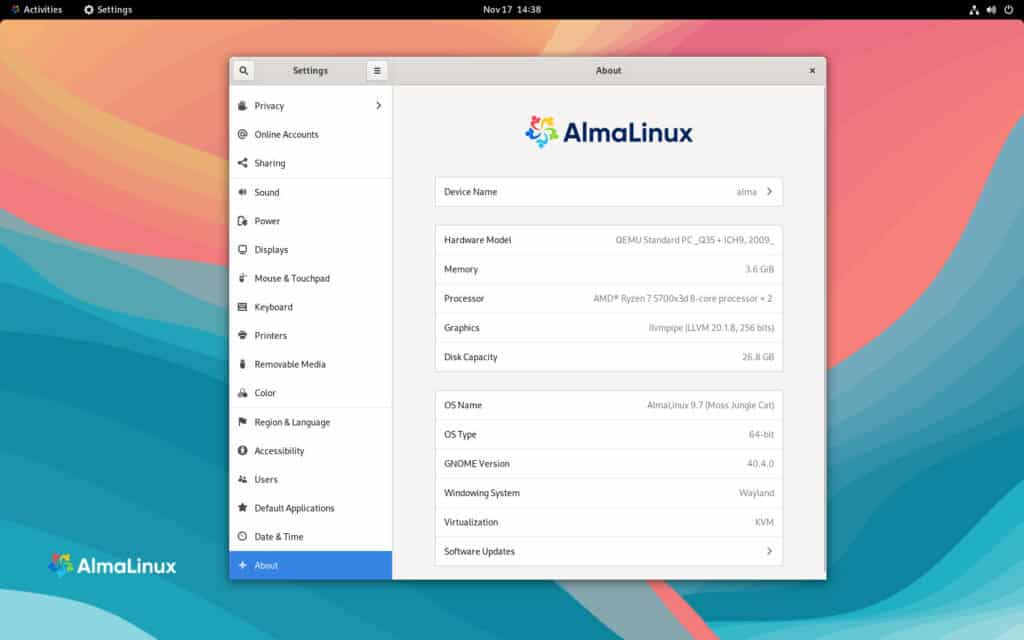
The graphical desktop and user-space software stack also advances. AlmaLinux 9.7 ships with newer versions of Mesa, GIMP, Samba, and Git-LFS, ensuring compatibility with current upstream components and improving stability across systems that utilize graphical or file-sharing workloads.
On the security side, this update introduces system-wide cryptographic policy updates that add a new PQ subpolicy, enabling post-quantum cryptography support for applications that rely on system crypto settings.
At the same time, OpenSSL 3.5 further expands this support with the addition of ML-KEM, ML-DSA, and SLH-DSA algorithms, and includes hybrid ML-KEM groups in its default TLS list. Additional security-related updates include SELinux-policy 38.1.65, SSSD 2.9.7, and Keylime 7.12.1.
For fresh installs, users can now access ISOs across four architectures: Intel/AMD (x86_64), ARM64 (aarch64), IBM PowerPC (ppc64le), and IBM Z (s390x).
Of course, if you are currently running AlmaLinux 9.x series, everything you need to upgrade to the latest 9.7 release is to execute the following DNF command:
sudo dnf upgrade -yCode language: Bash (bash)For more information about all changes, refer to the announcement or visit the release notes. Since this release is based on RHEL 9.7, you can also find detailed technical information about the new features in Red Hat’s release notes.
Lastly, I’d also like to remind you that the current AlmaLinux release is version 10.0. If you’re considering upgrading but aren’t sure how to get started, our “How to Upgrade to AlmaLinux 10 from AlmaLinux 9” guide will walk you through the process step by step.
AlmaLinux 9.7’s ISOs and torrents for x86_64, AArch64, ppc64le, and s390x are already available for download from the distro’s mirrors, while updated cloud, container, and live images are being prepared.
These include GNOME, KDE, XFCE, MATE live media; LXC/LXD builds; cloud images for AWS, Azure, Google Cloud, Oracle Cloud, OpenNebula, and generic cloud-init; Vagrant boxes across major virtualization platforms; Raspberry Pi builds; and updated WSL images for both x86_64 and AArch64.
