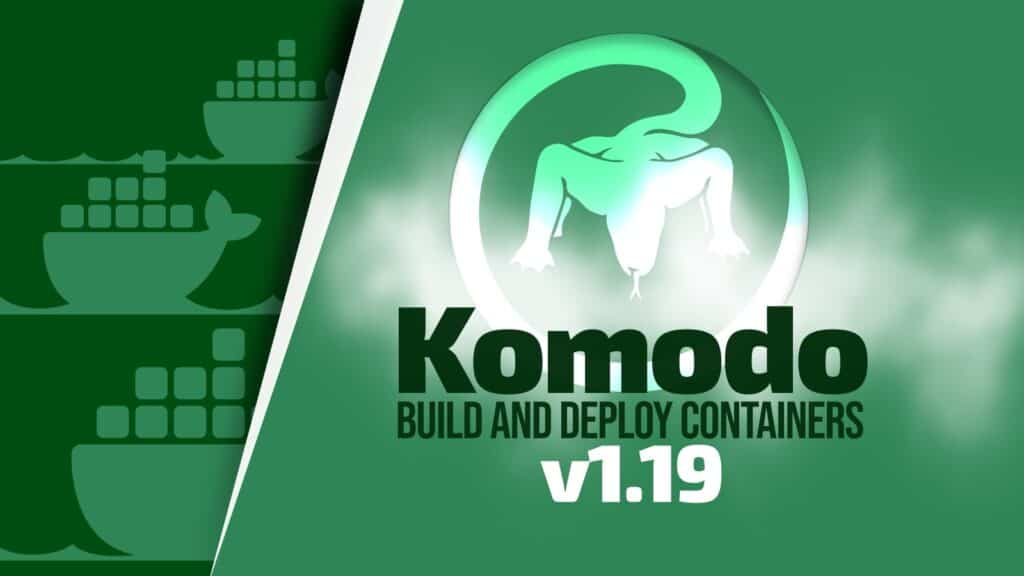Komodo, a self-hosted tool to build and deploy containers across many servers, similar to what Portainer does, but with extra CI features, solid GitHub integration, and best of all, it’s completely free—no license restrictions or paywalls blocking key features, released version 1.19.
One of the biggest additions in this update is the introduction of km, a dedicated command-line interface for managing deployments. The new CLI covers a wide range of functionality, from inspecting and managing containers to handling updates, builds, and user permissions.
The km CLI also replaces the older komodo-util image by handling database operations directly. It’s available as standalone binaries, through Homebrew on macOS, or as a distroless container image at “ghcr.io/moghtech/komodo-cli.”
Another headline feature is Action Arguments. Action scripts now have access to an ARGS object, making it easier to pass variables into custom workflows. Defaults can be defined in Action configs, but overrides are possible during execution—either from the CLI or via webhooks.
For webhook-triggered Actions, both the branch and the raw POST body are available under “ARGS.WEBHOOK_BRANCH” and “ARGS.WEBHOOK_BODY.”
Moreover, Komodo 1.19 also introduces several backend and server-side changes:
- Stats Page Enhancements: Better container search and monitoring support.
- Startup Actions: New option to run actions on system startup.
- Environment Files: Compose stacks now apply environment files consistently, with Komodo’s own variables always given the highest precedence.
- External Address Support: Useful when the address used internally differs from the address displayed to users in the browser.
However, admins should be aware that the new environment file ordering may break if they previously relied on Komodo’s environment being first in the list.
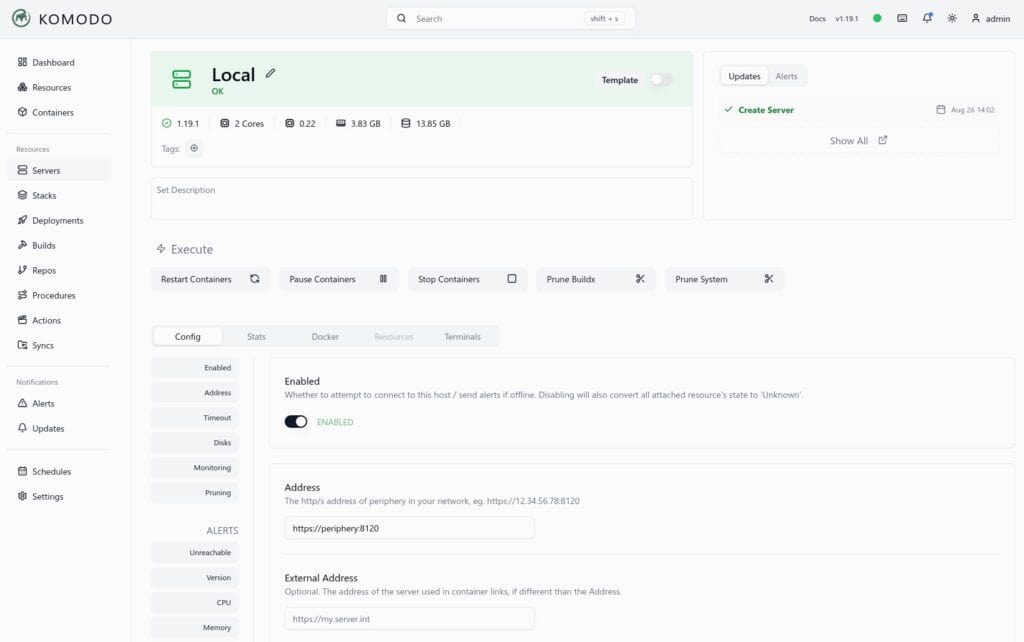
On the frontend, the update delivers several quality-of-life improvements:
- Mobile layout fixes.
- Dashboard now toggles CPU, memory, and disk usage displays.
- TOML file editing defaults to a simpler highlighter to prevent freezes, though the previous “fancy” version can still be enabled.
- Improved theme syncing when using the system theme.
- Support for multiple concurrent logins with quick user switching.
- Admins can now create local accounts directly from the UI, even when user registration is disabled.
Last but not least, according to the release notes, administrators need to remove the “/repo-cache” mount from the Core compose service, as it’s no longer necessary and can cause issues. At the same time, a new mount path, “/komodo/backups:/backups,” has been added.
This change enables Komodo’s new backup workflow, with full details available in the official documentation. Users are also advised to review updates to the “Poll for Updates” and “Auto Update” features, which have been adjusted in this release.
For more information, see the changelog.