Mozilla has just unveiled Thunderbird version 140 “Eclipse” of its widely adopted free and open-source desktop email client, now available for download, as the new Extended Support Release (ESR) that replaces last year’s “Nebula” line.
For two decades, Thunderbird users who needed to connect to on-premises Exchange servers or Exchange Online accounts where IMAP had been disabled were directed toward paid add-ons, such as ExQuilla or Owl, or advised to use Microsoft Outlook as an alternative. But no more.
By embedding an experimental Exchange Web Services (EWS) engine directly into the core codebase, “Eclipse” removes that barrier and opens the door for:
- Enterprises locked into on-prem Exchange.
- Hybrid Office 365 environments with IMAP/POP shut off, but EWS still available.
- Future work on mobile. The same Rust-based EWS crates will be shared with the forthcoming Thunderbird for Android, ensuring a unified protocol stack across desktop and phone.
Although Microsoft plans to block third-party EWS access to Exchange Online on October 1, 2026, the protocol will persist indefinitely for self-hosted servers. Thunderbird’s engineers argue that shipping EWS now provides a solid springboard for a Microsoft Graph implementation later.
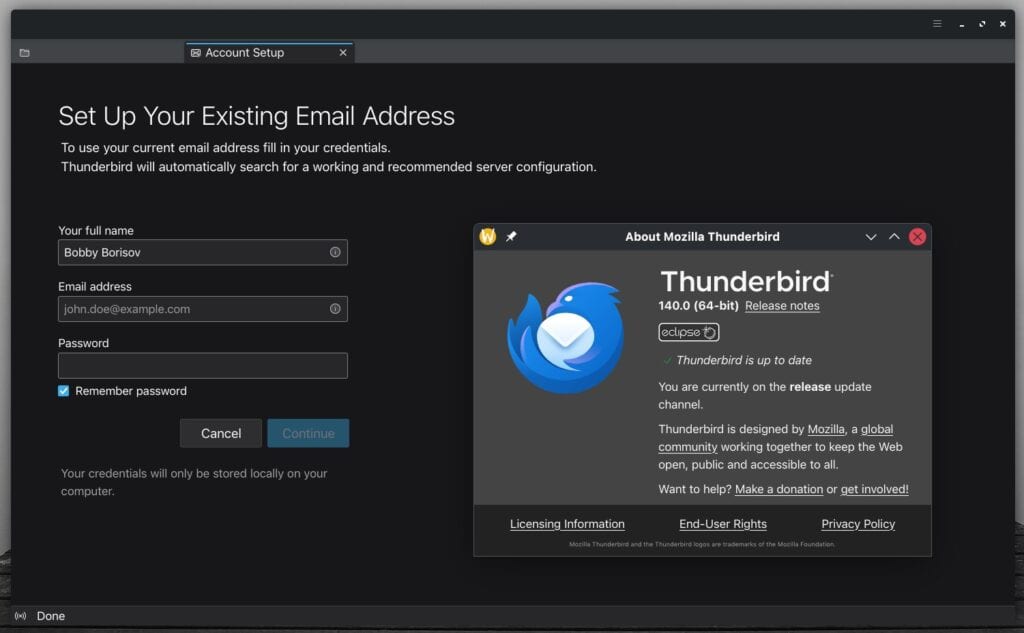
Another headline feature is Dark Message Mode. When the client is set to Dark Mode, Thunderbird now applies the same theme to message bodies, sparing users the jarring transition from dark chrome to bright white email content. A convenient toggle in the message header allows readers to switch an individual email back to light colors if contrast or brand-specific formatting becomes an issue.
Beyond darkness, Thunderbird 140 gives users one-click access to layout choices in “Settings” > “Appearance.” The message list can switch between the dense Table view and the card-style layout popular on touch devices. Default sort order, threading, and card-width adjustments now reside in the same pane.
Of course, we cannot fail to mention the introduction of native OS notifications. While Thunderbird has long displayed new-mail alerts, version 140 adopts each desktop OS’s native notification framework. Windows, macOS, and major Linux desktops now surface buttons for Delete, Archive, and other quick actions directly in the toast, cutting the round-trip to the main window.
Lastly, a new Account Hub drastically shortens the initial setup process: email, calendar, and address books are displayed in a single wizard. Power users can also reorder folders with simple drag-and-drop, and scroll horizontally through wide tables. For those juggling desktop and mobile, Thunderbird can now export account settings as a QR code.
For more information, see the announcement.
Thunderbird 140 is available as a direct download from thunderbird.net. Automatic updates are rolling out gradually, but users can manually upgrade via “Help” > “About Thunderbird.” Linux users on Snap or Flatpak will see the update in the coming weeks, while the Windows Store version is expected by mid-July.

What Thunderbird 140 brings is continued slow degeradation of the UI and extensibility of what was once a great email client. For a few years already those people seem intent not just on breaking extensions, but coming up with silly and inconsistent pieces of UI which we don’t need.
Like what?