Over three months after its previous 2025.2 version, the Rhino Linux team has unveiled its latest release, 2025.3, on its Ubuntu-based rolling-release distribution, which features a custom desktop environment (Unicorn) built around the Pacstall package manager.
First up, the team has fully transitioned to RPK2, the rewritten version of its Rhino PKG package manager, now built in Nushell. Existing users can upgrade by running rpk update -y, while newcomers will find RPK2 preloaded on fresh installs. For more info, see the wiki.
The next highlight is the UBXI KDE Desktop, a Plasma 6-powered variant of Rhino’s signature Unicorn desktop experience, which brings Unicorn’s workflow and aesthetics to KDE, offering users a fresh way to interact with Rhino Linux. Installing it is as simple as running rpk install ubxi-kde-desktop-git.
Additionally, the team has confirmed plans to release official KDE disk images by year’s end, providing users with even more out-of-the-box options.
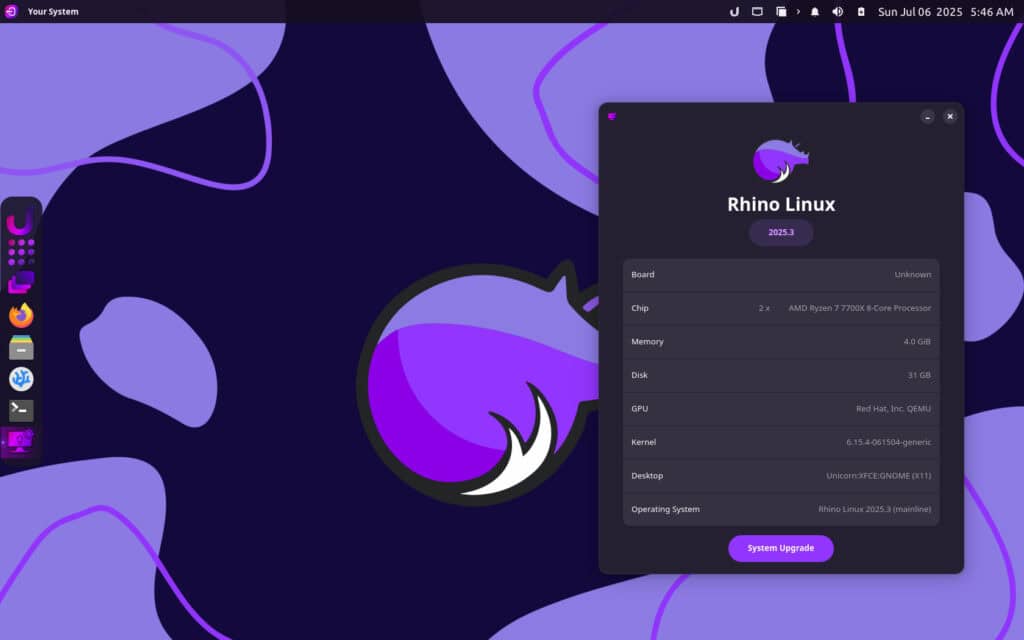
Since Pacstall plays a key role in Rhino Linux’s package management, the team highlighted recent updates to the project, including:
- PACSTALL_TMPDIR environment variable support.
- A new
-Luflag to list available upgrades without installing them. - Package hold/unhold functionality via
-M(useful for preventing specific updates). - Kernel version checks to prevent incompatible builds.
Under the hood, Rhino 2025.3 ships with updated kernels across the board:
- Raspberry Pi: 6.14.0-raspi
- Generic ISO images: Linux 6.15.4
- PINE64 devices: 6.9.0-okpine
Lastly, the UBports Foundation—the team behind Ubuntu Touch and the Lomiri desktop—has officially sponsored Rhino Linux. This partnership will see Rhino contributing patches to Lomiri, particularly as it transitions to Qt6.
In light of this, the feature Rhino’s plans include replacing Unicorn Mobile with Lomiri as the default desktop on PINE64 devices, effectively turning Rhino into a rolling-release counterpart to Ubuntu Touch. While Ubuntu Touch remains read-only and LTS-based, Rhino’s mutable, rolling model offers a different flavor for users who prefer continuous updates.
For more information, see the announcement. Installation ISO images for the x86_64 and ARM64 architectures are available from the project website’s downloads section.
