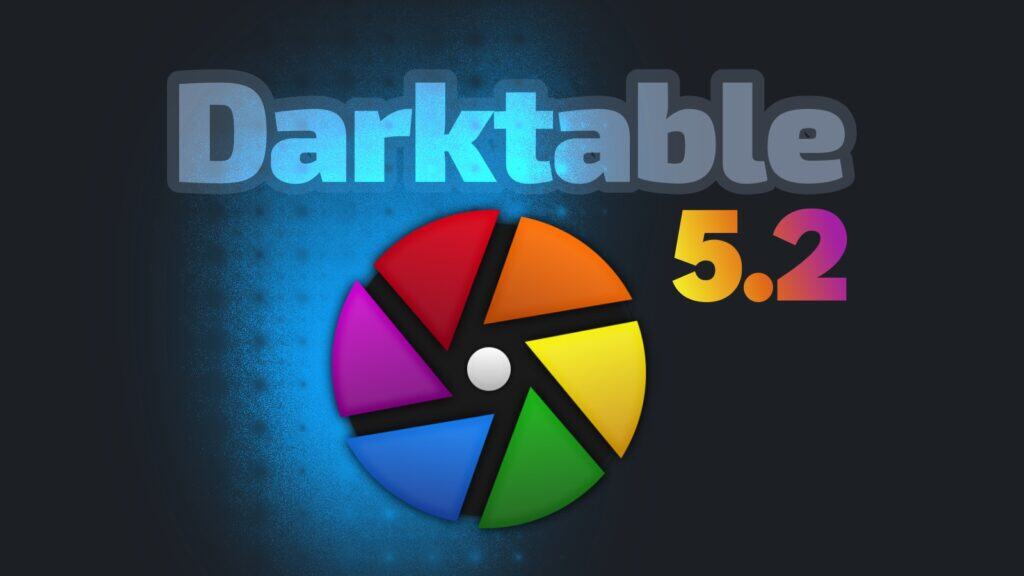Darktable, the powerful open-source photography tool, has officially released version 5.2, the latest feature-packed update to the popular RAW editing software.
Darktable 5.2: Key Features
One of the standout additions is the side-by-side snapshot comparison—users can now split the viewport to compare edited versions directly instead of relying on overlays. Meanwhile, the metadata module has been overhauled, offering full customization for supported EXIF/IPTC tags via Exiv2.
For advanced masking workflows, the new raster mask import module allows PFM files to be imported as scalable masks, with control over RGB channel blending. Additionally, the Sigmoid module now serves as the default tone-mapper for fresh installations, reflecting its growing adoption for natural-looking highlights and shadows.
Exporting got smoother, too: the multi-preset export feature lets users apply multiple export configurations in a single batch—handy for generating different resolutions or formats without repetitive clicks.

Performance and Usability Tweaks
Under the hood, Darktable 5.2 eliminates unnecessary GUI refreshes and improves responsiveness during blending operations. The zoom range widget has been replaced with a spin button for more precise thumbnail grid adjustments, and “Ctrl+click” in the Color Balance RGB module now picks exact colors (while regular clicks still select complementary hues).
Deprecations and Cleanups
The long-deprecated levels and contrast brightness saturation modules, along with their now-empty deprecated group, have finally been removed. The “prefer performance over quality” setting has also been retired, as modern hardware makes the tradeoff largely unnecessary.
Camera and Format Support
Darktable 5.2 extends RAW compatibility to newer models like the Canon EOS R5 C, Fujifilm GFX100 II, and OM System OM-3, while refining noise profiles and white balance presets for several others. Notably, Apple ProRAW, CinemaDNG, and Fujifilm lossy RAFs remain unsupported due to licensing or technical hurdles.
The update also introduces Cineon (.cin) and DPX (.dpx) file support, catering to film and video workflows. However, users should note that 16-bit float JPEG XL exports at quality 100 aren’t mathematically lossless due to an upstream limitation.
Darktable 5.2 Fixes
A slew of bug fixes addresses crashes (like tethering NULL pointer issues), improves TIFF handling, and ensures smoother shutdowns with pending background tasks. Plus, the highlights module now includes a raster mask for clipped areas, and raster masks themselves gain refinement tools like feathering and blur controls.
For more information, see the announcement. The full changelog is here. The app is available for Windows, macOS, and Linux. Linux users can download and install it as a distro-agnostic AppImage or Flatpak.
Users migrating from Darktable 5.0 should back up their libraries, as the new version’s database is not backward-compatible. MacOS users must be on version 13.5 or later—older OS versions are no longer supported.