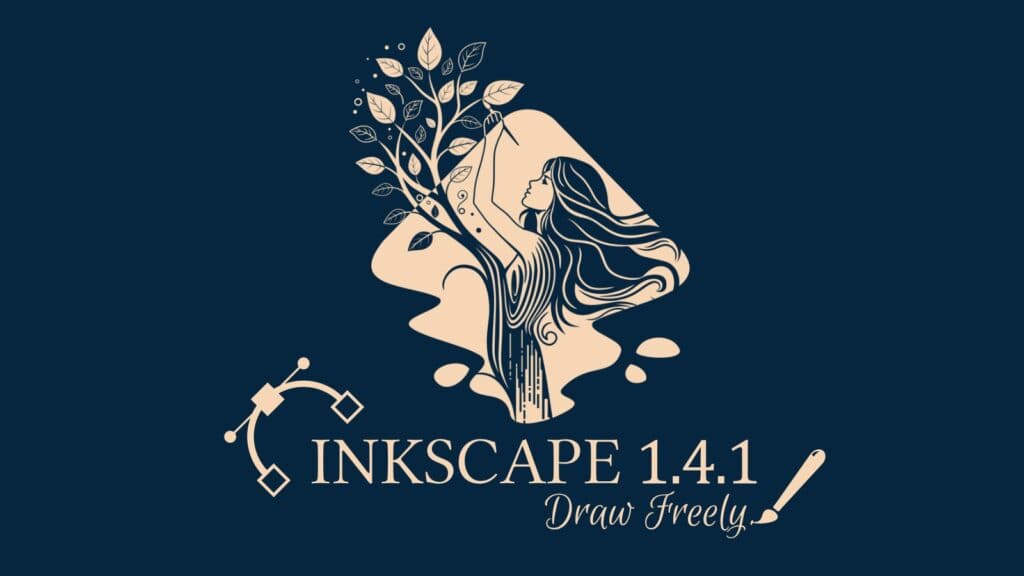Almost five months after its major 1.4 release, Inkscape 1.4.1 is here with a wide range of enhancements. The first thing you will immediately notice is the new splash screen, which offers a friendly visual cue while the program loads in the background.
Developers have also improved the import process for Affinity Designer files (.afdesign). In addition, more than a few pesky crashes and freezes have been addressed, especially those relating to PDF imports. The team has also fine-tuned boolean operations, refined clipping behavior, and improved export options.
On the user interface side, the update will allow certain toolbars to collapse further, helping Inkscape adapt more readily to small 720p screens. Plus, a newly added splash screen can be disabled via Preferences, allowing flexibility for those who prefer a minimalist startup.
Beyond these high-profile additions, a significant round of improvements targets Inkscape’s core functionality. For instance, users should see smoother behavior when using arrow keys to nudge objects, and the Align and Distribute dialog will now hide irrelevant alignment options right from the get-go.
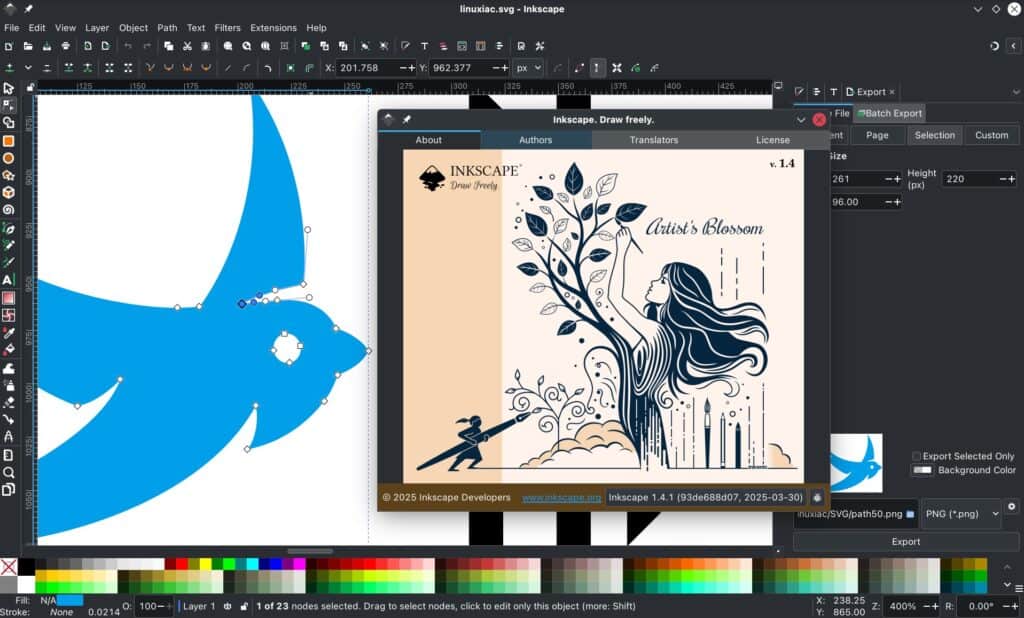
Another major area of focus is reliability, from ensuring pasting mesh gradients no longer triggers crashes to preserving color data in DXF files.
The Extensions section also reveals some exciting advancements. Not only is there an experimental extension for importing Vectornator (Linearity Curve) files, but Affinity Designer import capabilities have been expanded to handle complex vector masks, embedded images, and even specialized shapes such as crescents and hearts.
Furthermore, a Clean up path extension has been added, which promises to remove duplicate nodes and intelligently close paths, making edits more convenient.
Inkscape also brings a series of operating system-specific fixes. Windows users, for example, can expect more stable font scrolling and an updated MSI installer that resolves a handful of recurring issues.
Linux users will find that printing from the Snap package should no longer cause Inkscape to crash, and improvements have been made to the export dialog in Snap environments. On macOS, a pesky bug causing application crashes when invoking preferences after closing a window has finally been resolved.
Looking further under the hood, Inkscape’s command-line export capabilities have been enhanced to handle multi-page documents more accurately, and the software now handles a variety of export and import quirks with more grace.
Additionally, the development pipeline for extensions has been updated to enable third-party extension authors to work more effectively, including improvements related to Python argument parsing and better integration with Numpy 2.
Lastly, translations for several languages—such as Belarusian, Chinese (simplified), German, Polish, French, Dutch, and Slovak—have received welcome updates.
For more information, see the release notes (which are still in draft status).