The wait is over! Four months after the major Plasma 6.2 release, followed by five minor updates, the last one being Plasma 6.2.5, the KDE desktop environment, beloved by many, has just rolled out the much-anticipated Plasma 6.3. Without further ado, let’s see what has changed.
Above all, this release steps up its game for artists and digital creators. The System Settings’ Drawing Tablet configuration page has been overhauled and split into multiple tabs, each offering more detailed and intuitive options:
- Button Remapping – Re-map or swap the functions of your stylus’s buttons with ease.
- Area Mapping – Map a portion of your tablet’s surface to the entire screen area.
- Refined Calibration – Enjoy more accurate calibration for consistent stylus input.
- Stylus Testing – Monitor tilt and pressure in real-time for perfect strokes.
- Pressure Curve Customization – Tweak the pressure curve to remove unwanted high or low ranges.
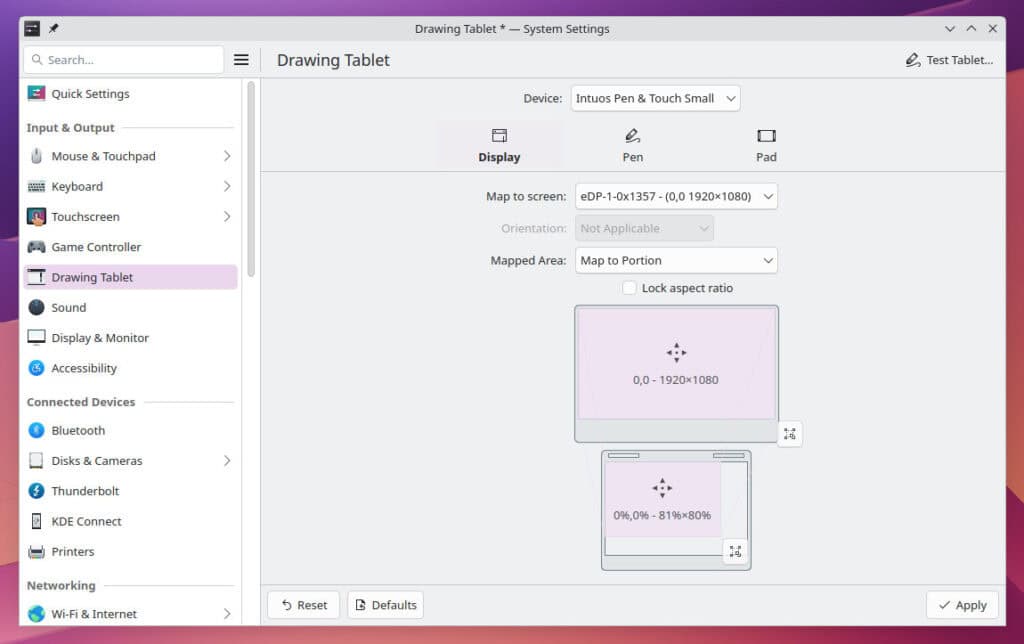
Furthermore, visual enthusiasts and general users alike will be pleased with the huge overhaul of fractional scaling in Plasma 6.3. Thanks to improvements in KWin, the desktop makes a stronger effort to align UI elements with the screen’s pixel grid, cutting down on blurriness and uneven edges.
Additionally, KWin’s Zoom effect has gone fully pixel-perfect. When you zoom in at high levels, the compositor overlays a helpful grid that reveals each pixel’s position – boom for graphic designers who need to scrutinize every tiny detail.
Plasma 6.3 also makes it possible to revert the symbolic icons introduced in Plasma 6.2 for Kickoff’s (start menu) category sidebar. These icons are now sourced from standard system data, so you can modify them in the Menu Editor app to suit your preferences.
Speaking of which, editing desktop files from the “Edit Application…” context menu in Kickoff now opens the full Menu Editor instead of just the file’s properties, providing a more straightforward way to tweak your entire applications list.
In addition, the launcher now changes categories only when you click them, in line with other sidebar lists. However, you can still opt in if you’re accustomed to the older hover-activated approach.
Another striking visual improvement is that the Edit Mode toolbar has been streamlined to reduce clutter, leaving only the most crucial and relevant options visible. Plus, the Show Target item in the desktop context menu for symbolic links points you straight to the file’s actual location.
Moreover, all close buttons throughout KDE software have been standardized on a black “X” symbol. As part of this shift, the timeout indicator on Plasma notifications has been updated to ensure it no longer depends on a specific, close button icon.
Night Light is now colorimetrically correct when using an ICC profile, ensuring you get accurate colors even when the blue-light-reducing feature is active. Keyboards with a backlight toggle button can now switch the light on and off even when the screen is locked.
For fans of smooth animations, when a panel de-floats, any pinned widgets also de-float with perfectly synced animations for a more seamless look. And speaking of panels, just to add, they can now be cloned, letting you replicate your panel layout with a single click.
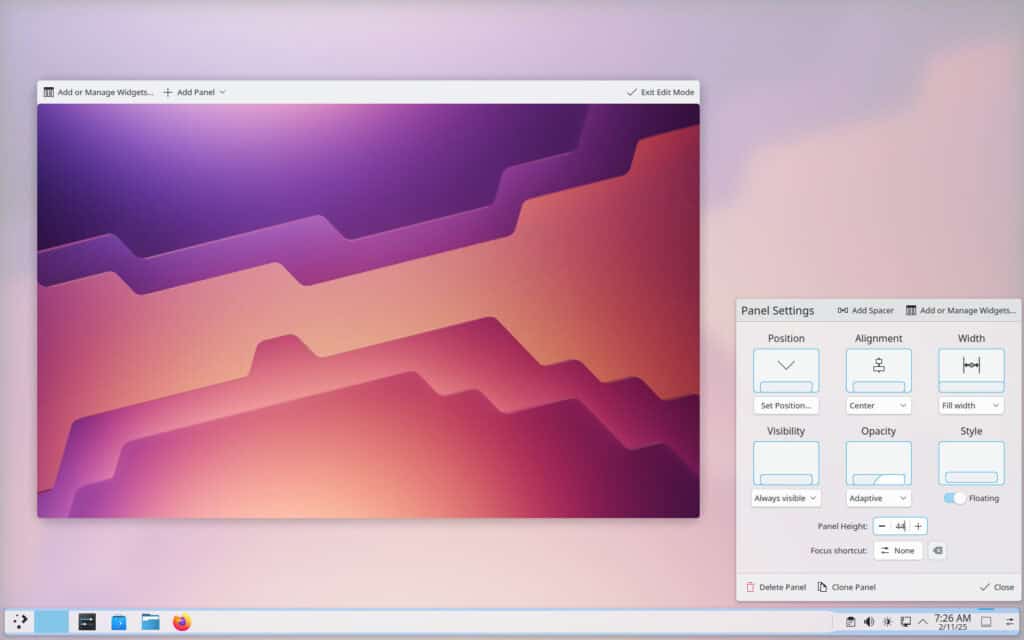
At the same time, KWin, KDE’s window manager, now chooses a more suitable scale factor for small screens so it never becomes excessively high.
In addition, the automatic scale factor is rounded to the nearest 5% rather than 25%, offering more precise scaling, and keyboards with a backlight toggle button can now switch the light on and off even when the screen is locked.
A small but very useful correction relates to the Weather widget, which immediately refreshes after the network reconnects instead of waiting for the next scheduled check. Additionally, right-clicking on a Task Manager icon to view recently opened files or URLs now shows proper icons and labels, making context menus clearer.
Furthermore, the Do Not Disturb mode has been refined to provide a simpler and less disruptive post-silence experience. Previously, when you turned off Do Not Disturb, every single notification that had arrived during that quiet period would appear all at once—potentially creating a sudden barrage of pop-ups.
Now, instead of flooding your screen, Plasma 6.3 shows just one concise summary notification indicating how many individual alerts were missed. This way, when you disable quiet mode, you remain informed without being overwhelmed by a large batch of messages.
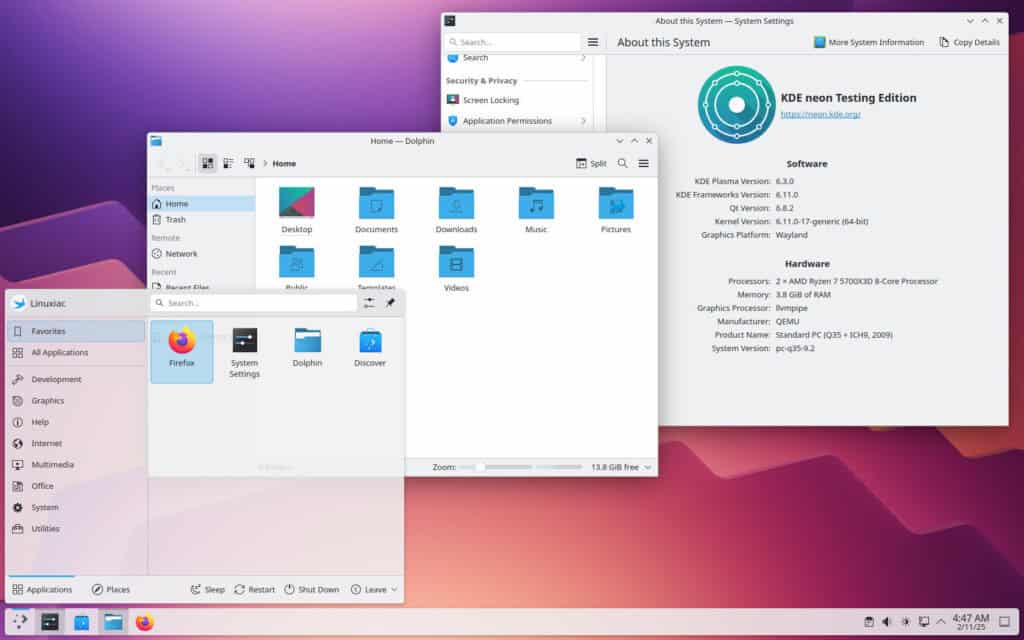
On the KDE’s core apps side, System Monitor now gauges CPU usage more accurately and uses far less CPU itself. In Info Center, you’ll see additional details about all connected GPUs and your batteries’ cycle counts. Printer queues display directly in Plasma’s printer widget, including a spinning icon indicating if a printer is currently active.
The Plasma’s software manager, Discover, now highlights any changes to sandboxed app permissions before you update. Additionally, it reveals if apps are published directly by their developer or verified by a trusted third party, letting you decide what sources you’re willing to trust.
An interesting new addition is a background service that alerts you if the Linux kernel force-quits an application due to running out of memory. Instead of leaving you puzzled about why an app disappeared, Plasma 6.3 gives you a clear explanation.
Apart from the changes mentioned above, the notable additions that Plasma 6.3 brings also include:
- Relocated Night Light Page: The Night Light page has moved to the “Display & Monitor” group in System Settings.
- Configure Button in Networks Widget: Networks you’ve connected to in the past now have a handy “Configure” button.
- Single “Missed Notifications” Summary: When exiting Do Not Disturb mode, you get one summary notification instead of a large flood.
- Smarter Task Manager Previews: The Task Manager preview displays a single set of controls instead of multiple duplicates for grouped apps with only a single window playing media.
- Sharper App Screenshots in Discover: Discover can now display full-size screenshots when an app’s metadata includes both a thumbnail and a larger image.
- Corrected Mnemonics in System Settings: Complex UI elements on the Wallpaper page and desktop config window now feature accurate mnemonics and buddy relationships.
- Avatar File Picker Remembers Locations: When choosing an avatar image on the Users page, the file picker will remember the last used directory.
- Built-in Color Profile Toggle: The option to use a display’s built-in color profile is disabled if it would have no practical effect.
KDE Plasma 6.3 desktop environment also brings natural scrolling for virtual desktops. In other words, if you’ve enabled reversed or natural scrolling, switching virtual desktops with “Meta+Alt+scroll” now behaves in the direction you expect.
Of course, as with every new major release, a broad range of issues has been addressed on the bug fixes side. Here are a few of the most notable ones:
- Crash-Free Waking: Certain hardware combinations that previously caused KWin to crash on resume from sleep are now handled properly.
- Firewall Stability: The Firewall page in System Settings no longer crashes during normal use and correctly saves settings.
- Alt+Tab Responsiveness: The “Sidebar” Alt+Tab visualization no longer leads to performance slowdowns or hangs in KWin.
- Clearer Do Not Disturb Behavior: Exiting Do Not Disturb mode no longer spams the user with every missed notification. Instead, you get a handy summary.
- Improved Google Account Login: Logging in with Google accounts in System Settings will soon be possible again, though Google Drive permission remains unavailable for now.
- Favorites in Kickoff: Uninstalling an app pinned to Kickoff now removes it instantly without requiring a system reboot.
- Enhanced Clipboard and Window Thumbnail Stability: Random crashes related to clipboard history and window thumbnails have been fixed.
- Folder View Regressions Resolved: Inline folder pop-ups and custom folder locations in Folder View work again, and sticky notes on the desktop no longer lose their text when switching layouts.
- Panel Responsiveness: Issues with resizing and auto-hide panels have been ironed out, including the return of the “Alternatives” popup.
- Wayland Session Improvements: Various Wayland stability fixes ensure a more reliable Plasma experience, including restored invert screen functionality and smoother handling of external monitors.
- Real-Time Clock Updates: The Digital Clock widget’s tooltip now updates seconds in real time as intended.
Refer to the official announcement or check out the full Plasma 6.3’s changelog for a thorough rundown of all the tweaks, improvements, and under-the-hood enhancements.
For those eager to explore all the new features immediately, the simplest route is to opt for KDE Neon Testing Edition, which already has Plasma 6.3 readily available.
As always, users of rolling-release distros like Arch, openSUSE Tumbleweed, etc., can expect it as an update to their repositories in the coming weeks.
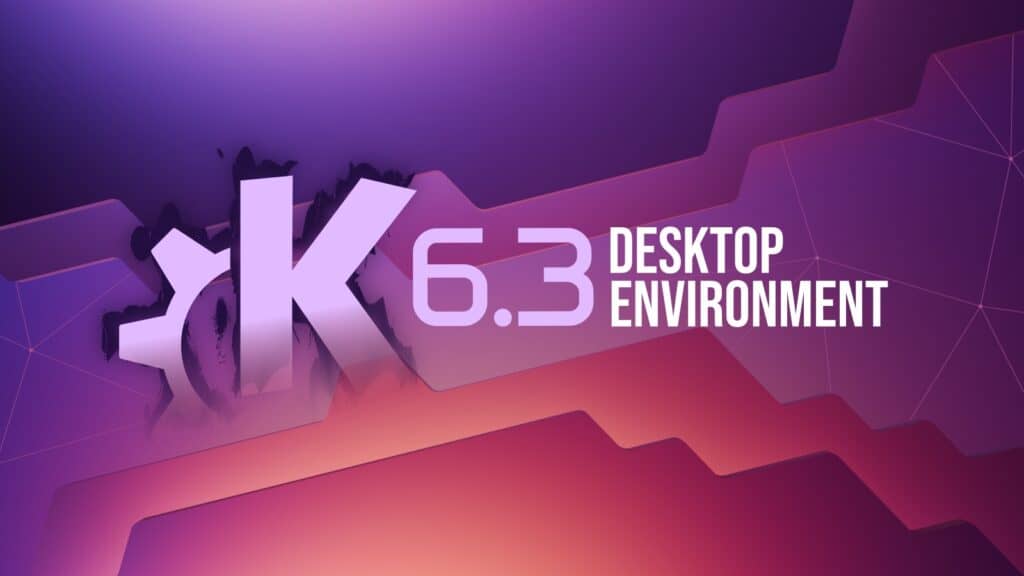
why ?the option for sound-playing applications not to be distinguished from other applications with the volume symbol in the icon-only mode of the taskbar has been removed from the taskbar settings menuwhy ?