Mozilla has just unveiled Thunderbird v135, a much-loved and widely adopted desktop email client, as a continuation of the stable 128 “Nebula” release, which is now up for grabs for testing.
But first, let’s make this clear—this version is not intended for general use; instead, it offers a glimpse into what the next stable release might hold. Those curious to try it out can do so on Windows 10 or later, macOS 10.15 or later, and Linux with GTK+ 3.14 or higher.
The highlight of this release is a notable upgrade for add-ons: Thunderbird has introduced the ability to specify a cookieStoreId when creating a space. Meanwhile, CardDAV address books and calendars have been tweaked to use the same OAuth2 code as mail, promising a more unified—and hopefully smoother—user experience across the board.
Moreover, Thunderbird now ignores unsupported subkeys and signatures when importing compliant OpenPGP keys. The development team also refined how the platform handles attachments. When using “browser.messages.listAttachments(),” you’ll now receive the attachment headers as part of the response.
Of course, Thunderbird 135 also brings a bunch of bug fixes. From a pesky race condition in folder compaction that could cause sudden hiccups to a misdirected “About” link pointing to the Firefox privacy policy instead of Thunderbird’s, many small but potentially frustrating issues are now gone.
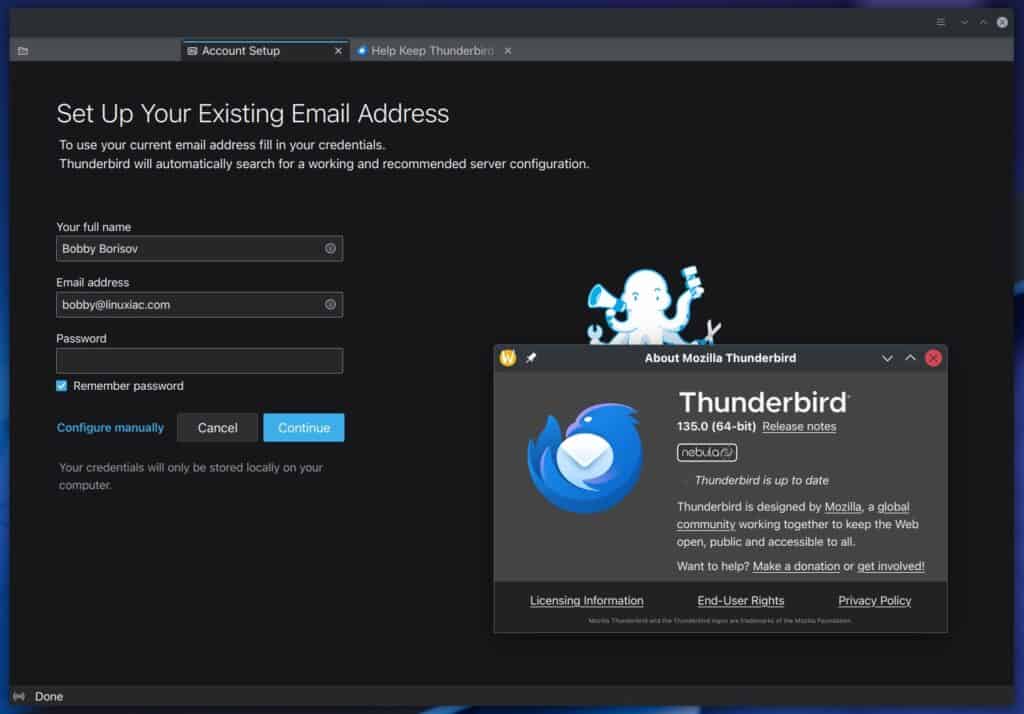
Windows users will be relieved to know that the restart button in the “About” dialog is back to doing its job properly, and problems with compacting empty folders—or folders corrupted by local storage errors—are also fixed.
Plus, if you rely on POP3, you’ll be happy to hear that the “fetch headers only” and “get selected messages” features are no longer prone to skipping or deleting messages by accident.
In fact, Thunderbird has tackled a whole list of improvements on the messaging front, ensuring that details like “From” and “To” fields for mailing list emails are displayed correctly and that the space bar smoothly advances to the next unread message without any confusion.
Calendar users aren’t left out, either. Thunderbird 135 includes several enhancements—such as aligning printed days (Monday through Sunday) more precisely with their correct dates, resolving issues around all-day events displaying times they shouldn’t, and fixing duplicate invitations caused by mismatched email cases.
Attendees should now appear busy at the right times, and exceptions during CalDAV item processing are better handled so you can keep your schedule organized without those quirky snags.
Last but certainly not least, this version includes updated visual and UX improvements, as well as some behind-the-scenes security fixes.
Once again, remember that this release is for testing purposes. For more information on all changes, see the announcement. Downloads are available here by selecting “Thunderbird Release” from the “Release Channel” dropdown menu.
