More than a month after the previous Alpha 4, System76 officially unveiled COSMIC Alpha 5, the latest sneak peek at its much-anticipated Rust-based new desktop environment. One of the biggest highlights of this release is the COSMIC Media Player, which now serves as the default option for video playback.
Because System76 strongly emphasizes performance, the media player utilizes Vulkan for rendering and VAAPI for decoding (when available), ensuring resource efficiency without compromising quality. Although it currently focuses on video, audio playback features are on the horizon.
In addition, the developers are working on a COSMIC-native codec installation application to replace the older sessioninstaller tool. While still in its early days, this future addition will streamline adding and managing codecs on your system.
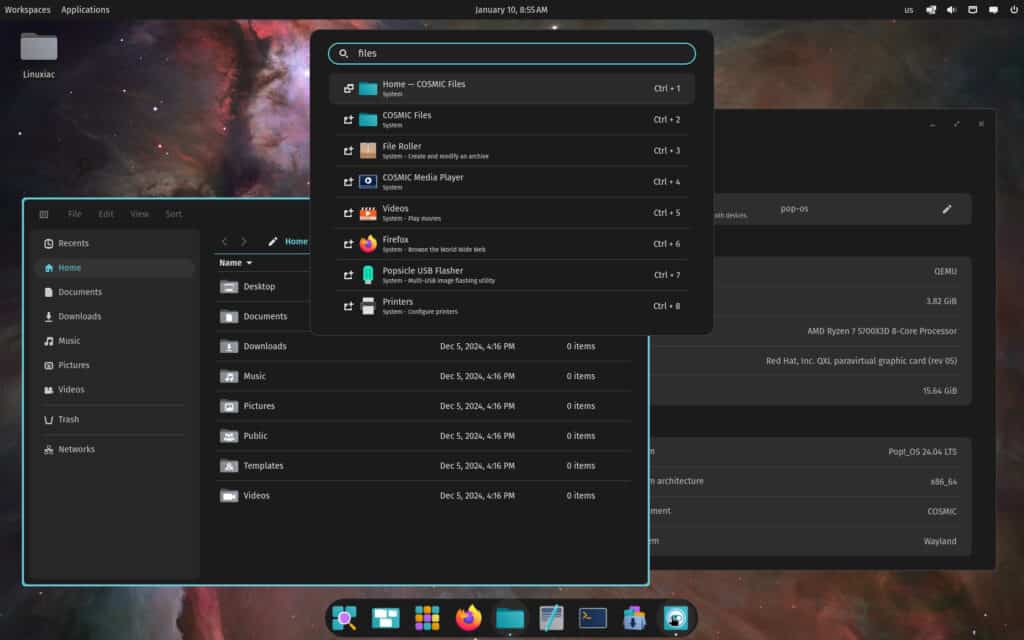
Another noteworthy improvement involves how you switch among open applications. If you frequently juggle several apps, you will appreciate the updated “Alt+Tab” feature, which now operates on recency ordering.
This means pressing “Alt+Tab or Super+Tab” cycles through windows in the order you last used them. You can hold Alt or Super and then press Tab to pick a specific application, or you can press and release the shortcut to hop directly to the most recently active window. If you need to reverse the cycle, just add Shift to the mix with “Alt (or Super) + Shift + Tab.”
COSMIC Alpha 5 also refines variable refresh rate (VRR) functionality, enabling smoother cursor movement even when an application’s framerate dips below the display’s minimum refresh rate. This improvement is especially noticeable for users who frequently work in fullscreen mode but do not necessarily run resource-heavy games.
The update also debuts a new Users Settings panel. All user accounts are now conveniently listed in one place. Selecting an account reveals options to change the username or password. If you are an admin user, you can even toggle admin privileges for others, offering a straightforward way to manage permissions without wading through command-line tools.
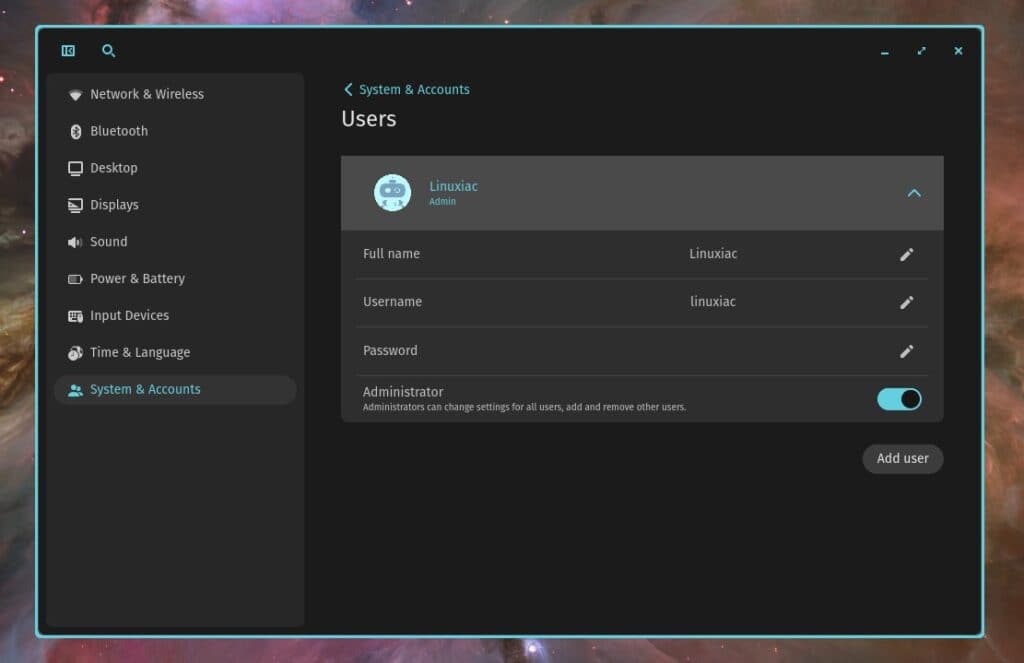
Alongside these headline features, System76 has introduced several quality-of-life enhancements. For instance, you can now open links directly from the COSMIC Terminal with a simple left-click on the URL—no extra commands needed. Plus, the ContextDrawer widget now includes header buttons that enable you to move easily between files.
Simply use the “Show Details” option (or press “Ctrl+Space“) on an image, then click the navigation arrows at the top-left to flip through your images. There is also a handy button for viewing the current file in a full Gallery preview.
Of course, no alpha release would be complete without squashing various pesky bugs. Here is just a glimpse of the fixes in COSMIC Alpha 5:
- Fixed vertical monitor screenshots.
- Resolved an issue causing pixelation when right-clicking a title bar.
- Added a “Show Hidden Files” toggle that now remains consistent after using “Show Details.”
- Improved file management by allowing newly created files to be saved to new folders and renamed while searching.
- Made right- and middle-clicks close context menus properly and removed the permanent highlight on segmented buttons.
- Updated logic to prevent cosmic-comp crashes when switching audio outputs or inputs.
- Incorporated Linux kernel 6.12 compatibility and tackled several compositor issues leading to system panic.
- Ensured the calendar applet updates accurately with time zone changes.
- Enhanced terminal stability, preventing crashes caused by specific commands like
wl-paste. - Added libnvidia-egl-wayland1 to address performance hiccups in Steam and XWayland.
- Adjusted date formatting examples to avoid confusion between month and day.
Lastly, while there is still ground to cover before the Beta drops (probably in February), all signs point to 2025 being the year of COSMIC—so stay tuned as we follow each step of its journey toward a final, polished release.
For more information, visit the System76’s official announcement. You can grab the latest COSMIC Alpha 5 by downloading the Pop!_OS 24.04 Alpha 5 ISO directly from System76’s website.

While I appreciate System76, I'm just not a fan of COSMIC. The extra effort required even to type its name is not unlike my experience using it – it's as if they want to make Gnome even less usable to non-geeks for whom things like menus are comforting and familiar. Not everyone uses the keyboard to do everything. And man am I tired of black backgrounds/dark theming. Just one idiot's opinion, carry on…
Did you know COSMIC is fully themeable? https://cosmic-themes.org/. Also see https://github.com/catppuccin/cosmic-desktop