Linkwarden, an open-source bookmark manager designed to help users collect, organize, and preserve webpages, just dropped its latest version, 2.9, packed with new features.
Among the most notable features in this release is the Local AI Tagging function. This tool leverages a local AI model to analyze your saved links and automatically assign relevant tags.
Users can let Linkwarden generate tags autonomously or rely on predefined tags for maximum convenience. This addition is especially helpful for anyone juggling large collections of articles and resources.

If you are self-hosting, check the documentation for detailed instructions on setting up this feature.
Next stop – customization. If you appreciate the ability to personalize your workspace, you will love the Customizable Theme option. With this new feature, you can now pick from several predefined color schemes to style your Linkwarden account.
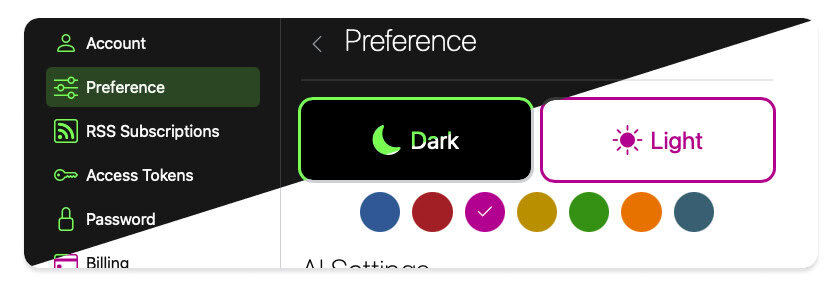
Moving to the core functionalities, Linkwarden 2.9 allows you to capture articles directly from the browser extension and effortlessly upload them. Simply get the Linkwarden extension from the Chrome Web Store or Firefox Add-ons, and you are all set.
Another beneficial upgrade is that each link now clearly displays its available preserved formats. This enhancement lets you see at a glance how a link is being archived and allows you to choose the format you would like to open. As a result, accessing what you need becomes a seamless process.
Moreover, the new release has also introduced a brand-new Import from Omnivore feature. The migration is now straightforward if you have been using Omnivore and want to switch over or consolidate your bookmarks. Simply head to your Linkwarden settings to discover how you can import your links with minimal fuss.
In addition, Linkwarden’s public collections now offer an RSS feed link, allowing followers to subscribe and stay updated on newly added links. Conversely, Linkwarden also supports subscribing to external RSS feeds, so users can effortlessly fetch and save incoming items from anywhere.
Finally, for an even more personalized experience, the latest release lets you customize your dashboard by showing or hiding pinned and recent links. Those who like a clean, tailored view of our workspace will especially enjoy this level of control.
Read the release announcement for more detailed information about all the new features in Linkwarden 2.9. The changelog is here.
Want to try self-hosted Linkwarden? Don’t worry; we’ve got everything you need. Our easy-to-follow guide will walk you through the installation process step-by-step, so you’ll be up and running quickly.
Image credits: Linkwarden
