In an unexpected twist, openSUSE has unveiled a new tool that shows great promise and could potentially make a significant impact – YQPkg. Debuting as a lightweight, standalone GUI for openSUSE, it aims to streamline and simplify the entire package management process.
In short, the tool is designed to be a compelling alternative to traditional and well-known to many YaST.
From the outset, YQPkg showcases a future-oriented approach to package management, offering a workable alpha release that promises most of the features essential for effective and efficient system maintenance.
Set to roll out for both Tumbleweed and Slowroll distributions, YQPkg is built on Qt, enabling it to function without relying on the YaST infrastructure. Instead, it leans on libzypp—an established C++ library for handling package dependencies—ensuring a smoother user experience.
By not being tethered to YaST, YQPkg reduces complexity and paves the way for a fresh, streamlined interface.
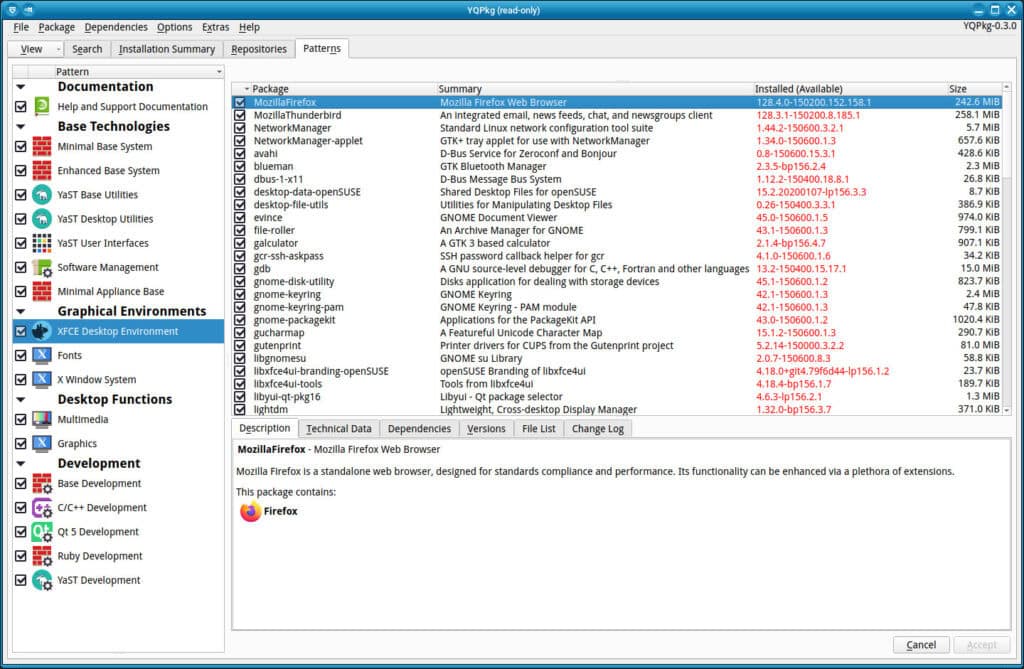
To further distinguish itself, YQPkg caters to a wide range of users. Power users, for instance, can run the tool as root to perform actual installations, updates, and removals with straightforward dependency resolution.
Meanwhile, regular users can run it in read-only mode to explore what packages are available without accidentally modifying their systems. The interface’s progress bar, accompanied by an option to toggle more detailed views, keeps operations transparent and accessible.
Additionally, preferences—such as summary page settings and countdown timers—are saved for future sessions, offering a more personalized and consistent workflow over time.
However, as with any early-stage software, some hurdles remain. Since repository refresh operations and GPG key handling have not yet been fully integrated, users are advised to manually refresh repositories by running sudo zypper ref before launching YQPkg.
Although the development team expects to address these omissions soon, users are recommended not to rely on YQPkg yet. The reason is simple – some known bugs and potential issues still need to be ironed out.
Future updates promise enhanced error handling, improved GPG key management, and more robust repository refresh prompts—features likely to streamline the user experience further and mitigate the manual steps that early adopters need to handle.
Moreover, introducing flexible summary views will allow users to revisit completed tasks or revert to previous steps, ensuring that YQPkg remains adaptable and responsive to changing needs.
Lastly, the big question on every eager openSUSE user’s mind is: When can they try out YQPkg? Well, you’ll need to hang tight just a little longer. The alpha version will be available soon in the official distribution repositories and will be ready for installation.
Instructions and the current development status are available via the project’s GitHub repository. For more information, refer to openSUSE’s announcement.
