The Sparky Linux team has rolled out the latest semi-rolling ISO images of Sparky 2024.11 for all enthusiasts of this Debian-based distribution, aligning with the Debian testing line and ensuring users receive the latest enhancements and security updates.
In light of this, all packages have been updated from the Debian and Sparky testing repositories. Here are the key highlights of this release:
- Linux Kernel: Updated to version 6.11.5 by default, with additional options including 6.11.7, 6.6.60-LTS, 6.1.116-LTS, and 5.15.171-LTS available in the Sparky repositories.
- Web Browsers: Midori has been updated to version 11.4.2. Firefox 132.0.1 is also available in the repositories for those who prefer it.
- Productivity Tools: LibreOffice is now updated to version 24.8.2, bringing in the latest improvements for office productivity.
- Email and Multimedia: Thunderbird has been upgraded to 128.4.0esr, while VLC Media Player is available in version 3.0.21. Music lovers can also enjoy Exaile 4.1.3.
- Issue Fix: A bug affecting the APTus AppCenter, which led to an empty window display on some machines, has been resolved thanks to the feedback and support from the Sparky community members.
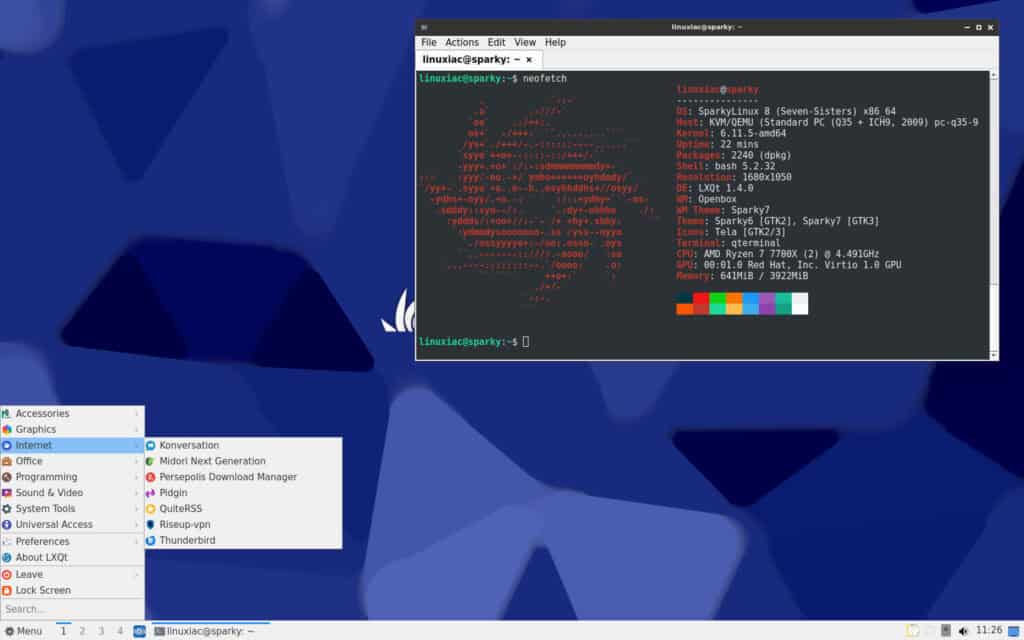
It’s worth noting also that the Sparky development team is still working on adding root partition encryption to the Sparky CLI Installer. However, this feature is not quite ready yet and will be released in a future update.
Users of the current Sparky rolling release do not need to reinstall their operating system. To upgrade to the latest, execute sudo sparky-upgrade from the command line.
For those opting for a fresh install, Sparky 2024.11 semi-rolling is available in various versions, including LXQt, KDE, MATE, Xfce, MinimalGUI (Openbox), and MinimalCLI (text mode), available from the project’s download page.
For new installations, users should note that the live user password remains “live” while the root password is left empty.
In addition, to achieve optimal performance, it’s recommended that Sparky be installed on UEFI machines with an active internet connection. This will ensure that all necessary EFI-related packages are properly installed.
Refer to the release announcement for detailed information.

I have used Sparky successfully a few times in the past. But being a one-man shop from Poland, communication and fixes have always been very slow in coming. I have since moved on to Ubuntu 24.04 with the MATE DE and Snaps removed and Ubuntu Pro installed (12 yrs. of support) on 3 of my 5 laptops. I also have Mint 21.3 and LMDE 6 installed on my production laptop. No more fresh installs anytime soon! Yeah!