Six months after the launch of version 46, GNOME 47 “Denver” was released today and is now available for anyone interested in trying it. Like the recent versions, it doesn’t introduce earth-shattering changes but offers a solid build on top of the already available ones.
Of course, GNOME 47 brings enough new stuff to improve its overall user experience and functionality, making this new desktop environment version worth updating for all its users. Let’s take a look at what’s new.
GNOME 47 Desktop Environment Highlights
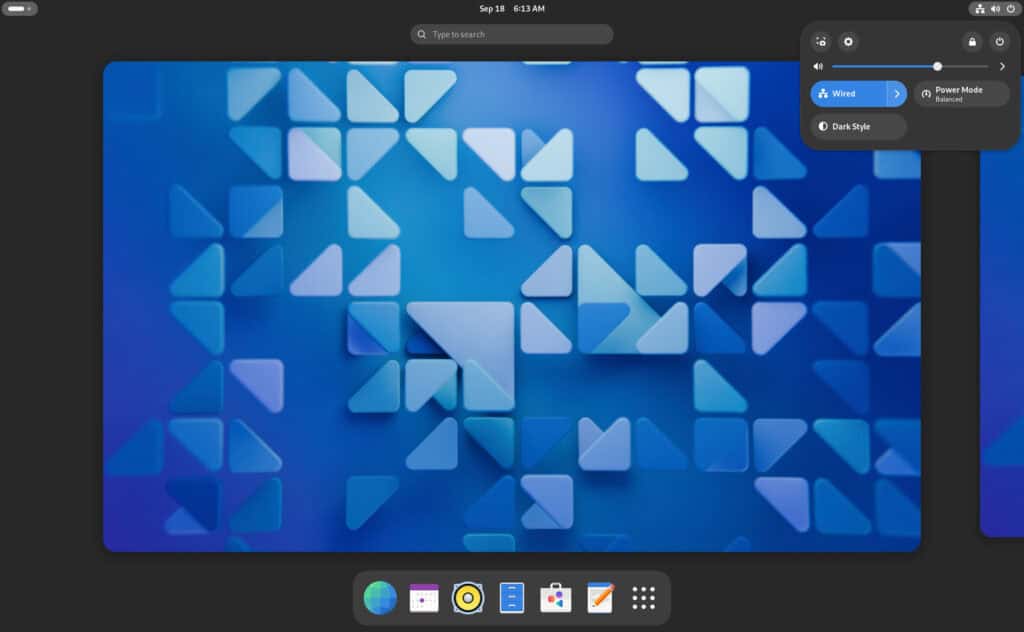
Meet Accent Colors
The most revealing visual enhancement in GNOME 47 is the added support for accent colors in the “Appearance” section in Settings, allowing users to personalize their desktop environment’s look and feel more deeply.
This feature enhances the user interface by letting individuals choose a specific color to highlight various aspects of the GNOME desktop, such as window controls. Users can select from a predefined palette of colors, but unfortunately, there is no option for users to choose their custom one.

Accent Colors also aims to maintain visual accessibility, ensuring that the chosen colors meet contrast requirements against the background and other UI components. This feature is especially important for visually impaired users, as it can help them navigate the interface more effectively.
Enhanced Small Screen Support
GNOME 47 brings a much-needed improvement for users with lower-resolution displays. Previously, icons might have appeared too small or difficult to interact with. Now, GNOME automatically scales icons to be larger and more accessible on smaller screens, providing a more comfortable user experience.
Files App
Each new desktop environment version improves its main application, Files, and GNOME 47 is no exception. In light of this, it introduces a significant redesign of its file chooser, enhancing the user experience in GTK-based applications during file-saving operations.
The updated file chooser features a modern interface. The filename entry is now positioned at the bottom of the window, streamlining the user’s workflow and allowing them to focus on naming files.
A notable addition to the UI is a red button in the bottom right corner that alerts users when a file with the same name already exists. This reduces the chance of unintentional overwrites and improves data management within the environment.
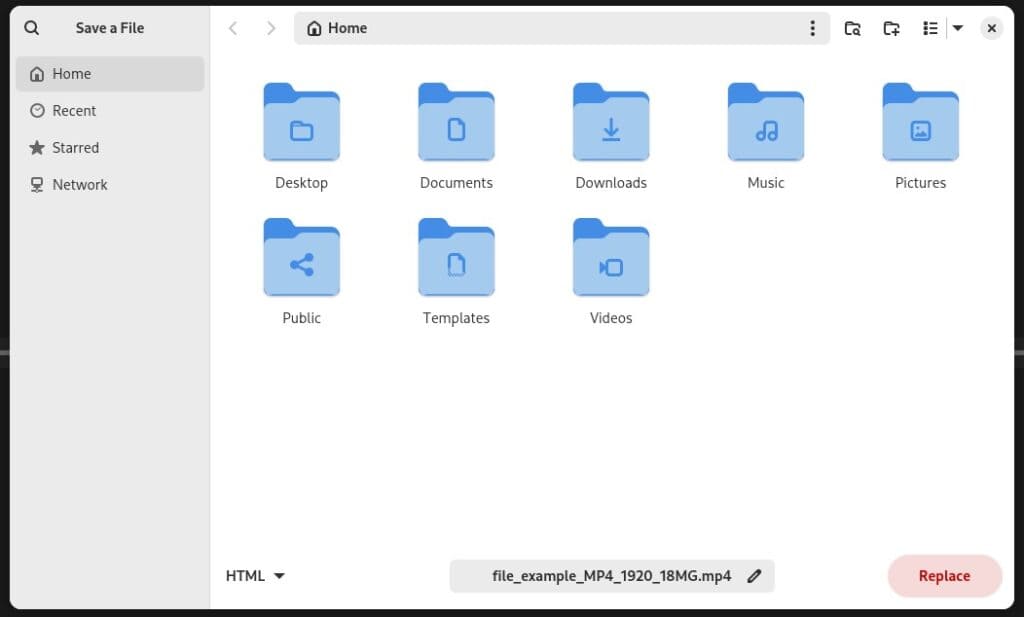
In addition, Files in GNOME 47 features a redesigned sidebar, with key locations such as Network, Home, Recent, Starred, and Trash repositioned to the top. It’s also worth mentioning that regardless of the context, the File Chooser window remains consistent in appearance and functionality.
Screencast Hardware Encoding
Recording your screen just got better! GNOME 47 adds support for hardware encoding on Intel and AMD GPUs during screen recording. This means less strain on your system, smoother performance, and high-quality screencasts without compromising desktop responsiveness.
So, whether you’re creating tutorials, recording gameplay, or streaming, this enhancement ensures a seamless experience.
Unified Modal Dialogs
In GNOME 47, most modal dialogs—small windows that require users to interact with them—now have a consistent design across the entire desktop environment. Whether confirming file deletions, setting preferences, or responding to system alerts, users encounter a unified interface each time a dialog appears.
Furthermore, the “Power Off” feature has also undergone a visual makeover; you can see its new look below.
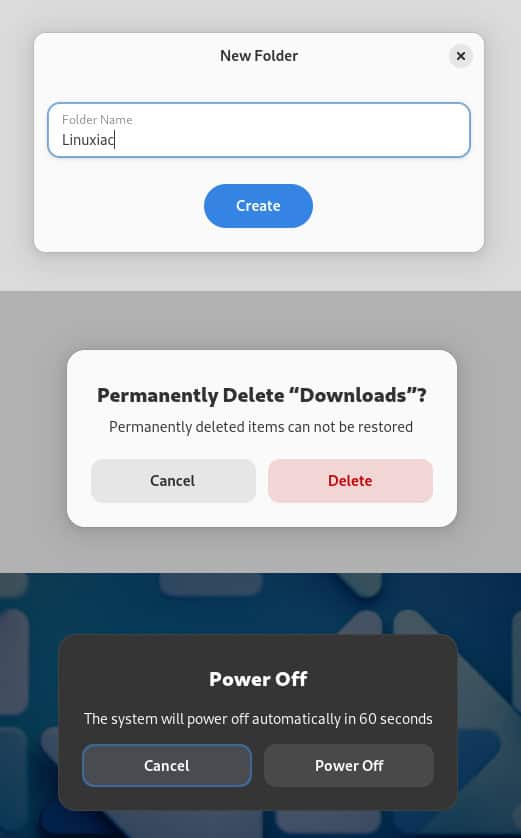
Improved Settings App
In the Settings App, the “Accessibility” > “Pointing and Clicking” menu within GNOME 47 now features an enhancement called “Active Windows on Hover,” which streamlines the user’s interaction with multiple open windows.
What it does is that when the user hovers the mouse pointer over a window, it highlights it as active. This visual cue eases navigating between different tasks, which is particularly beneficial for users who often work with several applications simultaneously, ensuring a smoother and more intuitive desktop experience.
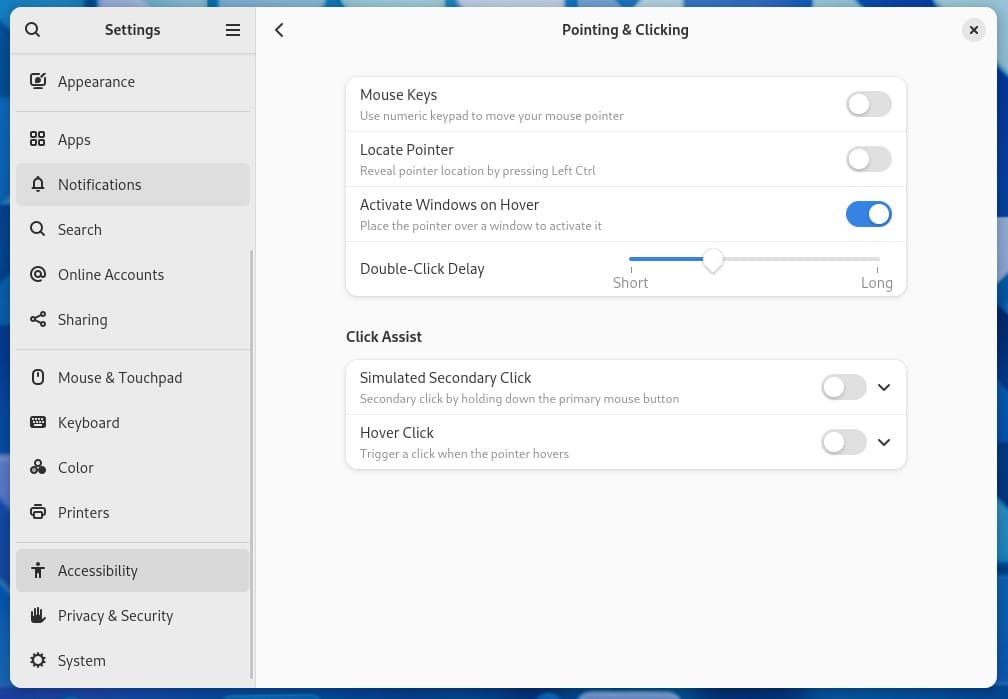
Lastly, the “Add User” dialog has also undergone some cosmetic visual improvements.
Lock Screen & Apps Enhancements
The clock in the lock screen now uses a significantly bolder font than in the previous versions of the desktop environment, which I like much better.

On the side of the core desktop application delivering with the desktop environment, GNOME 47 brings some improvements that we can’t fail to note. Here they are.
GNOME Maps now includes dark mode support, enriching the visual experience for nighttime users or those who prefer a darker aesthetic. Additionally, the map displays new icons for public transport and playgrounds, making navigation and planning more intuitive and user-friendly.
GNOME’s web browser, Epiphany (also known as Web), introduces several user-centric enhancements. A new setting allows users to disable touch navigation for more traditional browsing control.
Moreover, the dark mode integration has been improved, and a clear button has been added to the address bar for easy text removal.

The password save dialog now offers a “Not Now” option, and right-click context menus in text boxes include a new “Delete” option, enhancing user control over text management.
Last but not least, Epiphany now enables auto-fill in “Privacy” preferences to automatically complete forms with your saved information and a sleek new bookmarks sidebar improves the experience of browsing and searching your bookmarks.
GNOME Calls has transitioned to the GTK4 toolkit, aligning its interface with the standard GNOME aesthetic, ensuring a cohesive and modern user experience across the desktop environment.
Lastly, remote desktop support has been upgraded to include persistent remote login sessions. In other words, if you’re disconnected from a remote session, it will now continue running, allowing you to log back in and pick up right where you left off. Your system remains in the same state, ensuring uninterrupted workflow.
GNOME 47: Under-the-Hood Improvements
It could be said that 2024 is the year the Linux ecosystem abandons X11 and switches to using Wayland by default. And the new GNOME 47 is keeping up with this trend. Here’s why I say this.
Traditionally, building GNOME required the X11 display server protocol. However, the new build option introduced in this release allows developers to compile Mutter, GNOME’s default window manager, independently of the underlying display server protocols.
Specifically, the new configuration flags “-Dx11=false -Dxwayland=true -Dwayland=true” enable support for Wayland while completely bypassing the need for X11.
In addition, GNOME 47 brings an improved cursor management feature in Mutter, specifically enhancing support for hardware cursors with non-atomic kernel mode-setting. This means that moving the cursor around the desktop no longer necessitates redrawing the areas previously covered by the cursor, which can significantly enhance performance and reduce system load.
It’s also worth noting that GNOME 47 significantly improves visual coherence across the desktop environment, particularly focusing on traditional X11 applications.
These apps have historically displayed window decorations (including title bars, borders, and controls) using the default GTK 4 theme. This often resulted in a visual mismatch with the more modern Libadwaita styling standard in most core GNOME applications. But this is no longer the case.
With this update, the desktop environment now uses Libadwaita to render the window decorations for X11 applications that rely on server-side decorations. This integration ensures that even legacy applications will seamlessly match the contemporary aesthetic of the GNOME desktop.
Additionally, users on older hardware or mobile devices will appreciate the significant improvements in GTK rendering. GNOME 47 delivers a more responsive and visually consistent experience, reducing lag and enhancing graphical fidelity across the board.
You can refer to the release announcement for detailed information about all changes in GNOME 47.
Getting GNOME 47
Are you eager to try the new GNOME 47? You can experiment with the Fedora 41 Beta version or await the official stable release scheduled for early November.
Of course, you can also try GNOME 47 by downloading the GNOME OS and installing it through the Flathub Boxes app. Remember that this ISO image is not a complete Linux distro but only contains the GNOME desktop skeleton with a minimal installation UI.
Regular users should wait for GNOME 47 to arrive in the software repositories of their Linux distributions. As usual, rolling-release ones like Arch, openSUSE Tumbleweed, Void, etc., are expected to get it first.
