Kooha is a simple screen recorder for Linux with a minimal interface. You can start recording with a simple click, choosing to capture your entire monitor or just a part of it. You can also decide whether you’d like your microphone, desktop audio, or both to be included.
What’s cool about Kooha is its support for various file formats like WebM, MP4, GIF, and Matroska, giving you the flexibility to create content that suits you best. If you’re into customization, you can tweak settings like where to save your recordings, whether to show the cursor and even the frame rate.
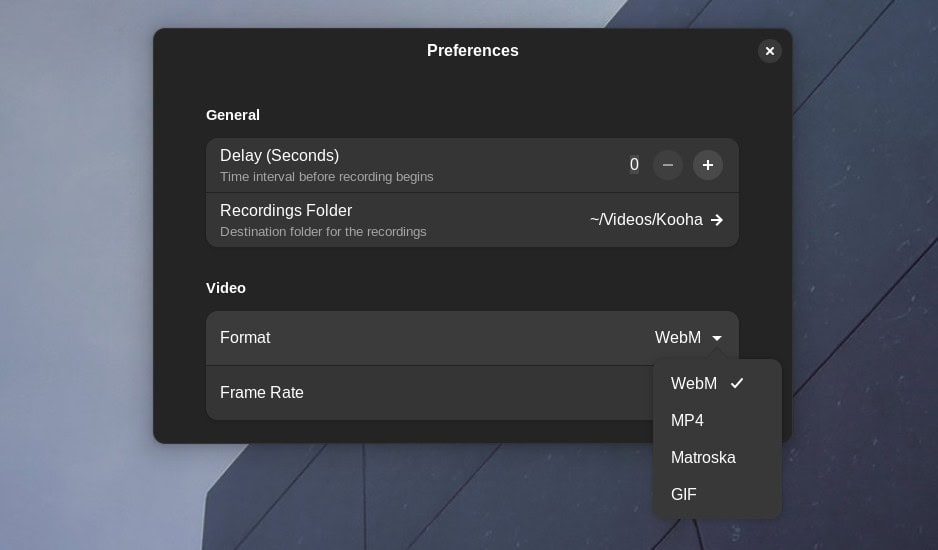
With all that said, the just-released new version, Kooha 2.3, is packed with over 300 commits aimed at improving your quality of life and fixing many bugs, so let’s see what’s new.
Kooha 2.3 Screen Recorder Highlights
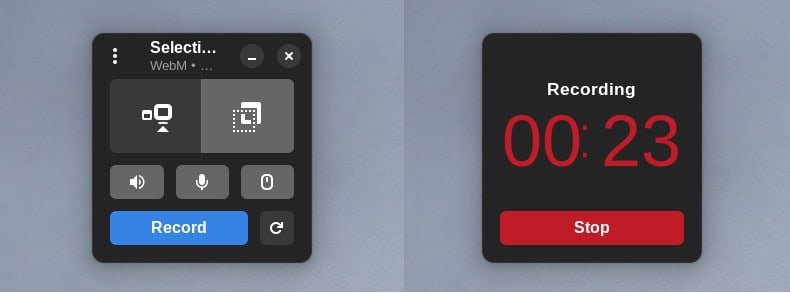
Kooha 2.3’s key enhancements include a refined interface with better visibility of current settings, improved area selection tools, and more informative notifications. The main screen now elegantly displays the recording format and FPS, streamlining the user experience.
The progress of recording flushing has also been made more visible, addressing user feedback about encoding or saving delays.
Area selection, a crucial feature that focuses on recording specific parts of the screen, has seen significant improvements. The selection window is now resizable, and the software remembers previously selected areas between sessions.
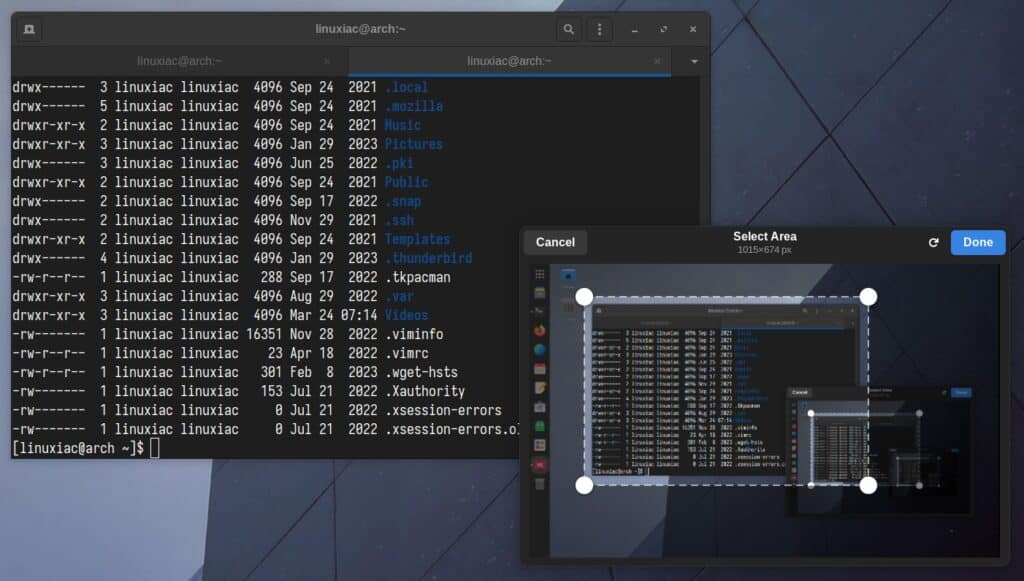
Moreover, the notifications have been upgraded to provide more detailed feedback upon completing a recording, including video duration and size, reminiscent of GNOME Shell screencast notifications. This, combined with functional notification actions even when the application is closed, ensures a smoother workflow for users.
Beyond these notable features, Kooha 2.3 addresses several critical issues to enhance performance and reliability. These include preventing logout and idle states during recordings, fixing audio stuttering and corruption in long recordings, and correcting video orientation on certain compositors.
Lastly, the update ensures recordings are not inadvertently deleted if the flushing process is canceled.
Kooha 2.3 is readily available on Flathub for those eager to try it out. The release announcement provides more information about all the changes in the new version.
