Vivaldi 7.0 is here, and it’s more than just an update—it’s a complete transformation. With a redesigned interface, the introduction of the all-new Dashboard, and enhanced tools, your browsing experience is taken to a new level. Here’s why.
Vivaldi Browser 7.0 Highlights
The brand-new user interface is the first thing you’ll notice in Vivaldi 7.0. Floating tabs, sleek icons, and vibrant themes breathe new life into the browsing experience, allowing users to personalize the browser’s look and feel.
The new UI density setting lets you customize the interface to suit your preferences, whether you prefer a spacious layout or a more compact design.
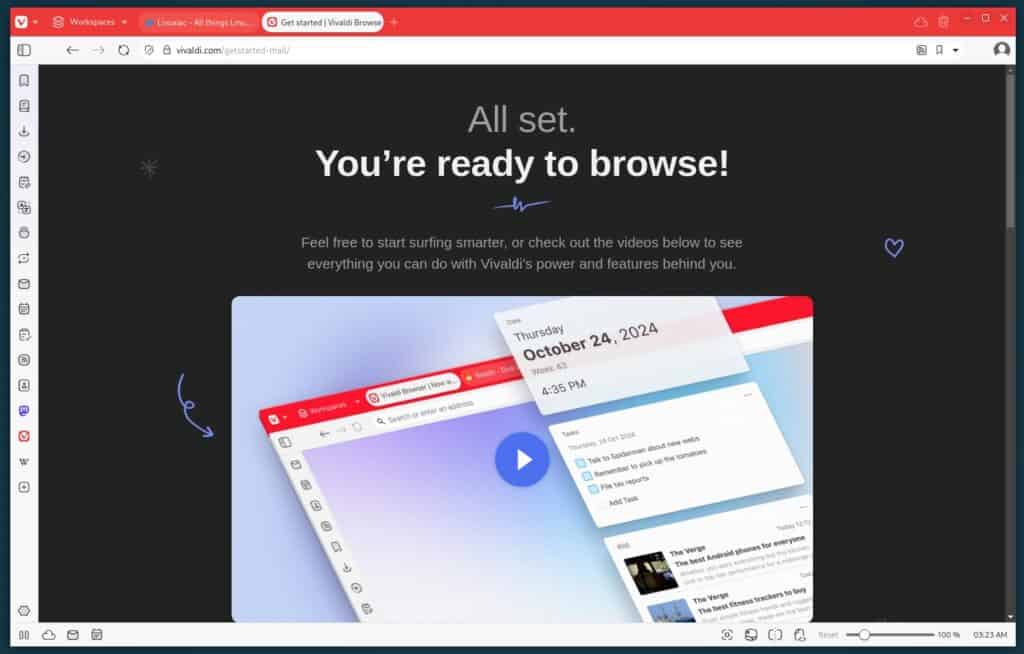
The next stop is Dashboard, the biggest addition to Vivaldi 7.0, a customizable all-in-one control center that centralizes all tools you love. So, instead of jumping between different tabs, apps, and tasks, you can now manage everything in one convenient space.
It integrates Mail, Calendar, Notes, Tasks, and even your Feed Reader, making it perfect for multitaskers who need everything at a glance.
To make things even better, you can add any website as a widget. This feature turns the Dashboard into the nerve center of your online activities—of course, it is completely customizable.
Vivaldi’s Feed Reader has also been revamped with new features like separate feed folders. It now lets you subscribe to YouTube channels without logging in, keeping everything in one organized place without having to rely on other apps or clutter up your inbox.
Additionally, for even easier access, there’s a dedicated Feed Reader widget in the Dashboard.
For those juggling multiple high-volume email accounts, Vivaldi Mail has prepared a pleasant surprise. The latest update introduces a “Jump to Latest Mail” button, allowing you to return to your most recent messages quickly.
Last but not least, syncing becomes much easier if you use the browser on multiple desktop devices because your bookmarks, notes, and settings are now synced in real-time. That means no more waiting or delays—you can pick up right where you left off without skipping a beat.
So, what are you waiting for? Upgrade to Vivaldi 7.0 today and experience a browsing experience designed to put you in control. The downloads are available on the project’s website.
Refer to the release announcement for more information on all the new features that Vivaldi 7.0 brings.
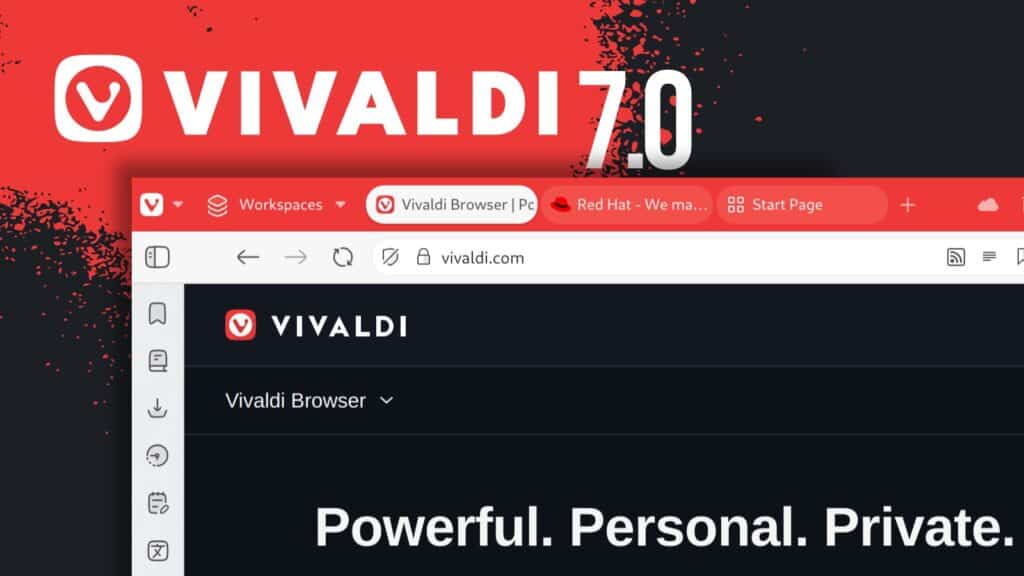
to much stuff that i will never use and i hate sidebars filled with stuff i do not use. I've tried various browsers and i decided all i need is a bookmarks bar and tabs on top.
librewolf
The new design of UI elements is awful! I've just checked settings and I'm currently searching for a way to get rid of rounded everything.