Thunderbird has always been the go-to choice for millions of Open Source lovers worldwide. Developed by the Mozilla Foundation, the same organization behind the popular Firefox browser, Thunderbird is built on a foundation of collaboration and community-driven innovation.
Its cross-platform compatibility has been a game-changer for individuals and organizations alike. With Windows, macOS, and Linux versions, Thunderbird transcends operating system boundaries and enables users to seamlessly switch between devices without sacrificing functionality or data integrity.
And now, all its users have a reason to rejoice because the new Thunderbird 115 Supernova version is one of the most significant changes for this much-loved and widely popular mail client.
With its recent arrival, email management is about to reach new heights. So, without further ado, let’s see what’s new.
Thunderbird 115 Supernova Highlights
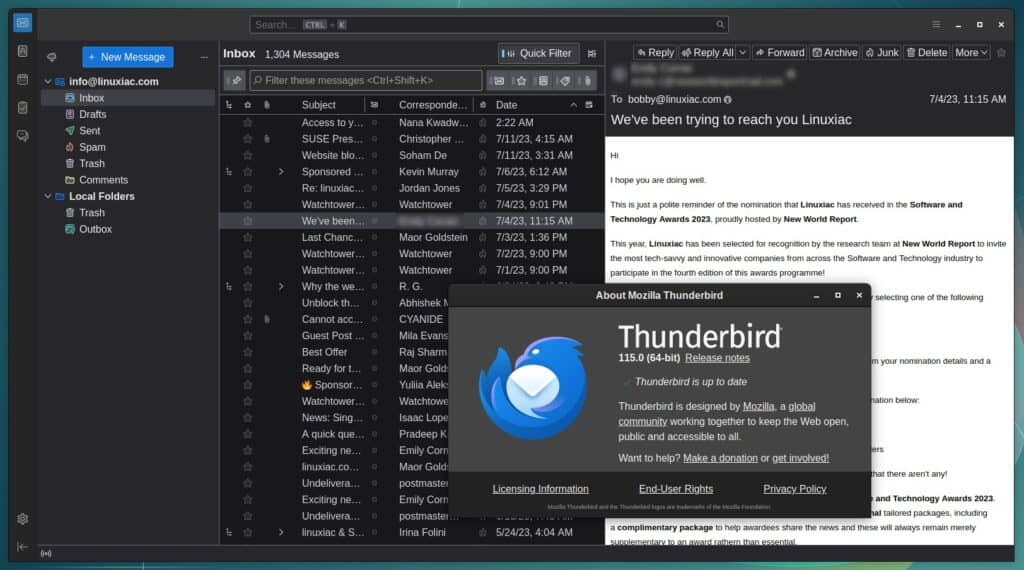
One of the most noticeable aspects of Thunderbird 115 Supernova is its stunning revamped design. The Thunderbird team has put significant effort into crafting a modern and visually appealing interface that looks great and enhances usability.
Supernova is the beginning of a new era for Thunderbird. It lays a beautiful, solid groundwork for future releases that will make Thunderbird a significantly better email client – and we won’t stop until it’s the best option out there.
Ryan Sipes, Thunderbird’s Product and Business Development Manager
Supernova’s UI Changes
Thunderbird 115 Supernova offers redesigned icon set with a more consistent visual style. Moreover, the popular email client has even redesigned its logo to celebrate the new version.

The new Card View is a variation of the well-known vertical arrangement for the Message List, suitable for users preferred to more modern design. It emulates a mobile interface list with multi-line capability, resulting in a more comfortable appearance that reduces cognitive load.
The Dynamic Unified Toolbar is the next thing that immediately catches the user’s eye. It is a single dynamic toolbar that displays frequently used and contextual options based on the active tab or Space.
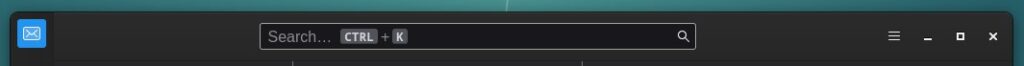
With it, users have complete control by customizing the toolbar and window layout to perfectly fit their workflow.
On top of that, the new Density Control is simply awesome, allowing you to set the best suited for your needs, density settings, and font sizes for the entire application with a single click from the App Menu.
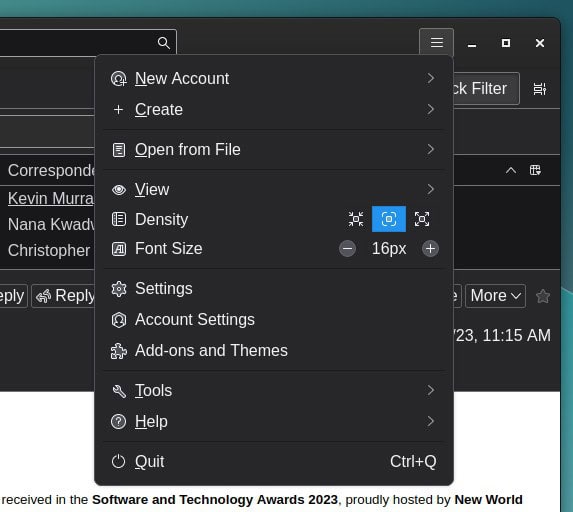
Of course, we can’t fail to mention that the new Supernova’s Application Menu, now keyboard-accessible and redesigned for faster, more straightforward navigation, resulted in a much more intuitive user experience.
Thunderbird 115 Functionality Improvements
The new Supernova’s sortable Folder Modes give users more control over the organization of their emails than ever before. With a single click, you can now display all your Tags in the Folder Pane, turn Local Folders on and off, and move your favorite Folder Mode parts up and down.
The Address Book has also seen significant improvements, as in Thunderbird 115, users get a new tabular view, an improved Edit view, delete buttons, and far better accessibility.
Of course, we can’t wrap off our review without mentioning one of the most essential components of any email client – the calendar. Supernova has improved it with a nicer “mini-month” structure, improvements to the day/week/month grid, and several other minor adjustments.
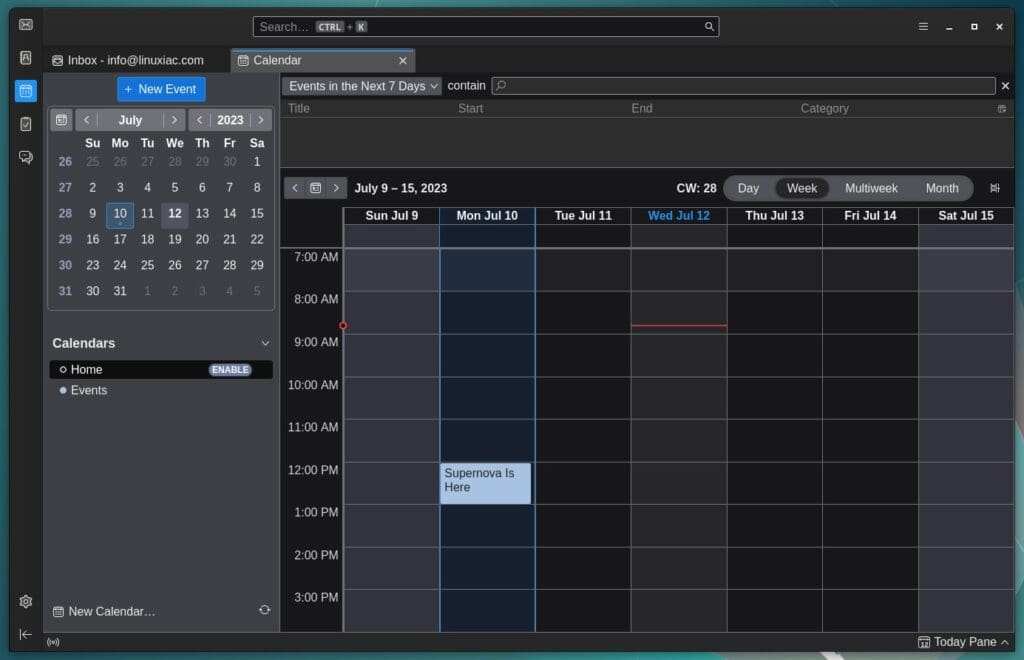
You can refer to the official announcement for detailed information about all changes.
At the time of writing, Thunderbird 115 Supernova is only offered as a direct download from the project’s website. As always, the users of rolling release distributions are expected to be among the first to receive an update in the coming days.

Everything about this supernova thing is a mess. The worst of it is the snarky comments on the Mozilla Thunderbird support by the developers at the “tone” taken by the horribly frustrated and justifiably angry loyal users at what we have been put through over this. There is no way Mozilla is going to take responsibility for this and attempt to fix these errors that persist. Mine are getting worse and all Mozilla can do is complain about some irate users “tone”.
It’s horrible, Mozilla have made the same mess of things they did with Firefox Daylight.
I don’t like it. They have destroyed all the functionality I loved. All toolbars take so much space that it leaves a tiny window for a list of emails and view the content. And most of it is plain waste of space, like top menu where I have nothing and where we used to have tabs. VERY BAD use of space. Message list header is another waste of space. Before this info was in the bottom bar, which now is another useless space. And something happened with “Sent” box. I used to be able to go there and have on “Sent box” for local folders, now I have suddenly a box for each account, so going back to sent box to search it is a painful process as I have to always switch to local before searches.
If it was not for the fact that I use Thunderbird for years and have all my email info there, I would abandon it faster that Titanic passengers abandoned the ship.
Terrible release.
So gross, I have been using Thunderbird since before it was called Thunderbird.
“Modern UIs” are unusable. This thing takes twice the vertical space to display the same information. The rest of the changes are just nasty webmail UIs which are trash.
I downloaded Betterbird tonight. It is as usable as TB used to be, has more useful features than TB, and loads twice as fast.
Given all the hype, this better be good!
I tested it in beta a month or so ago, but it still has many issues and the UI is still multiple-decades behind other email clients on the market today.