Tails (The Amnesic Incognito Live System) is a Debian-based GNU/Linux distro which it’s a little bit different than all other Linux distros, because it’s a live system, entirely focused on having the ultimate privacy. It’s not really a daily driver OS. Tails isn’t something that you’re going to want to go if say you’re a Windows or Mac user that’s looking to switch to Linux as a daily driver.
Tails is pre-configured to run everything through the Tor network. It is designed to run off a USB stick so you’re not really meant to install it to a disk. The reason for that is just like any other live USB distro, the changes that you make on it don’t get saved.
As soon as you reboot everything goes to default. All of that is going to be really useful if you’re trying to avoid being tracked, because if any trackers get installed onto your computer, even malware or anything like that it’s going to be gone as soon as you reboot.
However you can save files to the USB key, which are then heavily encrypted. How much you can save depends on your USB stick’s storage capacity.
How to Use Tails
When Tails 4.22 starts up, it displays a greeting window. Here, you can make several settings changes, but keep in mind that every time you start Tails up, all these settings will revert to their defaults and you’ll need to change them again.
Before continuing, you should familiarize yourself with the Additional Settings section at the bottom of the window by clicking the + icon. On Tails, the Administration Password is deactivated by default, which means you can’t install anything because there’s no password to enter.
It’s an added layer of security that stops people installing malware on your Tails system remotely. But it also means you need to create an Administration Password when you start up Tails if you want to install software.
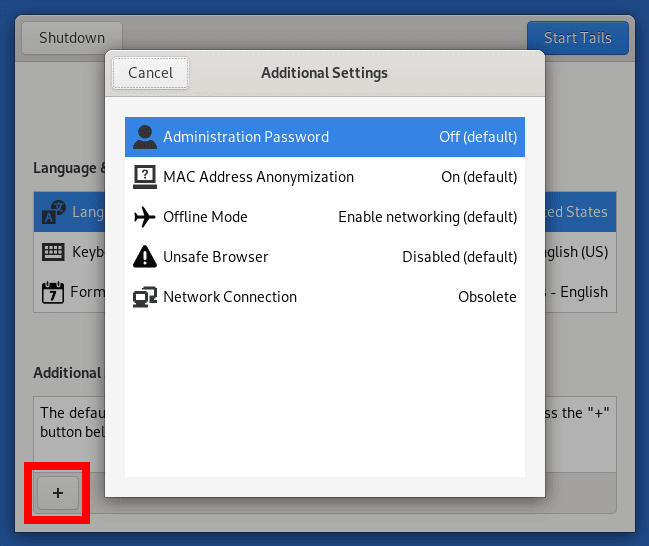
To do so, click Administration Password and create a password in the provided fields, then click Add. Keep in mind, that this password won’t persist between sessions. Every time you boot up Tails, you’ll need to enable Administration Password and pick a password.
Related: How to Browse with Tor to Protect Your Privacy Online
What’s New in Tails 4.22
Tails 4.22 is entirely focused on solving the most important issues in the Tor Connection assistant to make it more robust and easier to use.
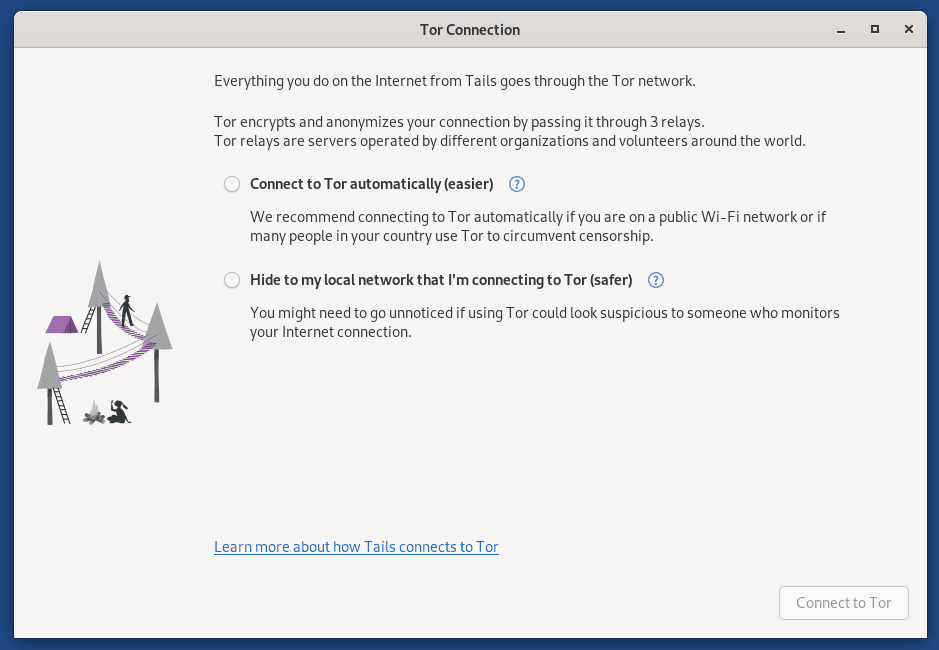
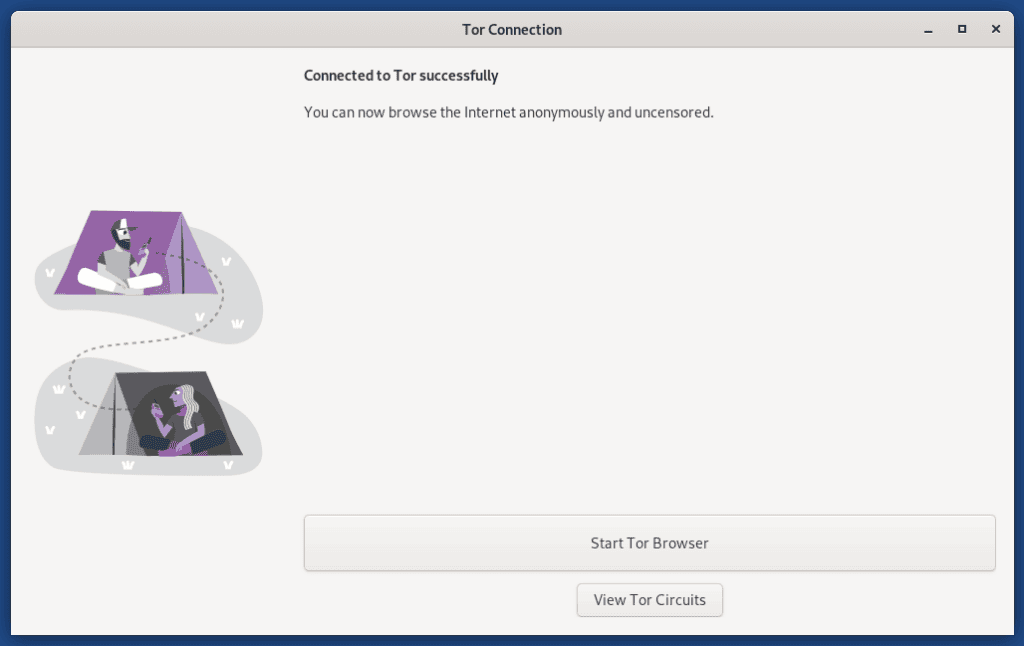
The custom bridge interface was changed to only allow entering 1 bridge. People had troubles knowing how to enter their custom bridges when the widget was a textarea and only the first bridge is used anyway. Now Tails 4.22 allows you to save 1 custom bridge in the Persistent Storage.
In addition, the Tor Connection now fails quicker when it’s impossible to connect to Tor, while being more robust on slow Internet connections.
Tails 4.22 comes with Linuk kernel 5.10. Among its novelties, it stands out updating the famous Tor browser to version 15.5.6. Thunderbird email client was also updated to version 78.13.
Last but not least, the firmware for AMD graphics cards has been raised to version 20210818 which should improve support for some cards.
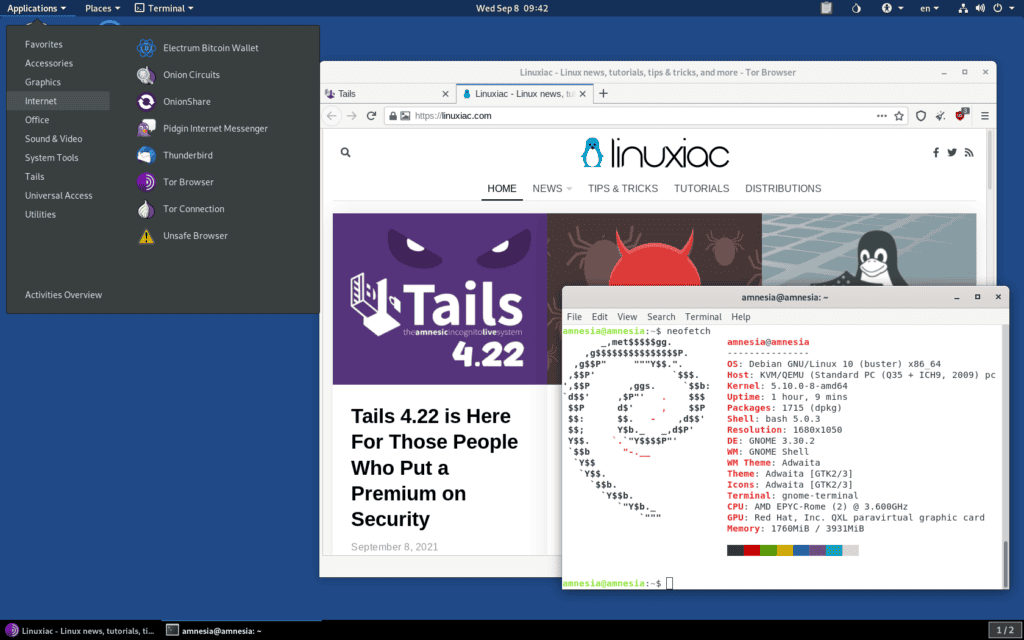
For detailed information about all changes in Tails 4.22, you can refer to the official announcement.

Onion network doesn’t do UDP. What happens if on TAILS I run an app that does UDP, such as a VOIP app, or maybe browser to an HTTP/3 site ?
https://tails.boum.org/contribute/design/Tor_enforcement/