Sublime Text is certainly one of the most popular code editors out there and for good reason. Above all, it is lightning fast. Sublime Text is a cross-platform text editor developed for individuals who are looking for an effective yet minimalist tool for shuffling code around.
While being a lightweight text editor, it provides powerful IDE-like features, and the ability to customize every aspect of the editor itself, letting users code and refactor with speed and efficiency.
Sublime Text 4 brings some new major features that will significantly improve your workflow and a countless number of minor improvements across the board.
What’s new in Sublime Text 4
Refreshed UI
The Default and Adaptive themes have been refreshed with new tab styles and inactive pane dimming. In addition, Themes and Color Schemes now support auto dark-mode switching. The Adaptive theme on Linux and Windows now features custom title bars.
Tab Multi-Select
File tabs have been enhanced to make split views effortless, with support throughout the interface and built-in commands. The side bar, tab bar, Goto Anything, Goto Definition, auto complete and more have all been tweaked to make code navigation easier and more intuitive than ever.
Context-Aware Auto Complete
The auto complete engine has been rewritten to provide smart completions based on existing code in a project. Suggestions are also augmented with info about their kind, and provide links to definitions.
Superpowered Syntax Highlighting
The syntax highlighting engine has been significantly improved, with new features like handling non-deterministic grammars, multi-line constructs, lazy embeds and syntax inheritance. Memory usage has been reduced, and load times are faster than ever.
GPU Rendering
Sublime Text 4 can now utilize your GPU on Linux, Mac and Windows when rendering the interface. This results in a fluid UI all the way up to 8K resolutions, all while using less power than before.
TypeScript, JSX and TSX Support
Support for one of the most popular new programming languages is now shipped by default. Utilize all of the smart syntax-based features of Sublime Text within the modern JavaScript ecosystem.
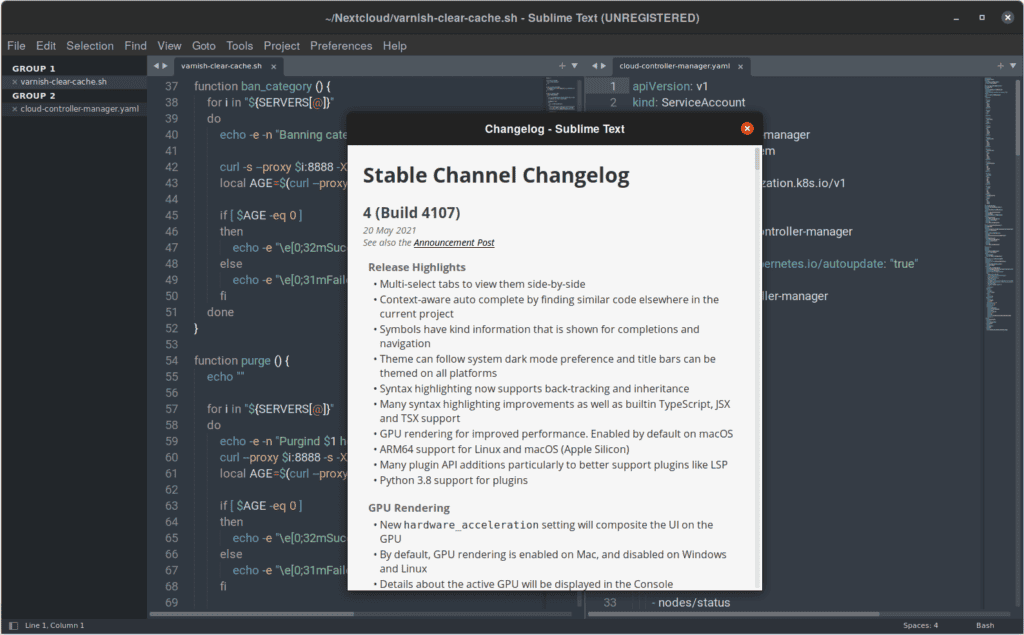
For detailed information on all changes, you can refer to the full changelog or project’s website.
How to Install Sublime Text 4 on Linux
Sublime Text 4 may be downloaded and evaluated for free, however a license must be purchased for continued use. There is currently no enforced time limit for the evaluation.
Sublime Text 4 packages and package repositories are provided for most of the major Linux distributions. In addition, Linux ARM64 builds are also available for download for devices like the Raspberry Pi.
Ubuntu / Debian / Linux Mint
Install the GPG key:
wget -qO - https://download.sublimetext.com/sublimehq-pub.gpg | sudo apt-key add - Code language: JavaScript (javascript)Ensure apt is set up to work with https sources:
sudo apt-get install apt-transport-httpsCode language: JavaScript (javascript)Add repo:
echo "deb https://download.sublimetext.com/ apt/stable/" | sudo tee /etc/apt/sources.list.d/sublime-text.list Code language: PHP (php)Update sources and install Sublime Text:
sudo apt-get update
sudo apt-get install sublime-textCode language: JavaScript (javascript)Fedora
Install the GPG key:
sudo rpm -v --import https://download.sublimetext.com/sublimehq-rpm-pub.gpgCode language: JavaScript (javascript)Add repo:
sudo dnf config-manager --add-repo https://download.sublimetext.com/rpm/stable/x86_64/sublime-text.repo Code language: JavaScript (javascript)Update sources and install Sublime Text:
sudo dnf install sublime-textArch Linux
Install the GPG key:
curl -O https://download.sublimetext.com/sublimehq-pub.gpg && sudo pacman-key --add sublimehq-pub.gpg && sudo pacman-key --lsign-key 8A8F901A && rm sublimehq-pub.gpg Code language: JavaScript (javascript)Add repo:
echo -e "\n[sublime-text]\nServer = https://download.sublimetext.com/arch/stable/x86_64" | sudo tee -a /etc/pacman.confCode language: PHP (php)Update sources and install Sublime Text:
sudo pacman -Syu sublime-textopenSUSE
Install the GPG key:
sudo rpm -v --import https://download.sublimetext.com/sublimehq-rpm-pub.gpgCode language: JavaScript (javascript)Add repo:
sudo zypper addrepo -g -f https://download.sublimetext.com/rpm/stable/x86_64/sublime-text.repoCode language: JavaScript (javascript)Update sources and install Sublime Text:
sudo zypper install sublime-text
I prefer to use Codelobster editor – https://codelobster.com
Or you could just choose to install and use a Free Software/Open Source editor, instead of a Proprietary editor you need to pay to use! There are many to choose from!
https://en.wikipedia.org/wiki/Comparison_of_text_editors
Or you can go to flathub and install the flatpak.