A new terminal-based tool has arrived for Solus users who prefer managing their systems without relying on graphical interfaces. Solseek is a freshly released TUI (text user interface) package manager built in Bash that brings a fast, streamlined way to browse, install, and update software on Solus Linux.
Inspired by tools like Pacseek, Solseek uses fzf, a command-line tool that lets users quickly search and select items from lists, to power its interactive terminal interface, offering smooth filtering and quick navigation through available packages.
Unlike heavier graphical software centers such as GNOME Software or Discover, Solseek focuses on simplicity and performance — staying entirely within the terminal — and provides an easy way to search, view details, install, reinstall, verify, and remove packages using Solus’ native eopkg package system.
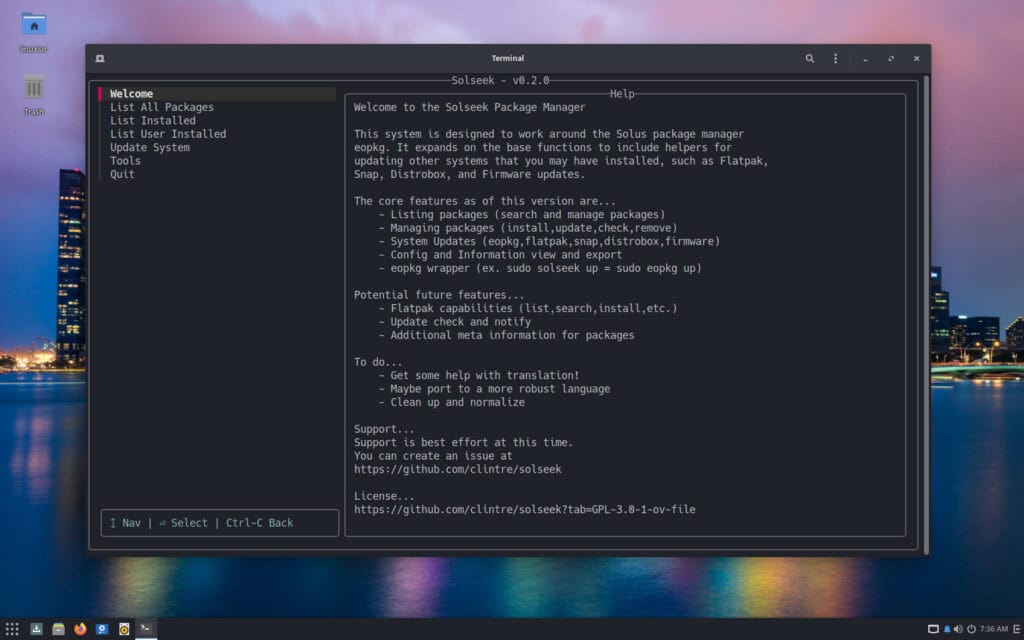
On top of that, Solseek can also handle updates for multiple technologies that Solus users often rely on — including Flatpak, Snap, Distrobox, and even fwupd, if they’re installed. Additional handy features include exporting lists of installed packages (both system-wide and user-specific) and viewing system configuration details directly from the interface.
At the moment, Solseek is in early release and available only in English. However, its developer has built it with localization in mind and welcomes contributions for additional languages. Future plans include:
- Adding update notifications
- Enabling Flatpak search and install/uninstall from within the TUI
- Providing an official Solus repository package
- And expanding language support for broader accessibility
Since the software isn’t yet available as a precompiled package for Solus, you’ll need to install it the old-fashioned way—by compiling it from the command line. But don’t worry, it’s super easy and takes less than a minute. Just run the following commands in order:
sudo eopkg it git make
git clone https://github.com/clintre/solseek.git
cd ./solseek/package
sudo make installCode language: Bash (bash)Then, type solseek in your terminal to launch it. I tried it myself and was pleasantly surprised by how easy and convenient it is to manage software on Solus with it. Just type the name of the package you want, hit Enter to install it, and Solseek handles the rest.
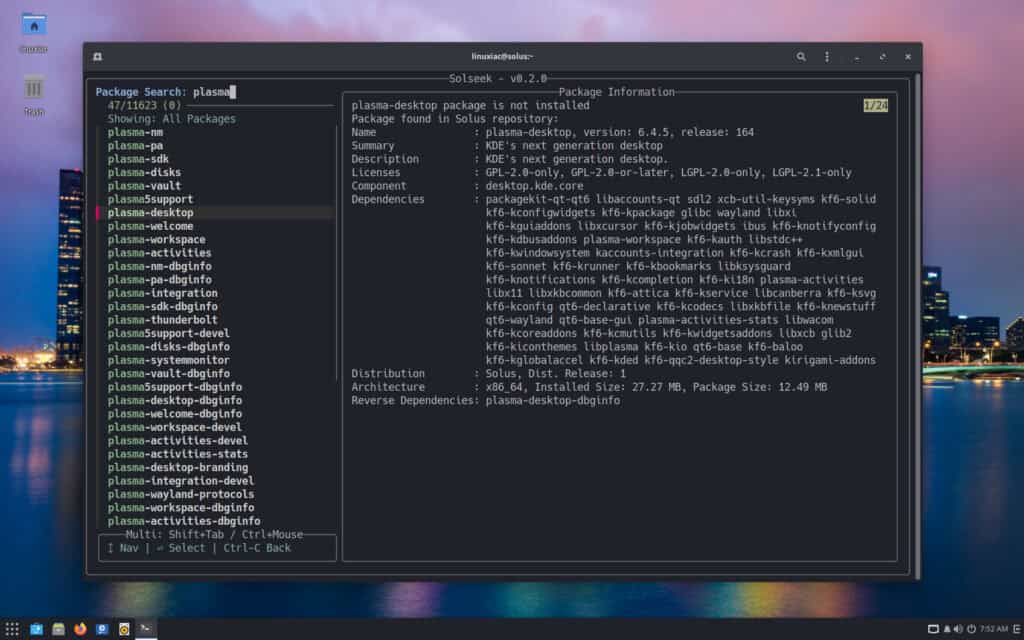
Finally, just to remind you that now the completion of the epoch transition from the Shannon to the Polaris repository is in place, meaning future updates will be delivered only via Polaris. In light of this, the legacy Solus Software Center is now replaced by GNOME Software (for GNOME users) or KDE Discover (for Budgie/Plasma/Xfce) as part of the migration.

Wow, this is cool. I just never really liked Discover or Gnome Software, and once they deprecated Solus SC due to being written in Python 2, I was sad. This is SO much better and simple. Thanks for posting about this. Checked out on their forum after this and it looks like it is going to be an official package after next weeks update sync.
Thanks for the article about this. Was not expecting it.
So happy you made this. I was already missing Solus SC. This is my new go to.