Shotcut, a popular open-source video editor, has released version 25.10, introducing several major enhancements. A standout addition is the new “Image/Video from HTML” option. It allows users to generate visuals directly from HTML code, using Google Chrome or Chromium as the rendering engine.
Another major feature is Text-to-Speech support in both Notes and Subtitles. Powered by Docker and based on the Kokorodoki engine with the Kokoro model, this tool can automatically generate spoken audio from text.
While Shotcut doesn’t provide additional voices or languages, the feature can greatly enhance subtitle narration or voiceover workflows. The team notes that quality depends on precise subtitle timing, and shorter, single-line segments tend to yield smoother speech.
Moreover, the update also introduces Screen Snapshot and Screen Recording options across platforms. On Windows, Shotcut integrates with Microsoft’s Snipping Tool, while macOS users can leverage Apple’s built-in screenshot utility.
Linux users benefit from native support via FFmpeg on X11 or integration with GNOME Shell, KDE Spectacle, or OBS under Wayland. Captures appear in Shotcut’s Jobs panel, where they can be stopped and managed directly.
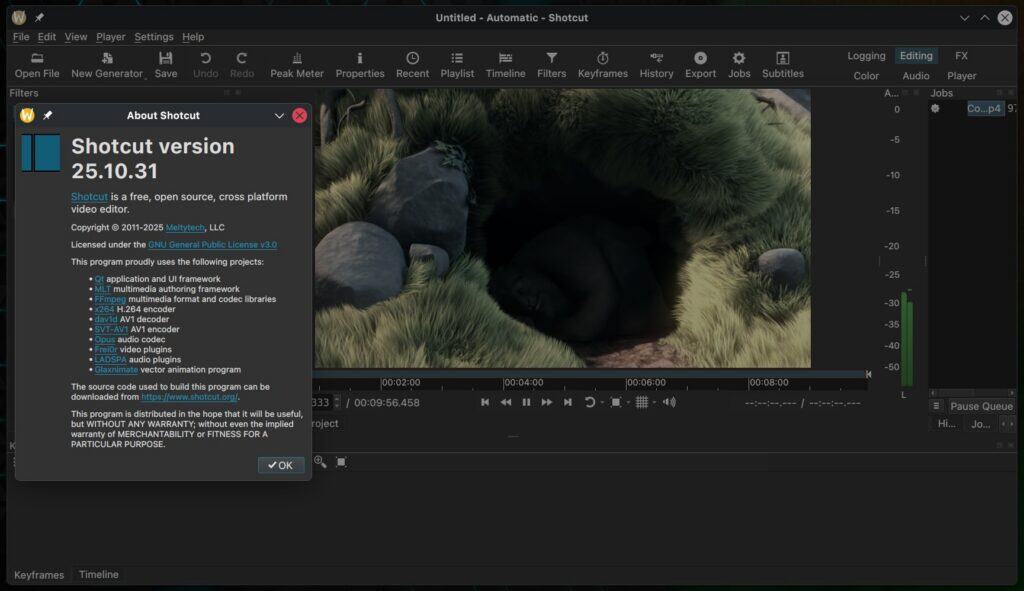
Editors will appreciate the new “Text: Typewriter” filter and generator, which is ideal for creating animated text effects that mimic the appearance of typing. In addition, a new “Open With” and “Reload” option has been added under Properties, letting users edit files externally in other tools and reload them without re-importing.
Several under-the-hood improvements accompany these headline features. Shotcut 25.10 now defaults “Export” > “Export File” to “Export Video/Audio,” upgrades its dependency to FFmpeg 8, and updates multiple libraries, including SVT-AV1, libaom, dav1d, libvpx, libwebp, and whisper.cpp. The minimum required glibc version on Linux has also been raised to 2.35.
Lastly, on the stability front, this release resolves numerous bugs, including export issues with special characters (&) in file names, alpha channel decoding in Ut Video files, AppImage startup failures when using AppImageLauncher, and filter duplication when rejoining clips.
For more information, see the changelog.
You can download the application in the universal AppImage format, ready for use on any Linux distribution. Additionally, installation files for Windows and macOS are also available.
