Raspberry Pi Imager, a tool that helps users easily write OS images onto an SD card, which can then be used to boot the Raspberry Pi, announced the release of its latest version, 1.9.
It introduces several key enhancements that promise to refine user experience across different platforms. One notable update is the transition to Qt 6.7.2, which refreshes the user interface across all supported platforms, making it more responsive and easier to navigate.
For Linux users, there’s exciting news: the imager is now also distributed as a distro-agnostic portable AppImage format. This means users can expect a straightforward installation process with fewer compatibility issues across different Linux distros.
Another novelty in version 1.9 is the inclusion of vendored dependencies in the repository. This approach ensures that all necessary dependencies are bundled with the Imager, streamlining the setup process and enhancing reliability across different platforms, from Windows 10 and macOS 11 to various Linux distros.
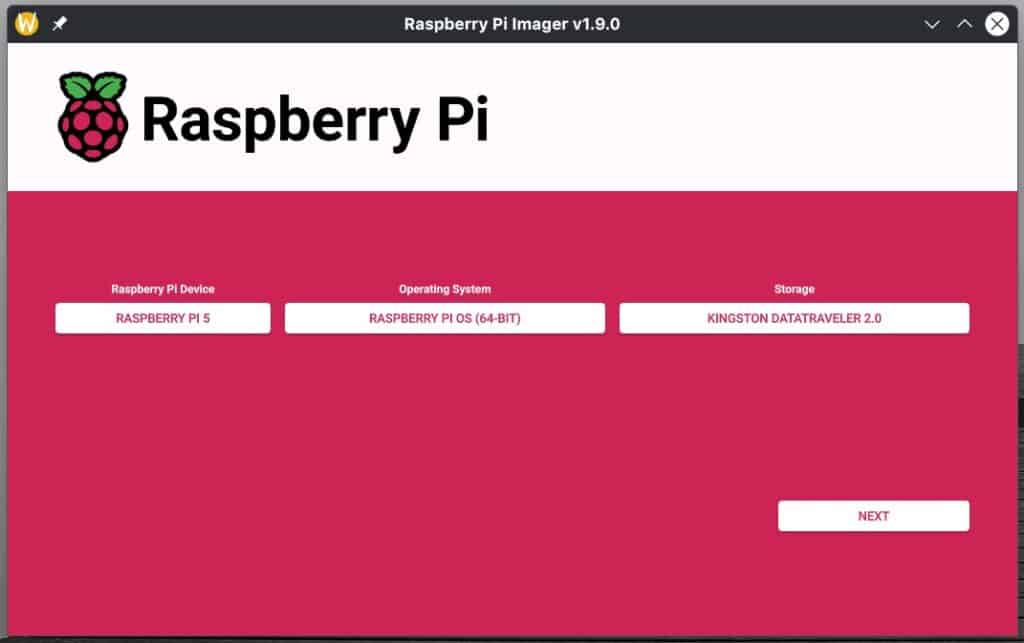
However, to ensure a smooth experience, users will need to meet the updated system requirements, which include support for Windows 10 x86_64 or later, macOS 11 (on both Apple Silicon and Intel hardware), and recent Linux distributions such as Ubuntu 22.04 or later, Debian 12, etc.
Raspberry Pi Imager 1.9 not only brings new features and improvements but also addresses several bugs that enhance the overall stability and functionality of the software. Here are some of the most notable fixes included in this update:
- Storage Device Notification: A new message has been added to inform users when no storage devices are detected, which resolves previous issues where users might not have been aware of such situations.
- Language and Localization Updates: The update includes numerous enhancements to translations, such as updates to the Italian and French languages, ensuring a better user experience for non-English speakers.
- Username Validation: The OS customization now includes username validation, critical for avoiding errors during the setup process.
- Command Line Improvements: The command line interface has seen additions such as the disable-eject feature, which offers more control over the device management during the imaging process.
- Filesystem and Hardware Compatibility: Fixes have been implemented for issues like the GPT signature test and reversed fsync checks on Linux and OSX, improving the software’s reliability on various systems. Support for BCM2712d0 hardware has also been added, extending compatibility with newer Raspberry Pi hardware configurations.
- Performance Enhancements: The update also addresses a timeout issue on systems with a large number of loop devices and fixes the
localectlcommand functionality on modern Debian/Ubuntu systems enhances the software’s performance and compatibility.
For more details, visit the full changelog on the project’s GitHub page.
