Raspberry Pi Imager, a tool that helps users easily write OS images onto an SD card, which can then be used to boot the Raspberry Pi, announced the release of its latest version, 1.9.4, marking the first official installment in the 1.9.x series.
The most immediately noticeable changes pertain to the user interface. For instance, the options pop-up is now modal and handles the “Esc” key properly across all platforms. Consequently, when you press “Esc,” the dialog actually closes instead of leaving you guessing.
In addition, the main QML UI has been split into multiple component files, making the codebase cleaner and more maintainable.
On Windows, the team switched to Inno Setup for the installer, so you’ll notice faster installation times, reduced permission prompts, and support for quiet uninstalls. Furthermore, binaries, the installer, and the uninstaller are now signed, which removes the infamous “Unknown Publisher” warning that has sometimes startled Windows users.
Administrator privileges are implicitly requested, and NSIS uninstall support has been removed in favor of the more robust Inno Setup approach.
macOS users will appreciate fixes to the .app naming in .dmg packages and overall build‐reliability improvements. Programmatic handling of copyright information now ensures that license details render correctly out of the box. In Linux distributions, the destination pop-up no longer lists system drives by default; instead, you can opt in to view all drives, reducing the risk of accidentally overwriting crucial devices.
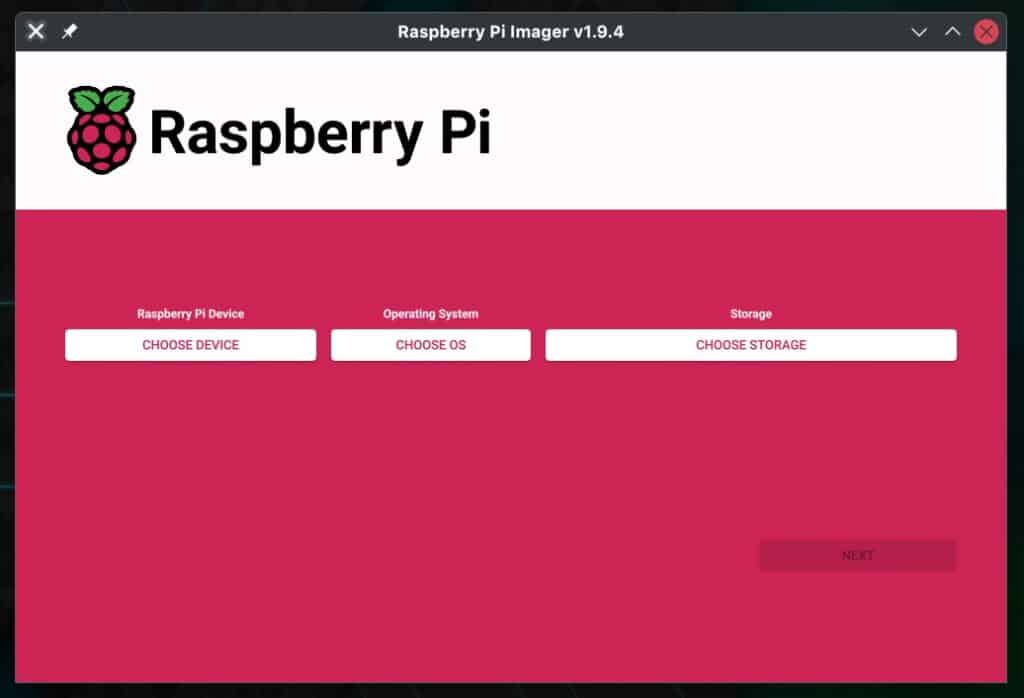
Moreover, the AppImage build process has been revamped for Linux users with a custom script that automatically detects Qt and packages everything to eliminate runtime dependencies. Wayland support has been disabled in the AppImage, but since X11 remains fully supported, the average Ubuntu or Debian user shouldn’t encounter any hiccups.
Another Raspberry Pi Imager 1.9.4 highlight is the expanded translation roster. In addition to updates to existing languages—German, Catalan, Spanish, Slovak, and Traditional Chinese—new locales have been added. In particular, Hebrew, Portuguese, and Korean translations are now fully supported. Additionally, the “Recommended” OS string, formerly hard-coded in English, is now translatable, adapting dynamically to each locale.
Under the hood, the key dependencies have been bumped to more recent versions: libarchive has moved from 3.7.4 to 3.8, cURL from 8.8 to 8.13, nghttp2 to 1.65, zstd to 1.5.7, xz/liblzma to 5.8.1, and zlib to 1.4.1.1. Furthermore, CMake’s minimum version requirement has been raised to 3.22, and various build‐system hardening measures have been implemented, encompassing both Windows and macOS targets.
On the bug fixes side, in this cycle, a particularly vexing issue related to incorrect saving of long filenames on Windows has been addressed—so you won’t encounter truncated or mangled file names when imaging larger disk images. Additionally, a stray typo in one of the GitHub issue templates was corrected, making it easier for community members to report new bugs or feature requests.
Lastly, also worth noting is the explicit addition of the “–tree” flag to the lsblk command. This ensures that only top‐level block devices are displayed when you remove partitions, significantly lowering the risk of confusing nested partitions.
For more details, visit the full changelog on the project’s GitHub page.
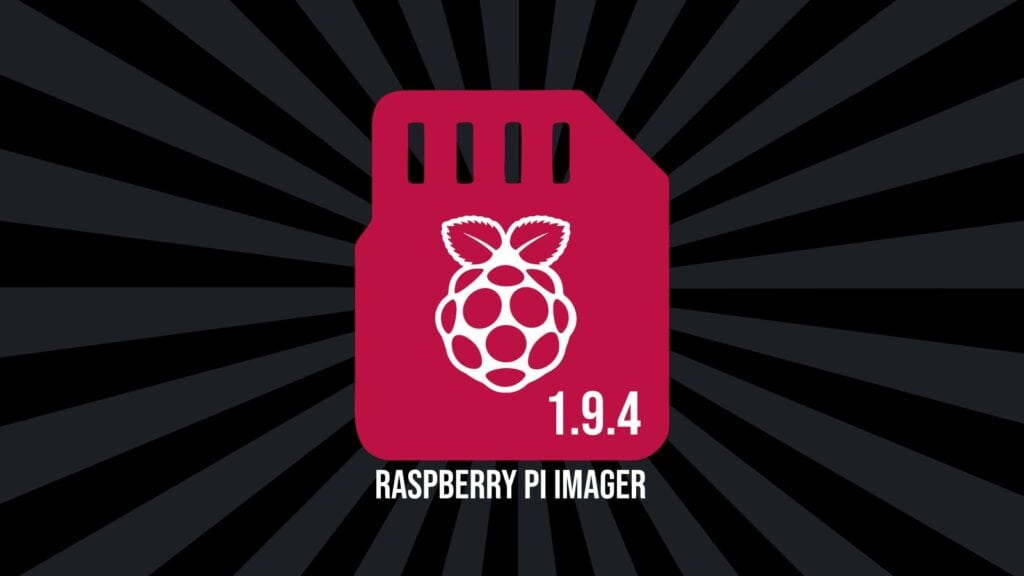
Except that the Linux version of RPi Imager is still stuck at 1.8.5 🙁
They updated it a little later this afternoon, well after your article was published…