ProtonUp-Qt, an open-source GUI that streamlines the installation and updating of Proton-GE and Wine-based compatibility layers—enabling Linux gamers to run Windows-exclusive titles on their favorite distributions effortlessly, rolls out the brand new 2.11 version.
The new release maintains its hallmark versatility, allowing users to install compatibility tools such as Proton-GE, Wine-GE, Luxtorpeda, Boxtron, and SteamTinkerLaunch for Steam, Lutris, Heroic Games Launcher and Boxtron.
Moreover, it remains optimized for game consoles and handhelds, featuring gamepad support that ensures a seamless, couch-friendly setup. According to its developers, it has been thoroughly tested on Ubuntu 18.04 or newer, Fedora 34, and Manjaro 20.2.
In this update, the development team has introduced the proton-ge-rtsp compatibility tool and included a new WineZGUI option in the custom install dialog.
They have also addressed key bugs, including the notorious UnicodeDecodeError and the IndexError crash that occurred if no launcher was found, making the software more dependable than ever before.
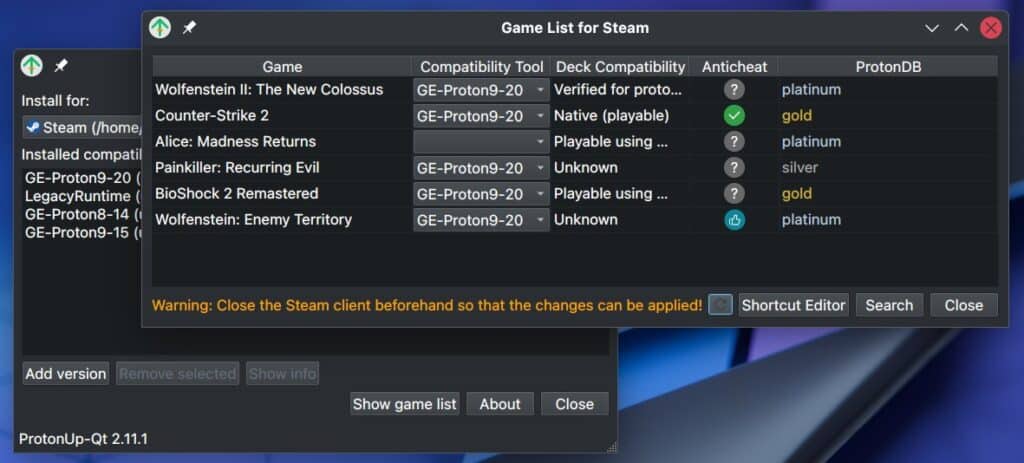
Installing ProtonUp-Qt remains wonderfully straightforward. While the recommended approach is to get it from Flathub or your preferred app store (noting that the Flathub release usually trails the AppImage release by a few days), users who prefer direct downloads can simply grab the ProtonUp-Qt AppImage.
After downloading, mark it as executable (for instance, by right-clicking in your file manager or running chmod +x ProtonUp-Qt*.AppImage in the Terminal) and double-click to launch. That’s all there is to it.
You can find the detailed list of all changes on the GitHub project’s changelog.
