Plasma Bigscreen is back in action. After a period of quiet development, the KDE-based TV interface has recently seen updates thanks to a renewed push from contributors stepping up to revive the project.
Originally launched around 2020, Plasma Bigscreen aimed to provide a comfortable TV interface, complete with navigation optimized for remotes and controllers. Initially, it was closely tied to Mycroft, an open-source virtual assistant, but the project lost momentum after early 2023, when Mycroft ceased development, and Plasma transitioned from version 5 to version 6.
Fast forward to the past few months, Plasma Bigscreen has seen fresh activity, notably sparked by a KDE contributor who decided to spend a week rejuvenating the project. Initial housekeeping tasks quickly led to more substantial changes, significantly enhancing both the UI and backend.
The revamped Bigscreen UI now sports a more streamlined homescreen. Gone are the old shadows and cluttered panels; instead, there’s now a clean, flattened layout that reduces visual noise and improves navigation performance. A new, intuitive search function using KRunner makes finding apps a breeze—users can now quickly access their favorite apps without the need for endless scrolling.
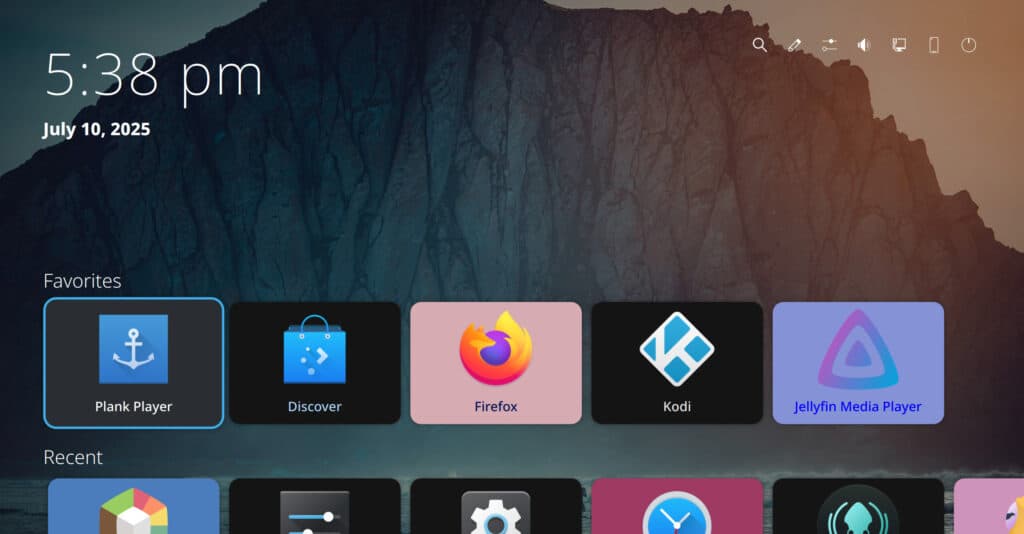
Additionally, the settings interface has also undergone a major facelift, now featuring a neat two-pane layout and a dedicated sidebar for effortless navigation. Settings modules, ranging from audio and display to Wi-Fi and KDE Connect, have been completely reworked to be more TV-friendly, making the user experience feel cohesive and modern.
One notable improvement is the updated application-launching feedback, which mirrors the responsive system seen in Plasma Mobile, providing users with clear visual cues when an app starts.
Lastly, controller support has improved thanks to the plasma-remotecontrollers repository, which enables Xbox controllers and TV remotes via HDMI-CEC to be conveniently mapped to arrow navigation keys.
For those eager to dive in, testing the updated Plasma Bigscreen is as simple as flashing postmarketOS onto a Raspberry Pi 5, compiling the shell, and plugging into a TV via HDMI. Popular apps like Kodi and VacuumTube have been confirmed to work seamlessly.
Despite these advancements, Plasma Bigscreen is far from perfect at the moment. According to the dev, there’s still a lot of work to do:
- No virtual keyboard (yet)—so typing requires a Bluetooth keyboard.
- No clear roadmap—should Bigscreen focus on media apps, or stay a general-purpose TV OS?
- No official release—distros dropped it after Plasma 6, so getting it back into KDE’s release cycle is a priority.
Still, the project’s revival is showing some real promise, so we’ll be keeping an eye on how it develops.
For more information, refer to the developer’s blog post.
Image credits: espi.dev
