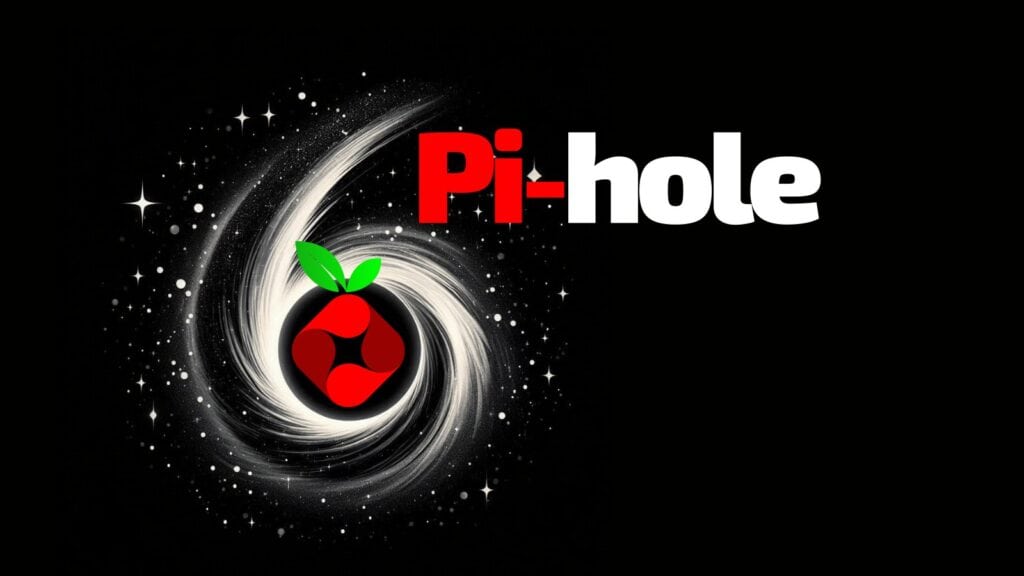The much-anticipated Pi-hole 6, a network-wide ad blocker that acts as a DNS sinkhole to block advertisements, trackers, and malicious domains at the network level, has been officially released, now featuring an embedded web server and a new REST API directly integrated into the pihole-FTL binary.
This eliminates the need for Lighttpd and PHP, reducing the installation footprint and boosting overall performance. Moreover, the new API introduces server-side pagination for the query log, ensuring a faster and more responsive user experience.
Next, advanced filtering gets a boost by introducing support for subscribed allowlists, also known as “Antigravity.” These allowlists work similarly to traditional blocklists but allow domains rather than denying them, giving users more nuanced control over what content gets filtered.
Additionally, configuration management has been made more user-friendly by consolidating multiple settings files into a single, richly commented TOML file located at “/etc/pihole/pihole.toml.” Whether you prefer direct file editing, command line tweaks, API usage, or environment variables—Pi-hole 6 has you covered.
It’s also worth noting that the user interface has received a complete overhaul. With settings now divided into Basic and Expert modes, users can tailor their experience based on their comfort level.

Plus, native HTTPS support has been integrated, offering options to supply your own certificates or use auto-generated ones.
Lastly, the Docker image is now based on Alpine instead of Debian. However, due to the major changes in this release, environment variables from previous versions may no longer function as expected. So, it is highly recommended users review the updated Docker documentation before proceeding with the upgrade.
For those with bare metal installs planning to upgrade to the new PI-hole 6, the process is straightforward: just back up your current configuration and then run pihole -up.
For more information, see the announcement or check out the full changelog.