PeaZip, a versatile cross-platform open-source file archiver utility, has just unveiled its latest release, version 10.7.
One of the biggest additions is support for image thumbnails on all platforms. Previously available only on Windows, thumbnails are now displayed in the file manager when browsing the filesystem, provided the icon size is 48px or larger.
They’re generated on the fly and never cached, a privacy-friendly choice that ensures no image data is stored locally. You can toggle this feature from the “Organize” menu or by pressing Ctrl+Space.
PeaZip 10.7 also introduces a new image viewer component that lets you preview pictures directly from the file manager. It supports zoom levels from 5% to 1000%, immersive full-screen mode, and navigation through image folders using arrow keys. You can even rename or delete images right from the viewer, though PeaZip keeps heavy editing features within its main browser interface.
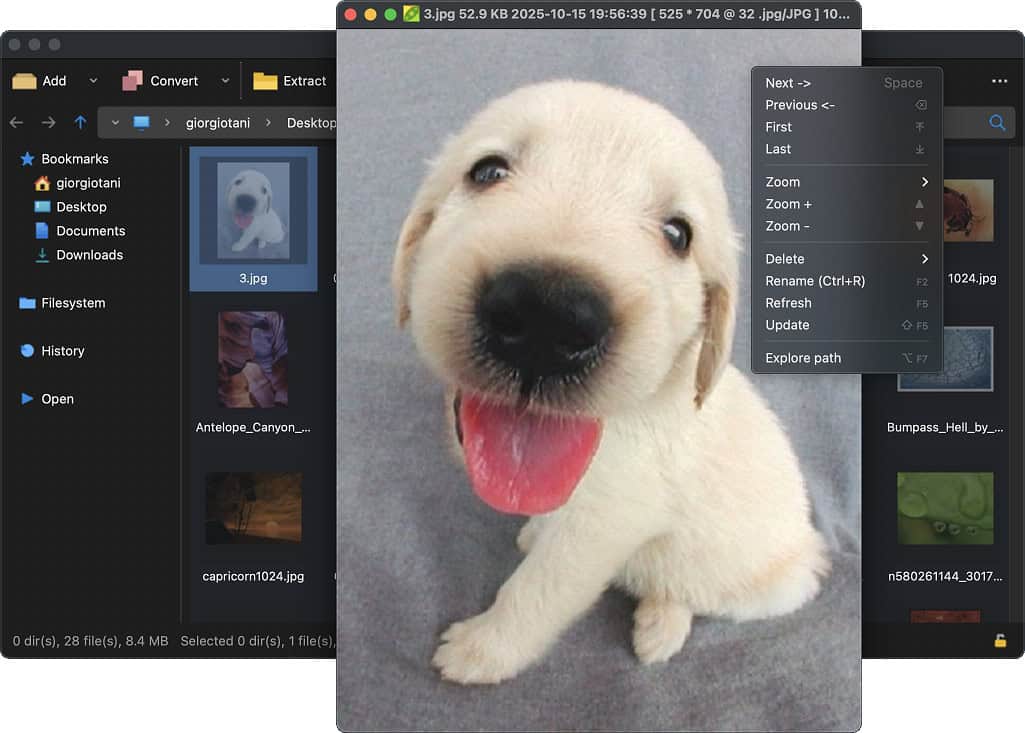
For those working with archives, the new version makes browsing and previewing content smoother, including inside formats like .pkg and .zpaq. Plus, the extraction process has also been refined—now correctly showing compression levels for Brotli and Zpaq, handling errors more gracefully, and letting you keep files when Zstd extraction fails.
Moreover, Linux and macOS users also get some quality-of-life tweaks. The app now detects and uses ClamAV more effectively, improving integration with malware scanning. On macOS, the “Open with” menu gains Quick Look support, while the Dynamic Virtual Mode sees performance and reliability improvements.
Under the hood, PeaZip 10.7 features a major cleanup of legacy code. The sources were refactored to improve readability and maintainability, and several internal routines were reorganized across modules to improve the overall structure. The crypto and hash libraries now rely on pure Pascal implementations, ensuring compatibility with non-x86 architectures.
Finally, this release addresses a handful of long-standing bugs—such as CRC display issues, focus problems on Linux/BSD desktops, and performance glitches in the Qt6 file browser when handling large selections.
Refer to the release notes for more information about all changes in the new version. Downloads are available here.
Image credits: PeaZip
