PeaZip, a versatile cross-platform open-source file archiver utility, has just unveiled its latest release, version 10.6.
On the backend, it now ships with 7z 25.01 and Pea 1.26, plus updated McMilk codecs (Windows) and a fresh T. Yamada p7zip 24.09.1 fork for Linux and macOS. That last one is a big deal if you need to handle additional codecs like Brotli, Lizard, LZ4, LZ5, and Zstd inside .7z archives.
Users can switch to this alternative build from Options > Settings > Advanced by setting the 7z / p7zip alias to 7zalt. There’s also improved Zpaq integration, now using Zpaqfranz as the default binary while keeping compatibility with Zpaq 7.x.
Under the hood, PeaZip 10.6 is built with Lazarus 4.2, staying compatible with older Lazarus 3.x and 2.x. Cinnamon desktop users on Linux get a nice quality-of-life improvement with new Nemo actions for context menu integration.
The file manager sees one of the most noticeable upgrades in this release. There’s now a dynamic virtual mode for the ListView component, which significantly improves browsing huge archives or directories. The performance gains vary depending on the widgetset — think 6x faster on Windows, a whopping 30x faster on macOS, and nearly 2x faster on Qt6.
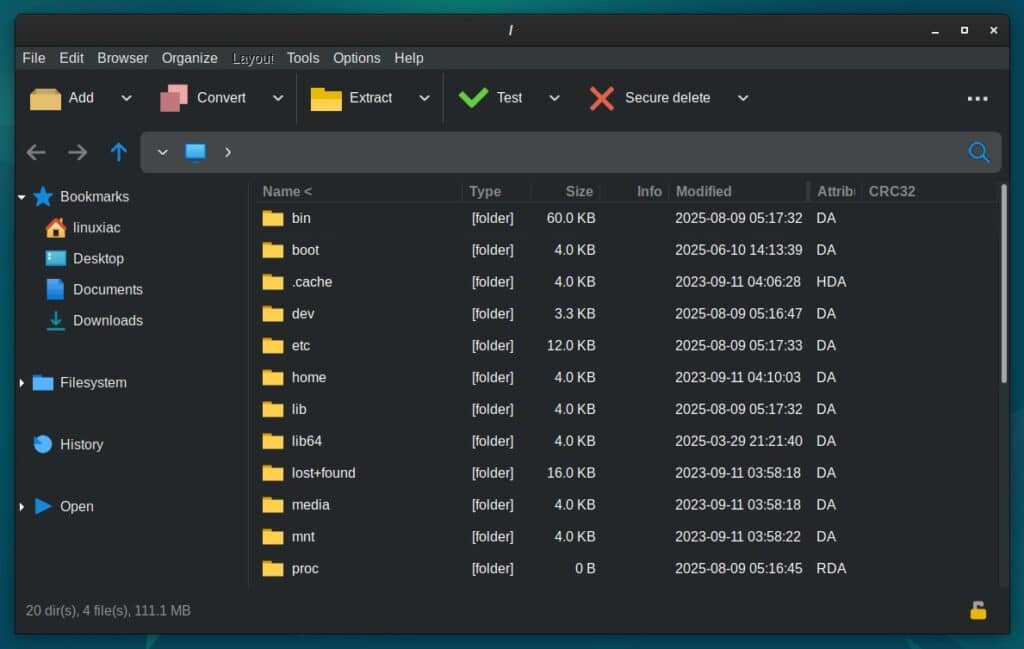
The feature kicks in automatically over a certain threshold (8K items on Windows, 16K on Qt6, always on for macOS) but can be customized or turned off entirely in Options > Settings > Performance. There are a few trade-offs, like disabled thumbnails, exe icons, and inline renaming, but for very large datasets, the speed boost is worth it.
Other file manager changes include a new Search function in the Settings screen, a Documents directory added to default bookmarks, better archive pre-parsing, and a relocated “Show hidden files” toggle (now in the main Organize menu with a keyboard shortcut: Ctrl+. or Command+.).
On BSD, Linux, and macOS, PeaZip can now detect a system-installed rar binary to automatically enable RAR creation, and the status bar now reports free disk space and percentage used.
Lastly, archiving and extraction get a few tweaks too. There’s now an option to limit the number of threads for Zpaq, updated compression presets, and improved handling of multipart archive sizes in the progress screen.
Refer to the release notes for more information about all changes in the new version. Downloads are available here.
