PeaZip, the versatile cross-platform open-source file archiver utility, has just unveiled its latest release, version 10.5, which improves speed, security, and usability. It lands with a code cleanup and several fixes to enhance stability. Among the resolved issues are:
- A corrected warning icon displays when requesting passwords for encrypted filenames.
- A glitch where the “Auto open TAR archive” option triggered errors with certain archives.
- Problems with breadcrumb navigation in some archive types.
The software has also been recompiled with Lazarus 4.0, maintaining compatibility with older versions (Lazarus 3.x and 2.x). Windows users will notice updated Windows 11 mini-context menu entries, while macOS users gain alternative file manager styles and proper cursor handling.
On the performance side, one of the standout improvements in PeaZip 10.5 is its optimized file manager, which now runs faster and consumes less memory. Performance gains include:
- 2x speed boost in parsing archives for errors and anomalies.
- 60% faster loading for archives with 25,000 items (with 12% less memory usage).
- 25% quicker access for massive 250,000-item archives (and 25% less RAM needed).
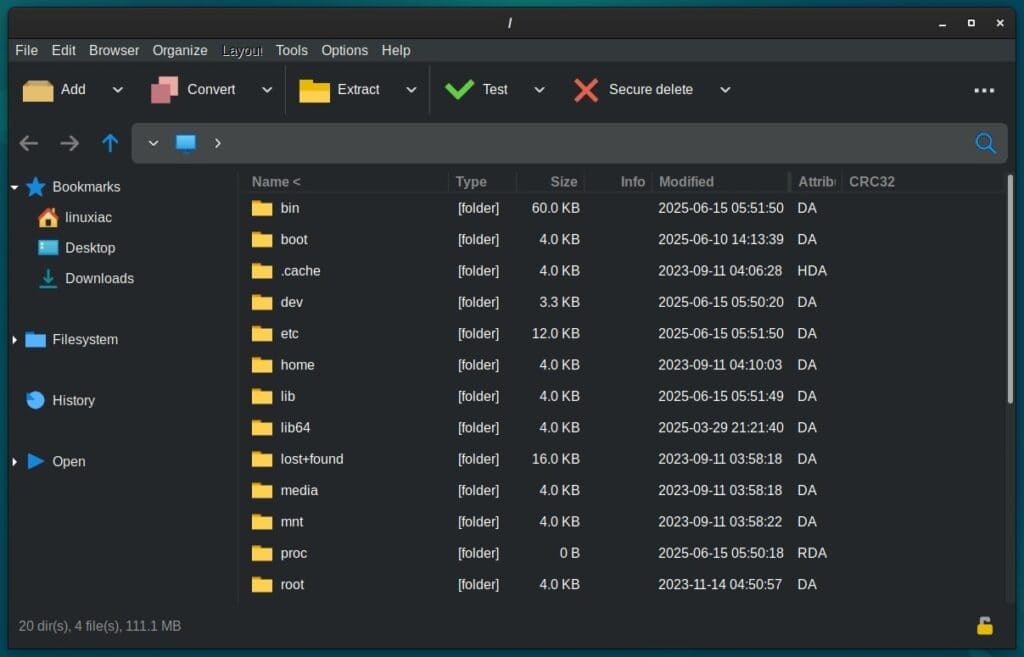
Security-conscious users will appreciate the new warning prompt before opening files with active content (like scripts or executables). Administrators can even customize the list of flagged extensions to match their security policies. Plus, PeaZip now allows checking SHA256 hashes via Jotti VirusScan, making it easier to spot potential malware.
For better navigation, the update introduces:
- Hints in the “Settings” tabs guide users to key options.
- Toggling hidden files (default: on) directly from the File Manager tab.
- Streamlined context menus, including a new “Ctrl+Shift+RightClick” shortcut for bookmarks.
Windows users gain extra tools for inspecting NTFS Alternate Data Streams (ADS) and Zone Identifiers (Mark of the Web), helping detect files downloaded from untrusted sources before extraction.
Moreover, the app now offers smarter metadata handling. More specifically, PeaZip better preserves NTFS Alternate Data Streams, including the Zone Identifier (crucial for security when dealing with downloaded files). By default, RAR and WIM formats store ADS metadata, ensuring it propagates correctly upon extraction.
Lastly, the task progress window has also been refined on the UI side for improved readability and CPU efficiency, particularly during archive testing.
Refer to the release notes for more information about all changes in the new version. Downloads are available here.

I used this on windows forever ago. It is really good software but nowadays I rarely zip or unzip anything and if do I just use what came with my linux os. But if you need something that is robust with lots of features this is a solid choice.