PeaZip, the versatile file archiver utility, has just unveiled its latest release—PeaZip 10.2, introducing many improvements that refine the user experience across all supported platforms.
To begin with, PeaZip 10.2 enhances the detection of issues in archives, making it simpler for users to identify warning messages at a glance. For example, if you open a RAR, ZIP, or ZIPX file with embedded comments, a helpful “COMMENT” note now appears in the status bar.
You can instantly read the comment by hovering your mouse over this label. Or, if you prefer keyboard shortcuts, you can press “Alt+M” to edit the comment in one or several archives simultaneously. Additionally, the new release introduces visual warning icons in the address bar, which alert you to any potential problems found during archive inspection.
Furthermore, PeaZip 10.2 now supports Brotli’s highest compression level (Brotli -q 11) and Zstandard’s maximum compression setting (Zstd –ultra -22). These advanced capabilities can save users both time and space, offering a powerful solution for anyone seeking greater efficiency when handling large files.
It’s worth noting that the updated app icon in this release unifies PeaZip’s look and feel across Windows, Linux, and macOS, providing a cohesive design that feels natural regardless of the operating system.
Under the hood, the new release has upgraded its 7z backend to version 24.09, aligning the tool with the latest dictionary size defaults for LZMA and LZMA2 compression.
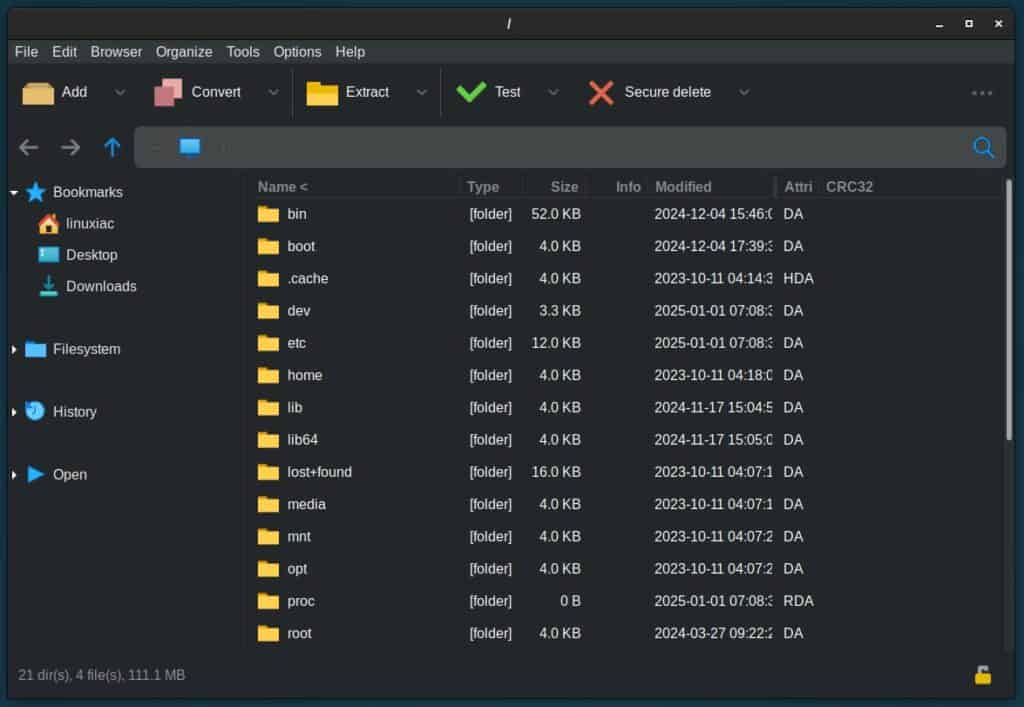
Additionally, Pea (the proprietary archive format used by PeaZip) sees a bump to version 1.22. This iteration introduces a hybrid key derivation function (KDF) combining PBKDF2 and Scrypt, significantly strengthening resilience against dictionary and brute-force password attacks.
In other words, attempts to crack your archives will demand more sophisticated hardware acceleration and multiple unrelated optimizations, making unauthorized access much less likely.
Beyond compression and security enhancements, PeaZip 10.2 also refines installation processes on Linux and macOS. Notably, Qt6 packages have replaced the older Qt5 versions, ensuring seamless performance on modern distributions, and the Flatpak package is now built for Wayland (with an X11 fallback).
The package includes a streamlined approach to installing service menus on the macOS side, making it easier to apply crucial scripts without additional hassle. Moreover, the software’s source code now relies on Lazarus 3.6, though it remains fully compatible with Lazarus 2.x, offering flexibility to developers and contributors.
Finally, this release continues PeaZip’s tradition of supporting many file extensions—234—and translations in more than 30 languages. For added peace of mind, the SHA256 hash values of all official packages are now readily available in the SHA256.txt file on GitHub so that you can verify the integrity of each download.
Refer to the changelog for more information about all changes in the new version. Downloads are available here.

Unfortunately does not run properly under Wayland…
this program is ancient i remember using this when i was younger on windows. I have not used it in many years since i have not needed to compress or zip anything in forever since i prefer everything to be unzipped and not compressed on my drives and with fast network and internet speeds i can transfer whatever to myself or someone else quickly anyhow. this is a great program however and many will find it useful.