PeaZip, the popular open-source file archiver, has just released version 10.1, bringing a series of updates aimed at improving both security and usability.
One of the most notable backend updates is the introduction of scrypt as the default Key Derivation Function (KDF), replacing PBKDF2 from previous versions. Scrypt improves resistance to password-guessing attacks by increasing memory cost per instance, which means better protection for your data.
By default, scrypt uses 64 MB of memory, but this can be configured up to 1 GB for added security, offering flexibility for users with varying hardware capabilities. This new KDF is applied across all cascaded encryption modes, ensuring three layers of security in encrypted archives.
PeaZip 10.1 also addresses several key bugs to enhance functionality. Fixes include:
- The “Ask before overwriting (in console)” extraction option now correctly sets the application in console mode, eliminating previous inconsistencies.
- Directory copy/move operations on Unix-like systems are now fixed for better reliability.
- On Windows, the drag-and-drop bug that affected extraction in certain file managers and third-party applications has been resolved, with broader compatibility now assured.
- The issue with drag-and-drop extraction failing on the first attempt in some Windows instances has also been fixed, making for a more seamless user experience.
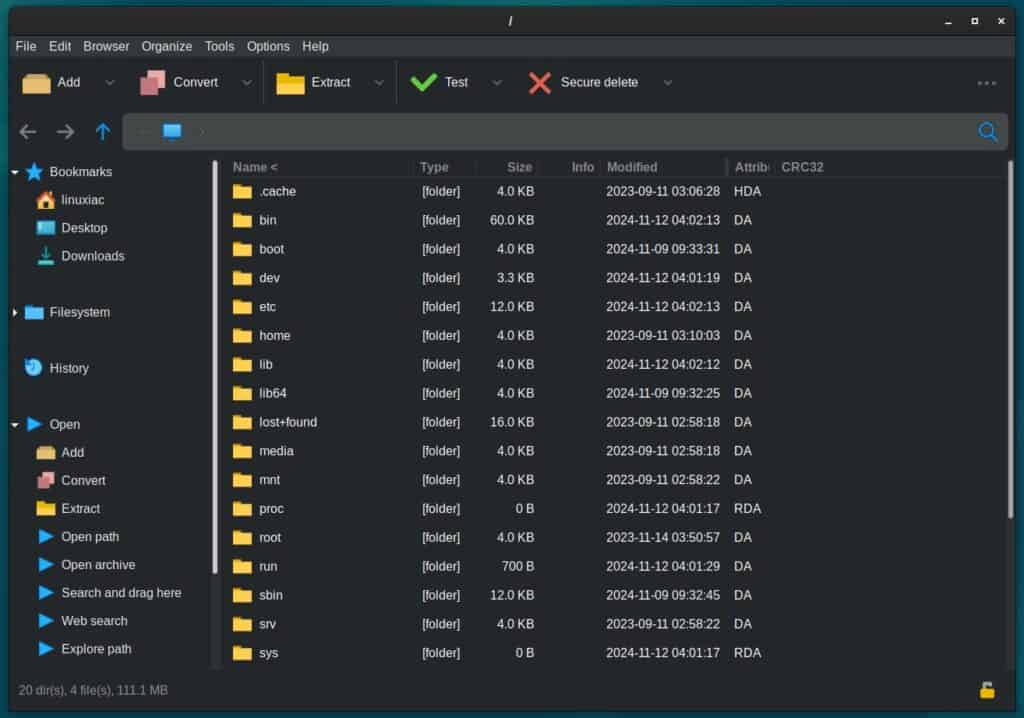
The PeaZip file manager has received a GUI update for a more streamlined experience. Breadcrumb navigation has been improved, with highlighting now consistently following the active theme colors. Users can optionally underline and highlight the address breadcrumb for better visual guidance.
Navigation within the application has also been upgraded. The compact side bar mode is now fully integrated with other navigation bar modes—navigation, treeview, or none—all of which can be toggled conveniently with Alt+4.
Moreover, dragging and dropping items to the navigation bar is now possible even in Compact mode, and the navigation bar width automatically adjusts to the app’s zoom level. Additionally, accessing the file browser’s column header menu is now easier through the top navigation menu.
For those who prefer dark mode, the updated themes and icons now look better with improved support for alpha transparency. Themes’ icons, which are PNG images, can make use of alpha transparency for a polished appearance, but it remains optional.
Refer to the changelog for more information about all changes in the new version. Downloads are available here.
