PeaZip, the popular open-source file archiver, has just released version 10.0, bringing many improvements and a revamped interface. Users now have access to more icon sizes, updated themes, and better-organized menus, which together create a cleaner and more user-friendly experience.
Additionally, the improved file tools menu allows users to save checksum/hash results in a GNU Coreutils-compatible format and even search file hashes online to detect known malware.
The back-end tools have also seen upgrades, with Pea updated to version 1.20 and the 7z engine updated to version 24.08. Moreover, the software is now compiled with Lazarus 3.4, while still maintaining compatibility with earlier versions of Lazarus 2.x.
File compatibility has also been expanded—PeaZip can now open 234 different file extensions as archives, providing even greater versatility for users. In addition, the application’s translations are now available in over 30 languages, and the team welcomes contributions from volunteers to help expand and maintain these localizations.
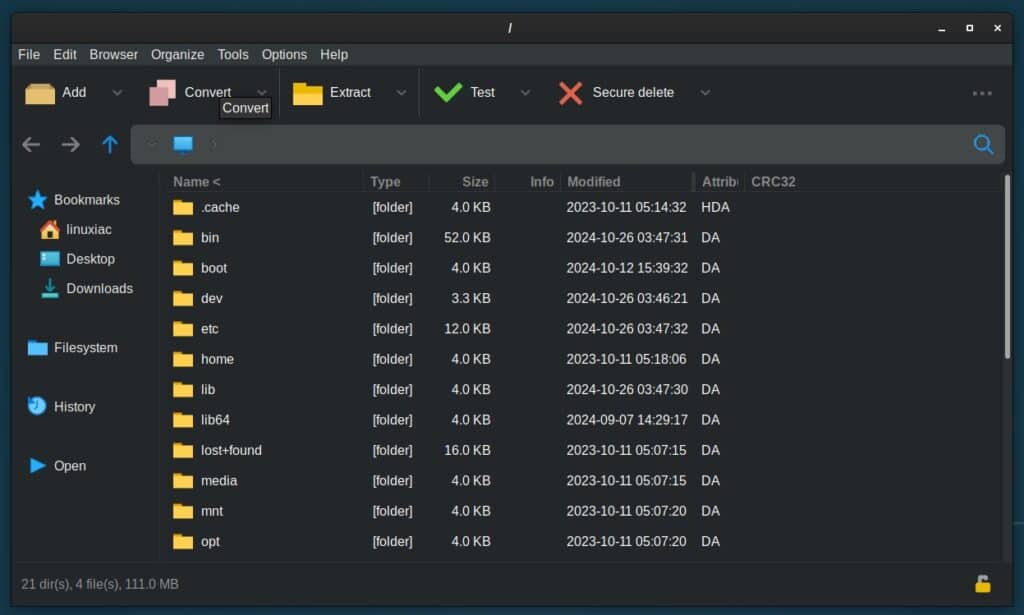
The release also brings new features to the file manager. For Windows users, specific settings for Windows 10 and newer systems are now available in the app’s context menu.
Meanwhile, Linux users benefit from easier access to MTP devices, such as Android phones and tablets, via the navigation sidebar. The expanded file tools section in the context menu also provides the ability to save hash values in GNU Coreutils-compatible format, search SHA256 hash values on Google and VirusTotal, and even display file text previews.
Regarding extraction and archiving, PeaZip 10 introduces updated compression presets, including “tar.gz,” “tar.xz,” and “tar.zst,” while removing some less frequently used ones. Users can also set the “7z / p7zip syntax level” to earlier releases for better compatibility with legacy versions.
The update also focuses on platform-specific improvements. For macOS, new “.icns” icons are available for customization, and Automator scripts have been updated for better context menu integration. Windows users benefit from an improved native drag-and-drop implementation, with limitations on multiple instances now effectively managed.
PeaZip 10.0 continues to refine its interface, with a flexible and memory-efficient GUI rendering engine that uses up to 30% less memory, depending on the icon mode. Users can also choose from seven icon sizes, ensuring an optimal browsing experience.
The activity graph has been moved to the button bar for easy visibility, and the progress screen has been updated to track different tasks better.
Lastly, to ensure security, SHA256 hash values for each package are now published in a dedicated SHA256.txt file for each release, allowing users to verify the integrity of their downloads.
Refer to the changelog for more information about all changes in the new version. Downloads are available here.
