We all know there are plenty of AUR helpers out there that make life easier for Arch users when installing packages. But this one’s a bit different. Instead of focusing on installation, it lets you search for and view detailed information about packages—whether they’re from AUR or the official repos—without leaving your terminal. Meet Pacsea.
It is a new Rust-written terminal user interface (TUI) that provides a unified way to search for and inspect packages from both the official Arch repos and the AUR, offering a faster, keyboard-driven alternative to traditional AUR helpers.
At its core, Pacsea is built around a clean three-pane layout. The interface shows search results, recent or queued installs, and detailed package information—all visible at once. It also includes a live PKGBUILD viewer that can be toggled with a simple keyboard shortcut, so users can quickly check a build script before installing anything.
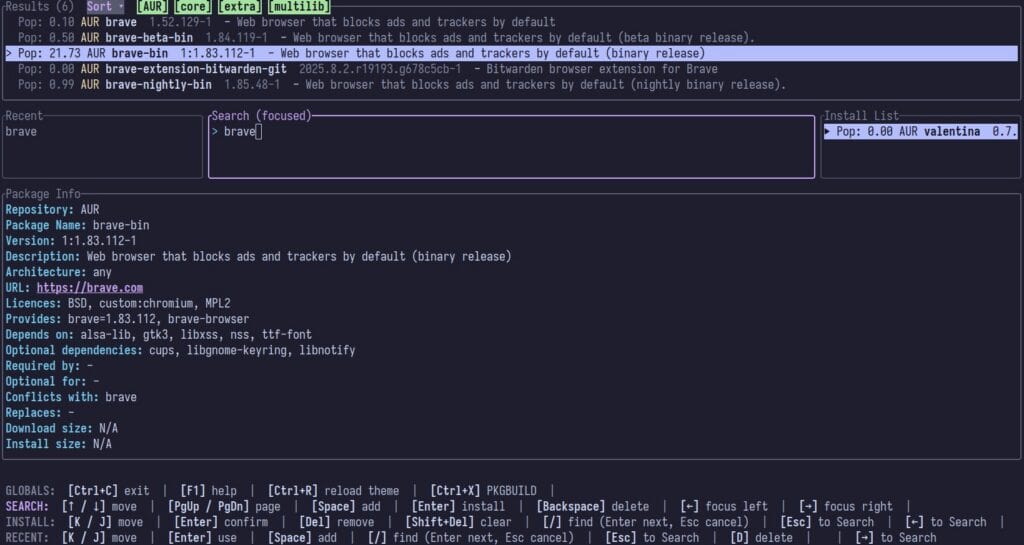
One of its distinctive features is that, unlike many existing tools, Pacsea doesn’t rely solely on web-based queries. It uses the local pacman -Sl and pacman -Si commands whenever possible to keep searches quick and consistent with the system’s own package database. For AUR packages, it communicates directly with the AUR RPC v5 API.
Other notable features include repo badges that clearly indicate whether a package comes from core, extra, multilib, or the AUR, and a relevance-based sorting mode that helps surface the most useful results first. A caching system stores details and recent searches locally to improve responsiveness during repeated lookups.
As we mentioned earlier, Pacsea is written entirely in Rust, which offers performance and safety benefits over similar Python- or shell-based tools. It also follows the XDG directory specification, keeping configuration, cache, and state files neatly separated under ~/.config, ~/.cache, and ~/.local/state.
Installing packages in Pacsea is as straightforward as it gets. You just hit the Space key to queue one or more packages, then press Enter to confirm. Once you do, Pacsea automatically opens a new terminal window using your preferred AUR helper and hands off the actual installation process to it.
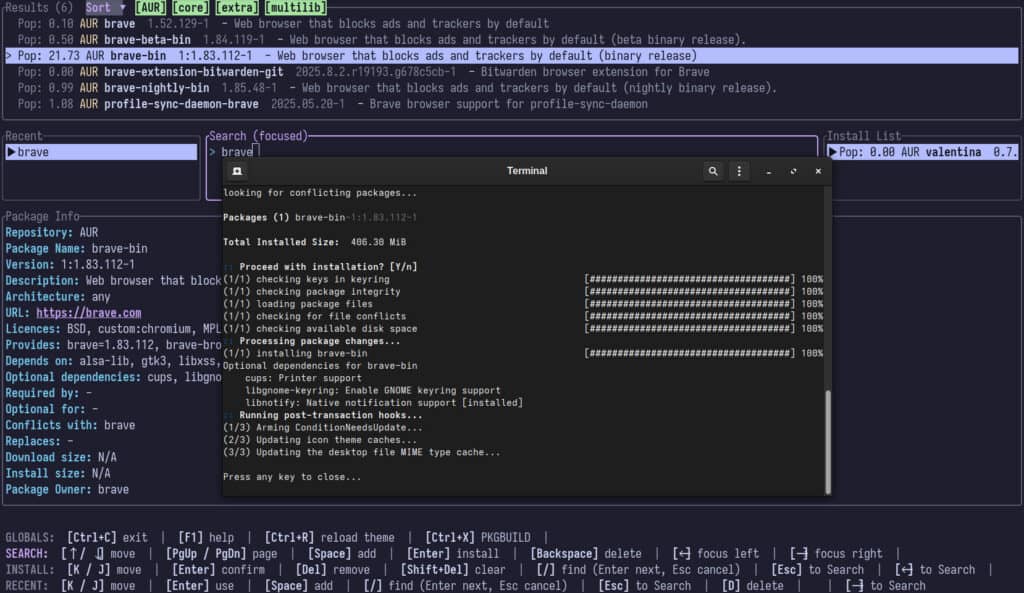
From there, the packages are installed just as if you ran the helper directly, keeping everything transparent and familiar.
For those who want to give Pacsea a try, the app can be installed directly from AUR as either the stable pacsea-bin package or the development pacsea-git snapshot. As I already mentioned, under the hood, it will automatically detect popular AUR helpers presented on your Arch box, like paru or yay, and fall back to whichever is available.
Lastly, it’s worth noting that the tool comes with thoughtful touches like Vim-style navigation, clickable URLs via xdg-open, and a --dry-run mode for safe testing. It also logs every install action for future reference in install_log.txt.
For more information, see the tool’s GitHub page.
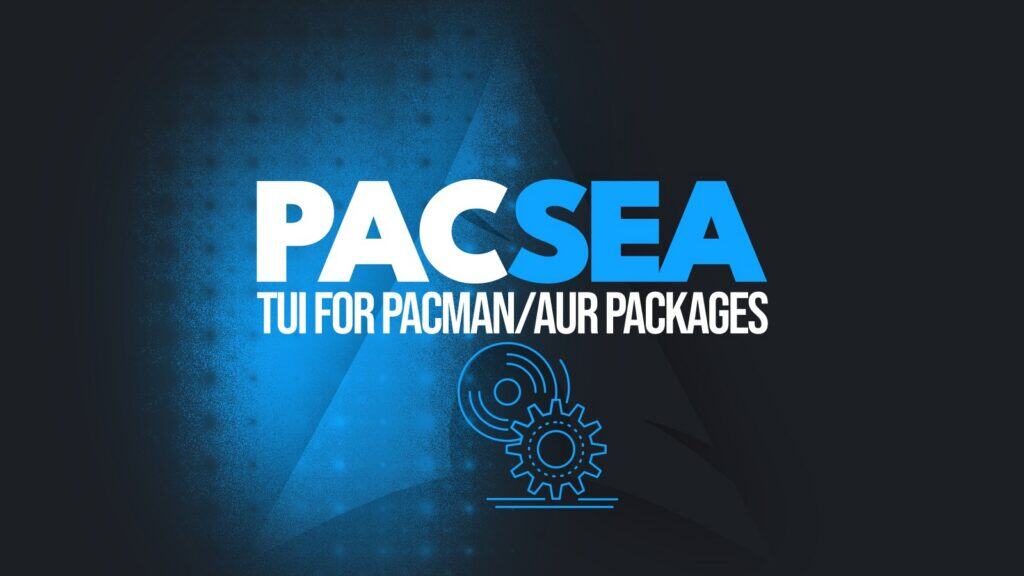
We have recently seen why official repositories and the AUR should be handled separately. Anything that blurs the line is dangerous for beginners, as the AUR is not a carefully curated and secure repository, but a pastebin with minimal supervision.